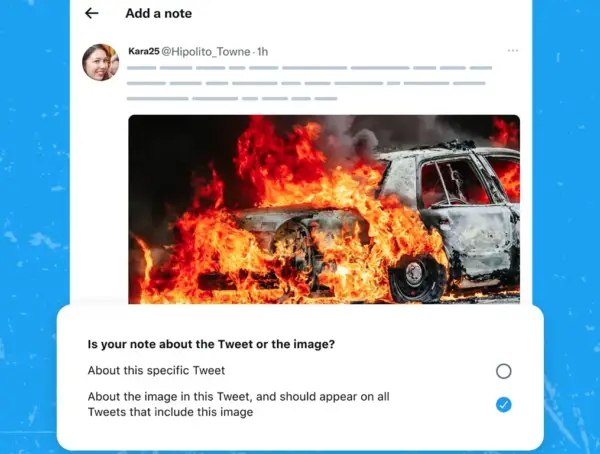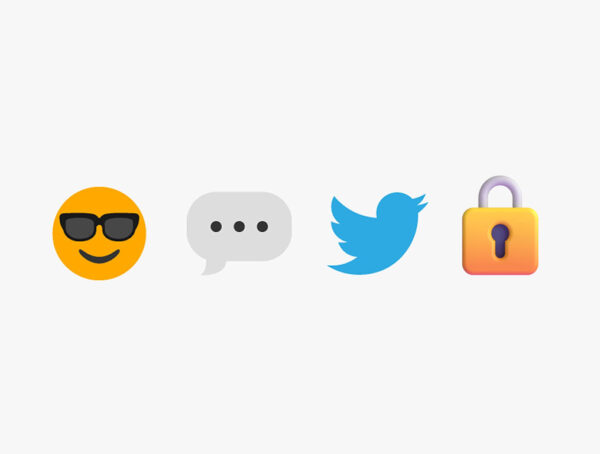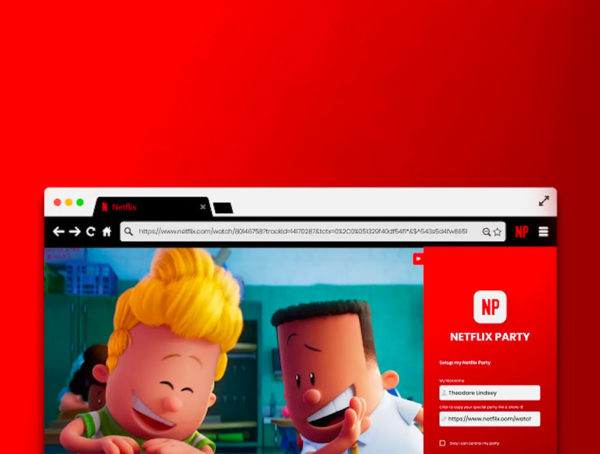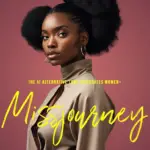The whole idea derived from a problem that founder of Pluggio, Justin Vincent, had. More specifically, he did not just want to propagate content on the internet. All pre-existing RSS feed solutions for automatic publishing did not suit him. In fact, he didn’t like the idea of pushing half dozen Twitter updates at once. So what did he do?
Also Read: Choosing The Right Social Media Platform
He created Pluggio, an online tool which helps you manage your Twitter account more efficiently, thus helping you grow your audience and your influence. To set the record straight; This is not the simplest tool to use and you need to devote some time in order to understand its full potential. However, it’s worth the time, believe us.
Pluggio is set around 5 major dashboards: Your Twitter account, Content, Schedule, Statistics and Friends dashboards. Let’s take them one by one.
- On Twitter Dashboard you have all the options available on your accounts, such as DMs, timeline, retweets and saved searches.
- When you switch to Content Dashboard, you have an instant view of the content that interests you the most. You can add Accounts that you like to read, have a glimpse on the latest Twitter news, see the timeline that is produced by your saved searches. Here, you can chose the stories you like and add them to the queue for publishing or flag them in order to review them, edit them and post them at your own convenience. This is an excellent functionality for curating and communicating content.
- Up next is the Schedule Dashboard. Here, you have quite some options; you can view all your scheduled items, what you’ve just posted, schedule bulk updates and also you have access to the Dripfeed functionality. This is what diversifies Pluggio from the rest of the other automated tools. You can choose to publish to your account from other tweets, feeds or news at the time you specify. You can chose to randomize the upcoming tweets or just pick specific number of items to post, in order to avoid spamming your followers. Super helpful, may we add.
- This is how Dripfeed settings look like – you can find it on the setting tab:
- Last but not least, it’s the Friends tab. You can set up custom searches, using the keywords that you find interesting and Pluggio will do all the work for you, fetching the accounts that match your criteria. You can follow them, or discard the selection made by Pluggio, it’s completely up to you.
Pluggio comes in 5 packages, starting from the completely free account, perfect for advanced Twitter users and reaching the Team 10x package, which also provides you Direct Line to the CEO. As we mentioned earlier, it is a sophisticated platform, but it’s one of the most powerful tools we’ve used till now. Don’t be afraid of it, as you will find insightful How-To videos in every step of the set up. Another cool feature? It now offers connectivity with Facebook!
Would you use Pluggio for your Twitter accounts?
Related Stories:
- 50 Cool Twitter Tips
- When Twitter Becomes a Flipbook with Acura
- The Social Media Checklist for Small Businesses
You might also like
More from Reviews
Swytch: Easily Turn Any Bike Into An E-Bike
I converted my folding bike into an e-bike with the world's smallest and lightest conversion kit. I love riding my …
The New Fujifilm Instax Square SQ1 Brings Instagram To The Real World
Fujifilm is making shooting analog instant-film easy and highly pleasurable with the new Instax Square SQ1.
Photoshop Now Uses Advanced AI To Create A Mask Around Hair
Adobe has released the latest version of Photoshop which now uses AI and additional algorithms to handle complex selections like …
Netflix Party: An App To Watch With Friends
Netflix Party is a new way to watch Netflix together, without having to leave the comfort (and safety) of your …
Discover Hoop, The “Tinder For Snapchat”
Hoop is an app that works a lot like Tinder, using Snap Kit (Snapchat's developer tool kit) to help you …
Turn Tweets Into Instagram-Friendly Posts With Pikaso
Are you tired of seeing badly-cropped tweets in your Instagram feed? Pikaso has a solution! It turns Tweets into Instagram-friendly …
Helping The Homeless? This Startup Has An App For That
Samaritan wants to connect the homeless with the people who usually walk by them without stopping, offering a chance to …
Sixt Aims To Revolutionize Urban Mobility With Its New App
SIXT – the car rental company – has launched a new mobility app that lets you rent a car, hail …