If you’re looking to save draft posts on your Facebook Page you’ll need to start using Facebook Creator Studio, a tool that helps page admins manage content across all properties.
Back in 2014, Facebook added a feature that would become a social media manager’s favorite: the ability to save draft posts in Pages. Back then, saving drafts was directly available on a Page, but today the feature is only found in Creator Studio.
Of course, you can also use Creator Studio to schedule your content. But draft posts are better than scheduled posts in many ways. For starters, they are easier to edit. And on top of that, scheduled posts can sometimes get out of control. How do you know what will happen in the world tomorrow?
Working With Facebook Creator Studio
You will find the “save draft post” feature as part of the newly updated Creator Studio. Facebook previously hosted the feature as part of Publishing tools, until the end of 2019.
Related | Facebook Launches Creator Studio Mobile App
Once in Creator Studio, you will see a list of all posts that have been published on your page, have been scheduled and those drafts that you have prepared. Hit “Create Post” to get started with your draft.
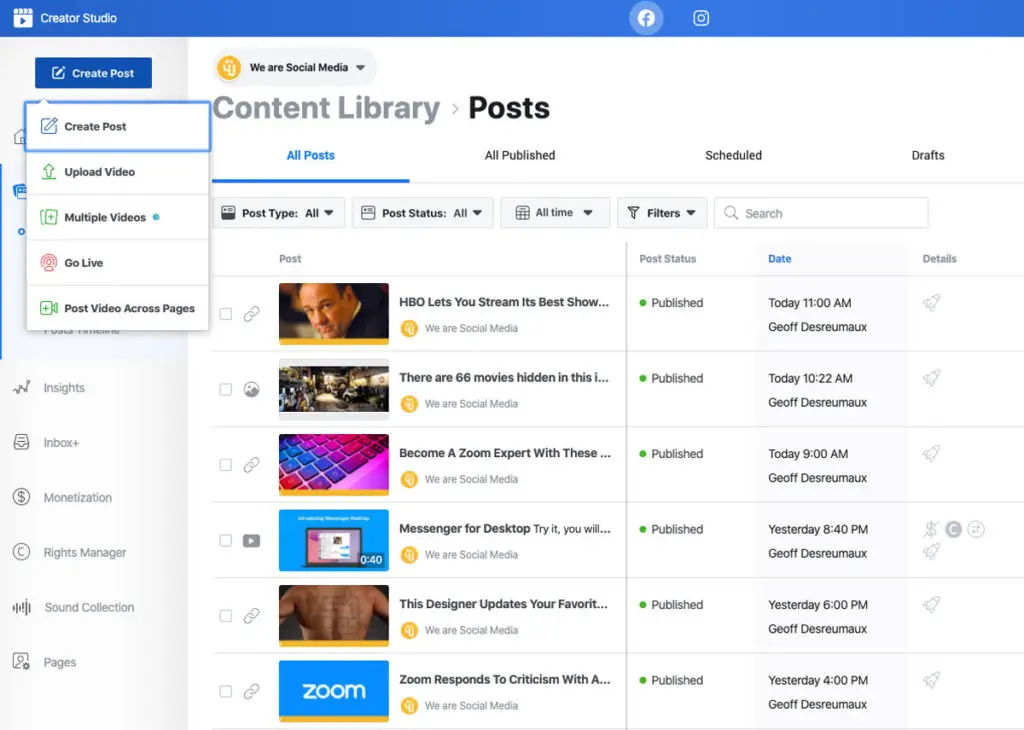
Creating a Post On Facebook Creator Studio
Clicking on “Create Post” will make a slider appear on the right-hand side of your screen. This is where you can start writing your post. With this tool you have access to all kinds of posts available on Facebook Pages: Video, Live video, Events, Offers, Job posts, Photo, Multimedia, Polls, Check-in, Feeling/Activity, Fundraisers and even Watch parties.
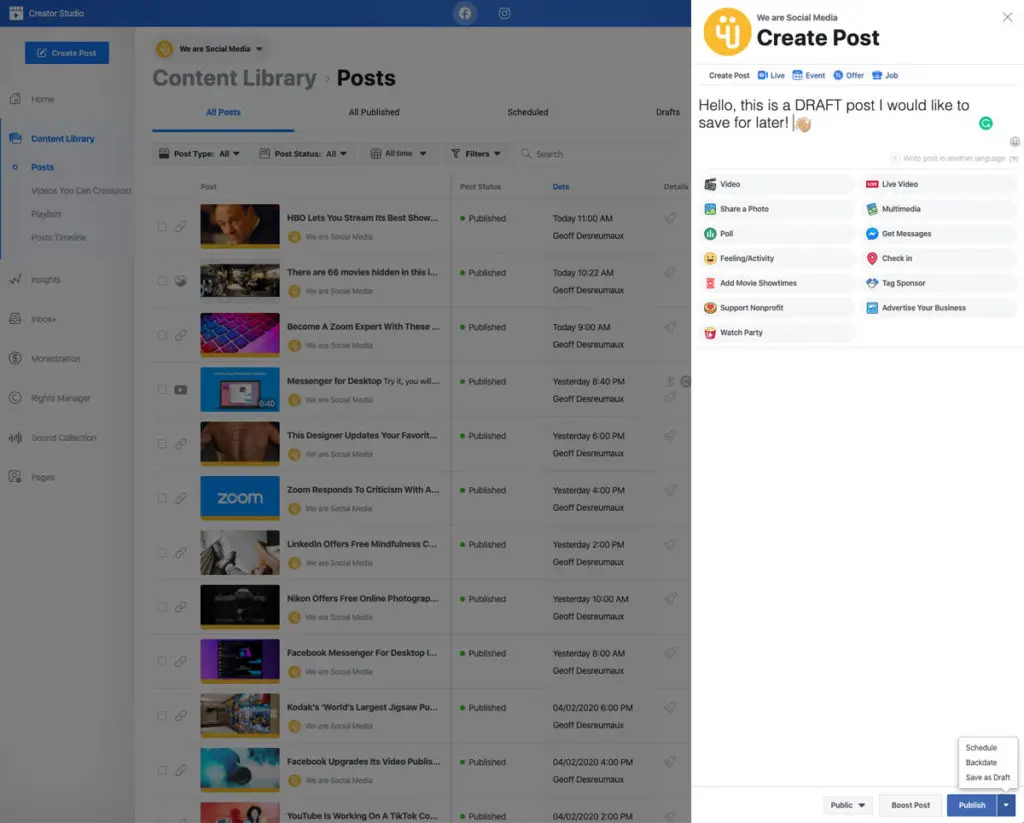
When you are done creating your post, click on the little arrow on the right-hand side of the “publish” button. Be careful to not hit “publish,” that will push your post live immediately. On top of the option to “Save as draft,” you will also be able to schedule or backdate your post.
Related | Facebook Messenger For Desktop Is Here
After you select “Save as draft,” your post will appear in Creator Studio, awaiting your next action.
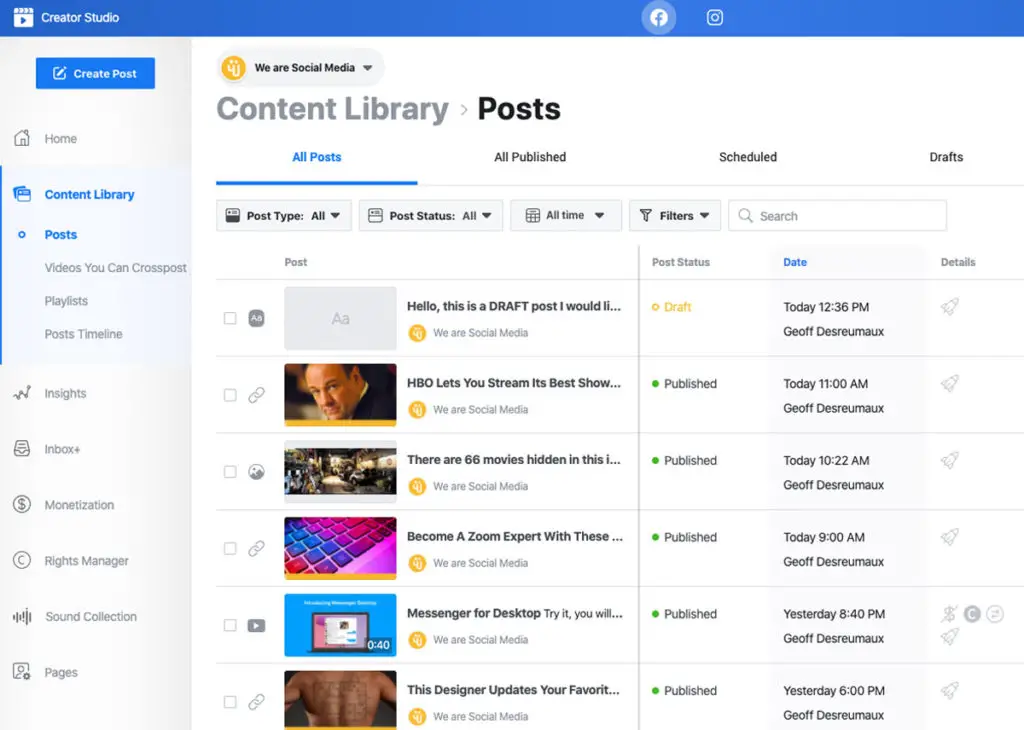
From there you can retrieve your draft, edit your post and decide to push it live, schedule or backdate it.
This is a great feature by Facebook that offers a better and more flexible experience for page admins who prefer to manage their content natively on the platform.
