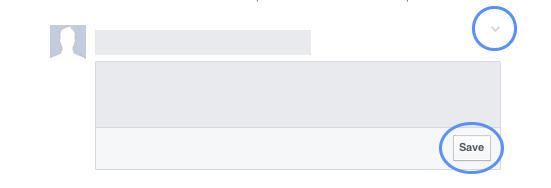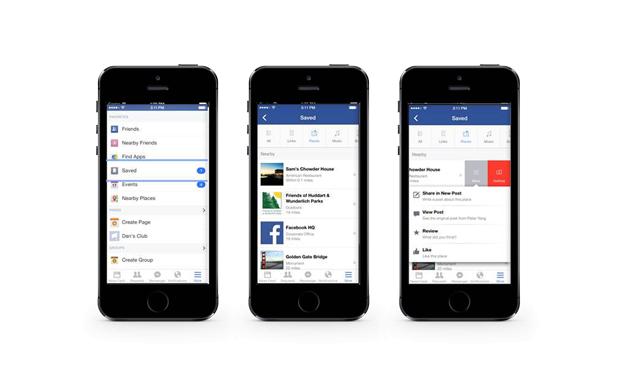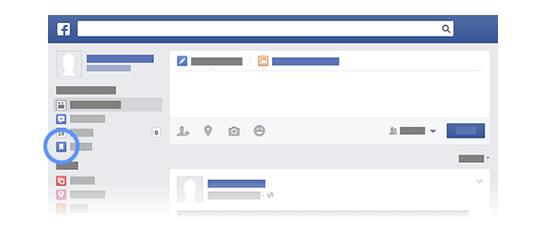It happens all the time. You log in on Facebook and you see something you think could be very useful, but this is just not the right time or place for you to read the full post or check out the link.
Well it seems Facebook is finally bringing in the solution: Introducing ‘Save’ the new feature that lets you bookmark things you discover on Facebook, so you can read them later, when the time and place are right.
Also Read: Facebook Adds ‘Buy’ Button For Online Purchases
The new feature is accessible on both mobile and web. With ‘Save’ you can bookmark anything you find on Facebook (links, places, movies, music… ) and access it later via your mobile or on the web. Moreover, anything you save, can be shared with your friends.
How to ‘Save’ on Facebook:
From your newsfeed, click Save in the bottom right of a post or click  and then select Save:
and then select Save:
If you are on a Page, click on the  you will see inside the post you want to save, and then select Save. In the mobile app, you will have to slide across the post (from right to left) to make the Save button appear.
you will see inside the post you want to save, and then select Save. In the mobile app, you will have to slide across the post (from right to left) to make the Save button appear.
How to View What You Saved:
When you save things on Facebook, they will appear in your Saved Items. Only you can view this folder, but you can share anything you save with your friends.
Here is a short video produced by Facebook that shows an example of what ‘Save’ can do for you:
Save is a cool new feature, and although it took a while to arrive, I wanted to say: Well done Facebook!
Related Stories:
- Facebook Brings Enhanced Custom Audiences Functionality
- You Can Now Advertise Up To 3 Products in 1 Facebook Ad
- Facebook Develops Location-Based Page Rankings