Snapchat’s Video Conversion tool lets you convert any horizontal videos you might have, and use them as ads in your Snapchat campaigns.
Back in April, Snapchat announced a new Video Conversion tool available within Snap Publisher that lets you quickly convert any existing horizontal videos to vertical orientation without any need for video editing skills.
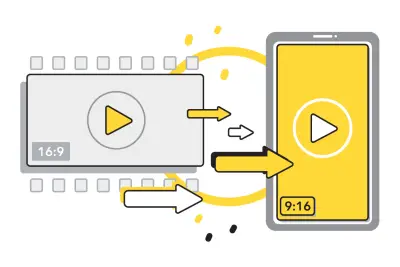
The good news is that the tool is straightforward to use and lets you directly export your resulting video to your creative library, create a campaign, and even run as an ad on Snapchat straight away.
Related | Snapchat Begins Allowing Stories To Be Integrated Into Apps
You can access the tool in the Snap Publisher, available through the Manage Ads menu in the top left of Snapchat Ads Manager.
How to use the Video Conversion Tool in Snap Publisher
All you have to do is upload your existing video in mp4 format file and let the tool do its magic, converting a horizontal video into a vertical orientation. The result won’t be perfect right off the bat, but you can use some editing functions within the tool to get it just right.
Once you are done editing and are totally happy with the result, you can then export your video directly to the creative library, create a campaign, and run it as an ad on Snapchat. You can use the video in a variety of ad formats like Snap Ads, Commercials, or Story Ads.
But that’s not all. You can also download your videos to use on other platforms! How about that?
