Have you ever wondered how to use Facebook’s Brand Collabs Manager? In this article, we show you how to set it up and get started.
Facebook is trying to attract more influencers to its platform, and it hopes that the Brand Collabs Manager will help this happen. The tool – launched last year – makes collaboration between influencers and companies more effective, helps them find the right creators to work with, but also connecting companies, brands, sponsors, advertisers, and creators, with their audiences.
To start using Facebook Brand Collabs Manager, just go to the relevant section, and sign up as a creator or advertiser/brand.
As an advertiser or brand, you can sign up here. Once you’ve signed up, you’ll be able to see all the Facebook pages you are an administrator an excellent. Select the page you want to add to Brand Collabs Manager, enter an email, and agree to the Terms of Service. Press “Submit.”
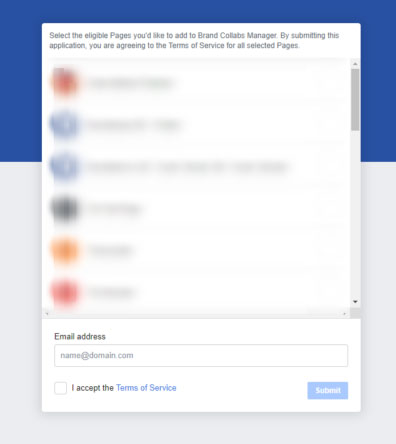
Next, click on “View in Brand Collabs Manager.” This will open your app dashboard, allowing you to search for influencers.
Recommended creators are divided into four sections: Strongest Engagement, Similar to Your Past Partners, New to Brand Collabs Manager, and Gaining Followers. You can use the search tab to search for creators based on specific criteria, and then sort the results by Followers, Creator Engagement Rate, Creator Views per Video, or other general parameters such as
- Post type (video, live, photo, text, link)
- Topic (animals and pets, arts and culture, business, parenting, education, style, fitness, food, games, health, home and garden, music, politics, relationships, spiritual, science and tech, sports, tv and film, travel, transport)
- Location
- Followers
- Relationship
- Interests
- Gender
- Age
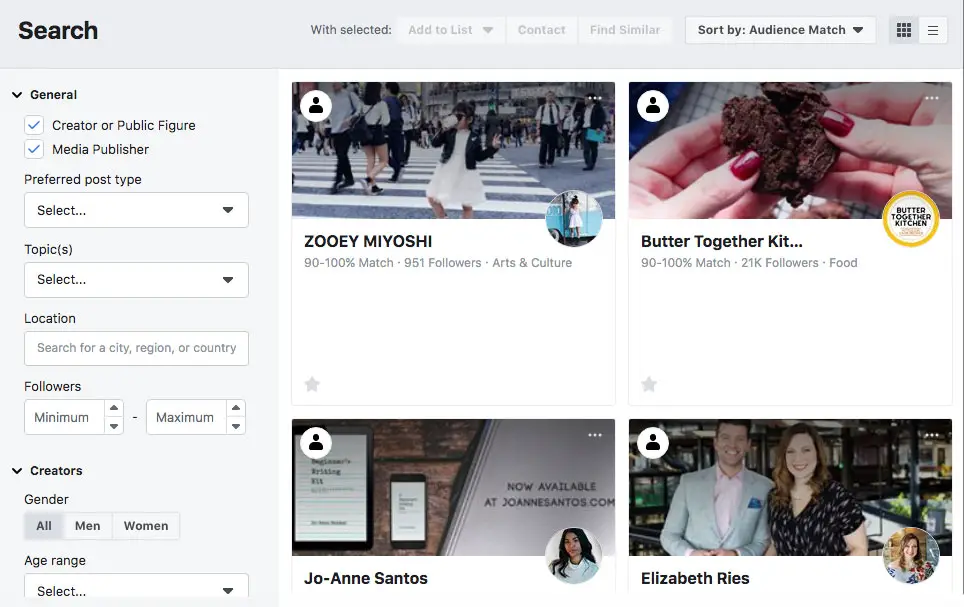
All you have to do next is click on the profile of the influencer you are interested in. On their profile, you will see basic information about the influencer, such as:
- Portfolio type
- Age
- Gender
- Location
- Introduction
- Featured branded content partners

You will also find two types of insights and statistics showing a creator’s activity:
- Creator Insights – Branded content, followers, engagement rate, posts, videos, views per video
- Audience Insights – Gender, age, top countries, top languages, top cities, top regions, live events, partners
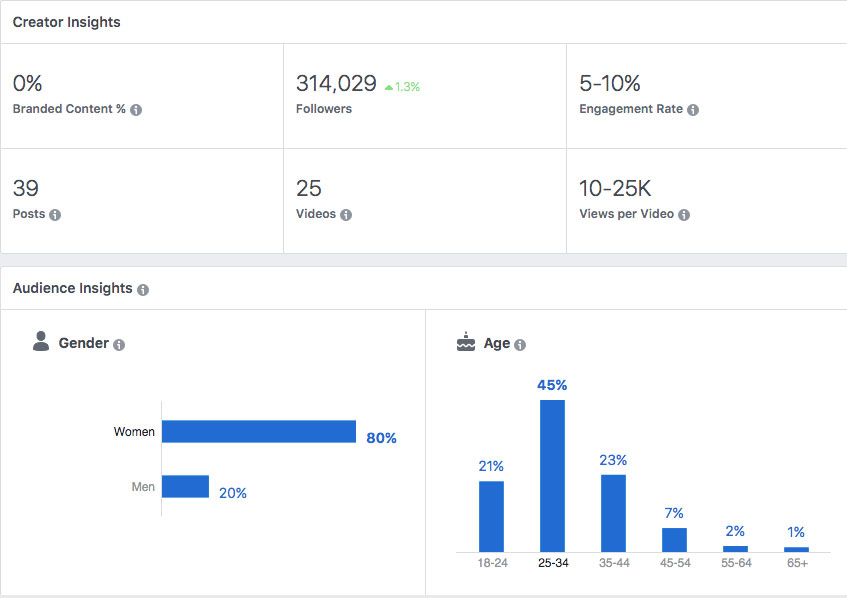
If you are interested in several, you can also save their profiles and add them to the Creator List, contact them, or continue searching for similar creators who are similar.
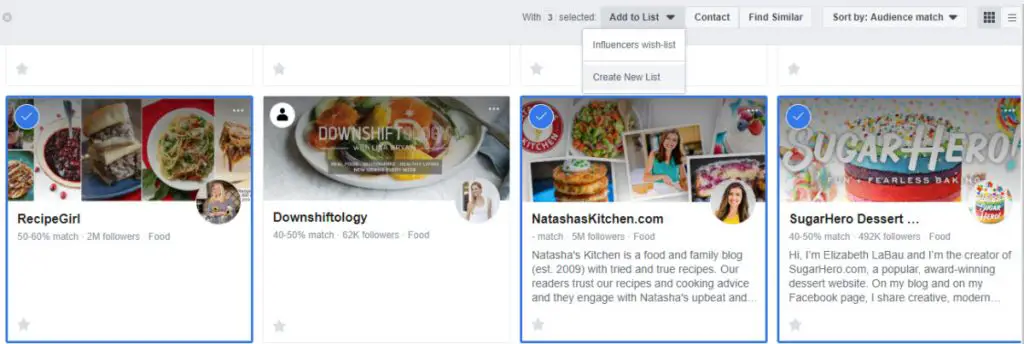
You can also create multiple lists with different names to organize them. For example, you might want to create a list of creators you are already working with, or who you have previously collaborated with in the past. Similarly, you can place those who you have already contacted, and those you’d like to contact in different lists.
To contact a creator, use the “Contact Creator” button, fill in your e-mail, other recipients, and a customized message. Your message will be sent directly via email, and replies will go to the email address you’ve entered already.
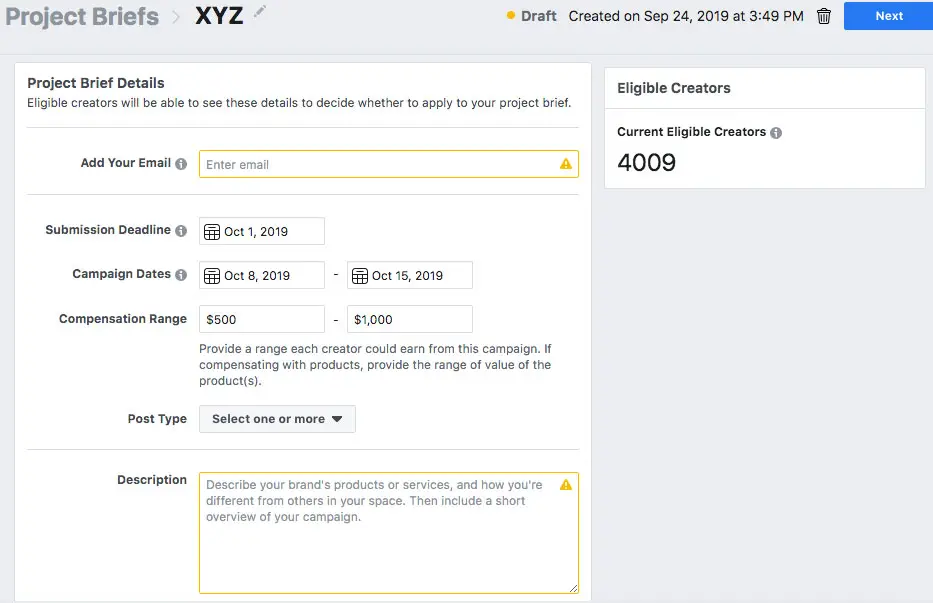
You can also, however, contact a creator through “Project Briefs,” filling in all the details and profiles that meet your requirements. A brief will be sent to them, and they can contact you if they are interested.
Again, you select your requirements, such as portfolio, age, gender, and topics, like in the previous steps. After filling in all the items, publish the brief, and then your offer will be sent to the filtered creators.
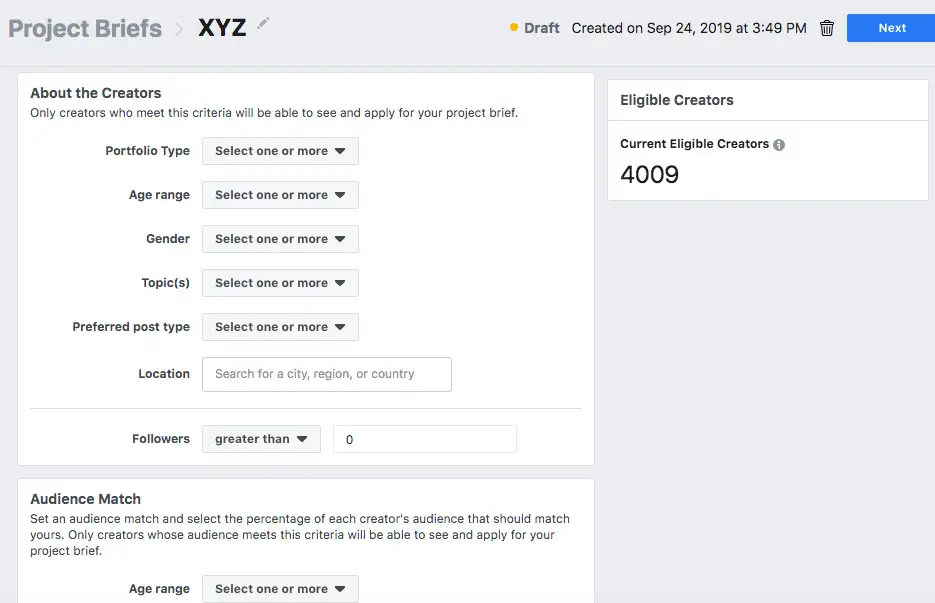
During the collaboration that should ensue, the creator will have to designate a partnership with your business or brand whenever making a relevant post.
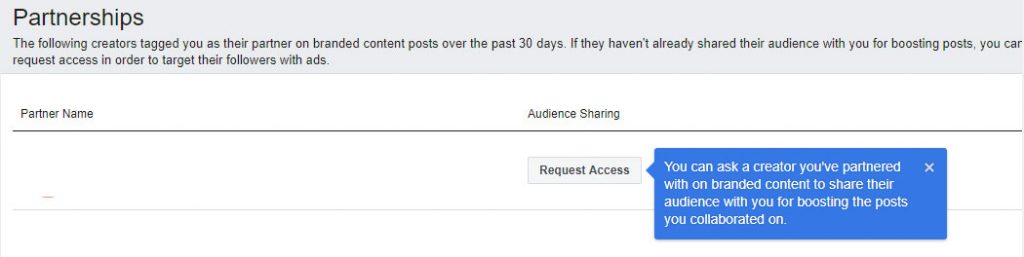
The same applies to you when working with a creator. It’s also pretty cool that you can also create Branded Content Ads on Instagram, or create Facebook’s Lookalike Audiences based on this branded content. You can also use the Boost Post button to promote posts and reach a wider audience.
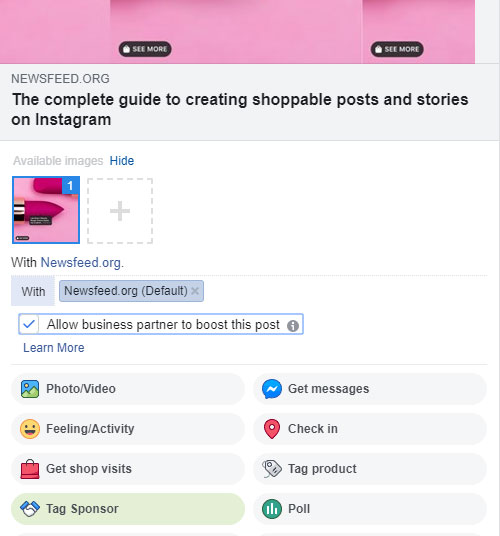
Facebook’s Brand Collabs Manager allows you to monitor statistics on how your collaboration with a creator is working, and to measure the performance of two things:
- Posts and stories made by a creator which labeled you as a sponsor, or
- Posts created by you in which you tagged your partner.
If you’re working with multiple creators, the tools let you measure and compare results, see which collaboration was most effective for you, and focus on other strategies accordingly.
Working with appropriate creators can have significant benefits for your business, and can be a good way to make more sales. But don’t neglect to choose the best for you; be sure to carefully study their stats on Facebook and Instagram.
[box]Read next: How To Set Up And Use Facebook Attribution[/box]

