Google has announced the rollout of its 3D Swirl ad format to all Display & Video 360 customers globally.
After months of testing, involving international brands such as Adidas, Belvedere Vodka, and Nissan, Google has announced it is now bringing its 3D Swirl ad format out of beta. The new 3D ad format is now available to all Display & Video 360 customers globally.
Related | Nike Japan Lets You Color Your Own Sneakers With AR
Swirl is a small revolution in online advertising. The format provides marketers with a rare opportunity to showcase products in 3D on mobile devices, as it allows users to rotate, zoom in, and expand the ad unit.
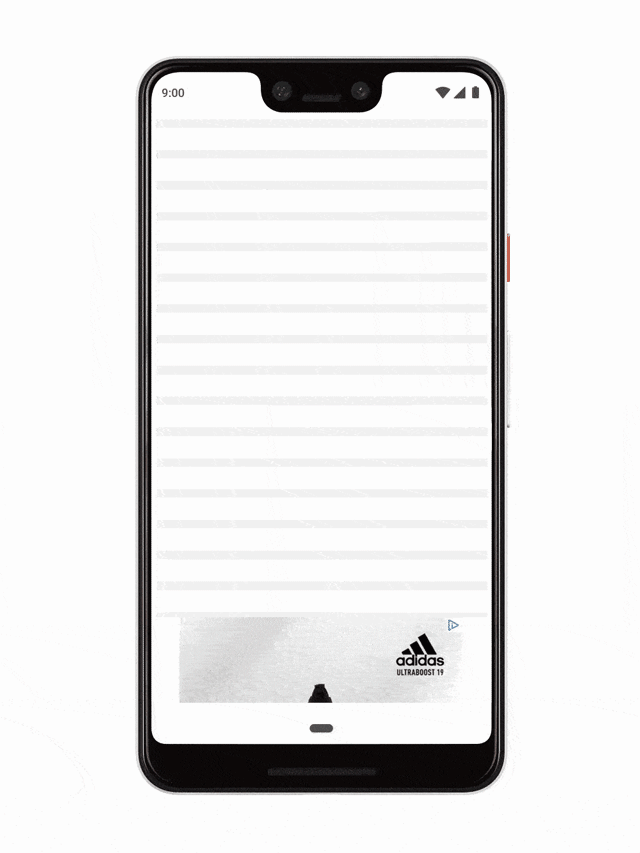
“Swirl ads allow brands to illustrate changes in behavior, new technology performance, unique product features and more,” a Google blog post promoting the rollout explains. “Brands are seeing great success using Swirl ads for various campaign goals. This includes increasing consideration by showcasing product features, building brand awareness, and delivering a great mobile experience.”
How to add the 3D Swirl component to your project
- Open the Components panel, then the Graphics & Effects folder.
- Drag the Swirl component to the stage.
- Double-click the component to open the Swirl editing dialog.
- Select the 3D model layer in the Layers panel.
- Enter the URL of the 3D asset in the Properties panel. You can also adjust other properties (see below).
- Add layers by dragging image files from your file system to the stage or Layers panel (Windows or Mac only), or by clicking the Import assets
button at the bottom of the Library panel. You can only add images as layers in the Swirl component.
- Position each layer where it should appear at the start and end of the animation, using the Start and End tabs. You can drag the layer to where you want it, or use the Start and End position fields in the Properties panel.
- Set additional configuration options as needed (see below).
- When you’re satisfied with the component (you can preview it as you work on it), click Save. You’ll return to the normal Google Web Designer interface.
