Google has announced it will start shifting away from size-based to ratio-based image specifications later in the year. Advertisers will only have to create images in three main aspect ratios.
Google App campaigns currently accept more than 30 different sizes and dimensions for image assets. This can make things unnecessarily complicated for advertisers, and that’s why Google is now choosing to simplify image requirements for App campaigns.
According to this help article, to make the creative process easier and more efficient for advertisers, Google will start to shift from size-based to ratio-based image specifications later this year.
The main benefit of this change is that advertisers will only need to upload images in three aspect ratios to scale their ads across all of Google App campaign supported properties and formats.
Related | Google Finally Rolls Out ‘Nearby Share’ Feature On Android
Google App Ad Campaign Aspect Ratios
The App Ad aspect ratios that advertisers need to take note of are:
1:1 (Square) – with a minimum size of 200 x 200 pixels, and a maximum size of 1200 x 1200 pixels.
1.91:1 (Landscape) – with a minimum size of 600 x 314 pixels, and a maximum size of 1200 x 628 pixels.
4:5 (Portrait) – with a minimum size of 320 x 400 pixels, and a minimum size of 1200 x 1500 pixels.
As part of the update, image file size limits will increase from 150KB to 5MB so that advertisers can upload much higher-quality assets.
This allows them to create more visually-engaging ads with their assets on screens of all sizes. Google will also be “trimming” its list of approved file formats, disabling GIFs, and keeping only .jpg and .png. This will allow easier creative development for advertisers and their teams.
All App campaigns will migrate to these new requirements early next year – when that time comes, advertisers won’t be able to add new images that do not fit these aspect ratios or file formats.
Ads using images that do not follow the standards will stop running and the images will be automatically removed. However, advertisers will still have access to their asset reporting history which includes data for any images and GIFs that have been removed.
Over time, advertisers should prepare for the changes and make sure their campaigns continue to run properly, by reviewing image creatives and modifying the ones they’d like to continue serving. Also, creative teams need to be notified in advance in order to adjust creative strategies according to the guidelines.
Image-cropping Tool for Google App Campaigns
To help advertisers make the transition, Google will soon be introducing a new tool that lets them crop images into one (or all) of the supported aspect ratios. Existing assets can also be adapted with this tool, but it will mainly be available when images for newly created campaigns are uploaded.
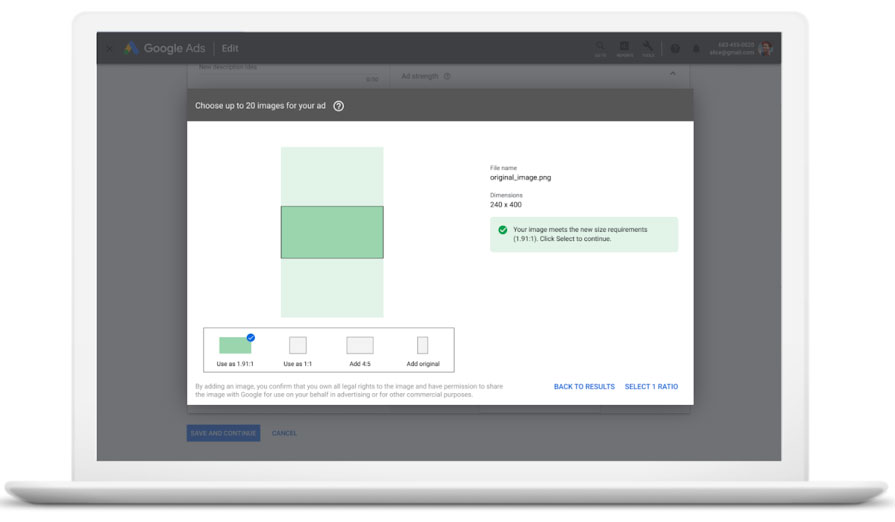
It will launch within the next few months.
