Google is finally rolling out its Nearby Share content-sharing feature on smartphones running Android 6.0 and above.
For years, macOS and iOS users have relied on AirDrop to share files, passwords, and more, directly between their devices. Due to the vast variety of Android phone models and brands, it has been challenging to build a similar system among them. The Android community has longed for an easy way to share content with each other from their devices, so Google built it.
After years of development, Android is finally launching Nearby Share, a platform that enables users to share files, links, pictures, and more, across thousands of Android phone models reliably and easily.
Related | Google Adds 23 New Insects To Its AR Search Feature
The feature is now out to Android 6.0+ phones but will come to other platforms soon.
Nearby Share is simple to use. Just select the content you want to send, and pick the recipient from a list of devices that are in your proximity. After selecting the recipient, they will be notified with the option to either accept or decline the file.
Nearby Share will automatically choose the best way to share – Bluetooth, Bluetooth Low Energy, WebRTC, or peer-to-peer WiFi. This allows you to share content even when offline.
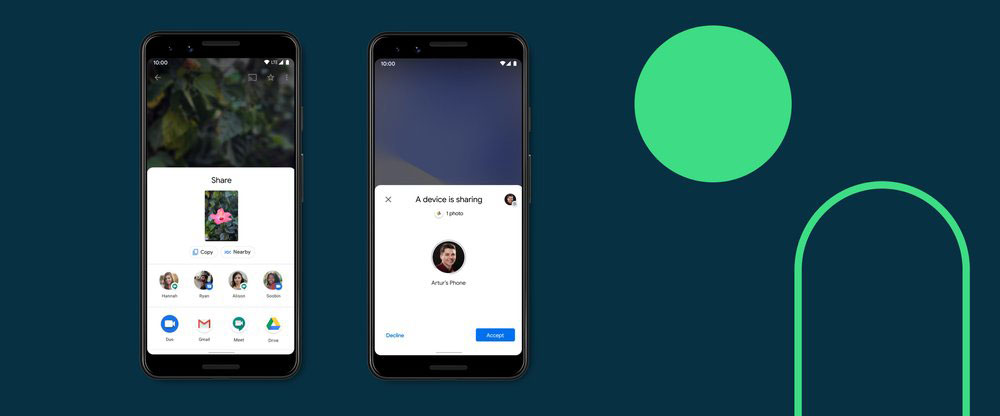
You won’t have to worry about exchanging contact information, as Nearby Share lets you send and receive files anonymously. However, you can also change your privacy settings from your device’s Quick Settings, to be “hidden,” visible to “some contacts” or visible to “all contacts.”
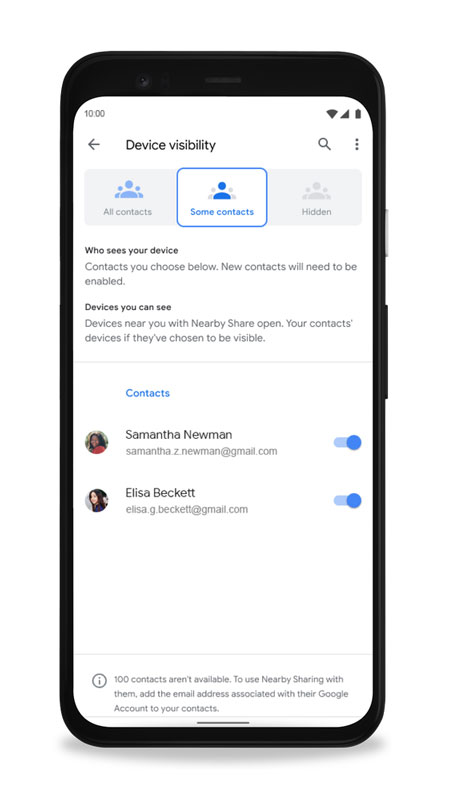
In the next few months, Nearby Share will work with Chromebooks so that you can easily share files between your Android phone and a Chromebook. The first smartphones to receive Nearby Sharing will be some Google Pixel and Samsung devices. Google will continue to work with partners to bring Nearby Share to other Android devices soon.
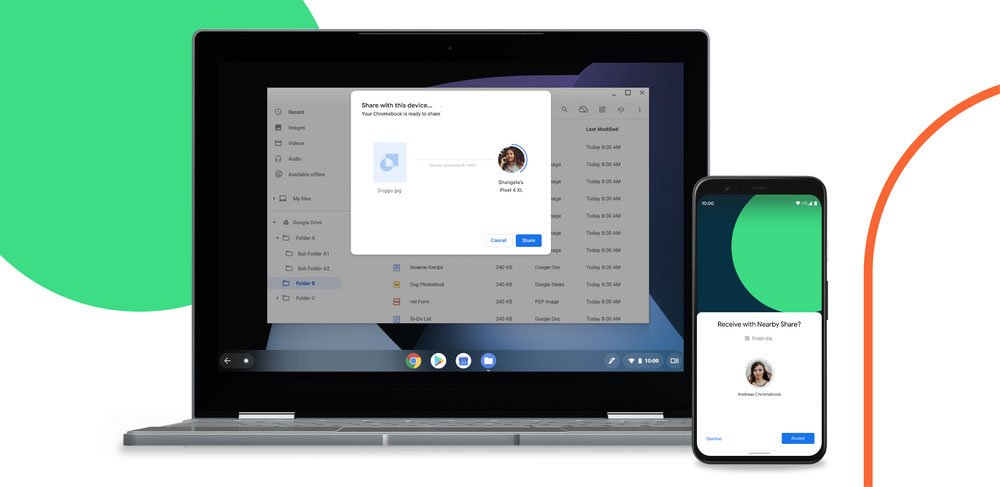
If you want to find out more about how to enable or use Nearby Share and change your visibility settings, you can check out this support article.
