Google announced a “new experience in Google Ads” that simplifies attribution reports, allowing users to get to important data fast.
Attribution in Google Ads – known as Search attribution up until now – provides advertisers with important information about the paths that bring people to convert. However, each business is different, so various insights had to be covered.
This may have made Attribution reporting a little more complicated than it should be, so Google is now bringing a new “simplified and intuitive set of attribution reports” to help advertisers get to the most important data, faster.
As a recent support post explains,
“The new experience can help you quickly understand how customers interact with your marketing throughout the purchase cycle, making it easy for you to take action in the areas that are driving results. We’ve combined some reports and removed others to help you get the most important insights, faster.”
Attribution reports in Google Ads will now include:
- Overview
- Top paths
- Path metrics
- Assisted conversions
- Model comparison
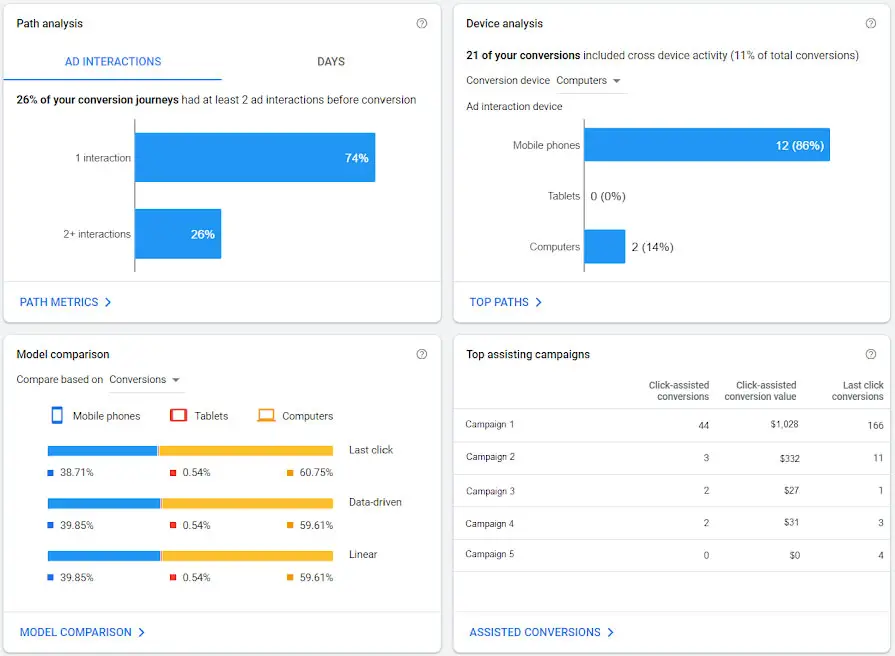
The redesigned overview page allows advertisers to better visualize how their customers convert, i.e. “the percentage of customers who converted after multiple clicks” on ads, or “the percentage of customers who engaged” with ads on specific devices – and who of them used more than one device.
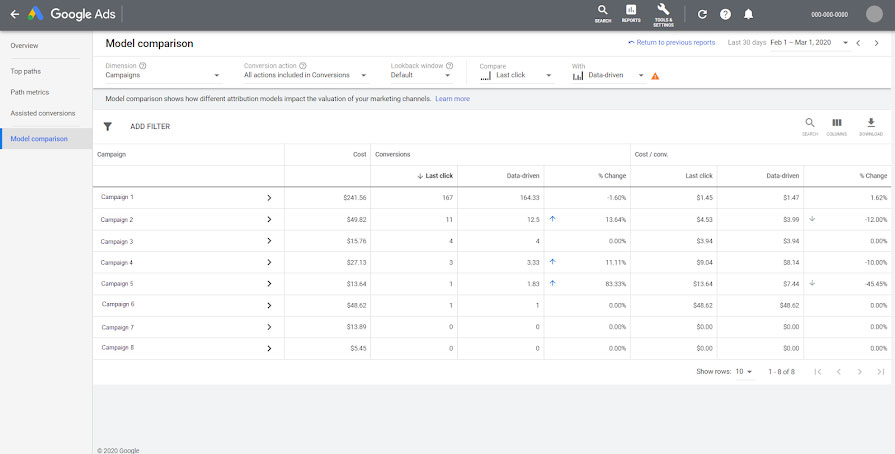
The model comparison tab helps advertisers compare their cost per conversion and ROAS for specific attribution models, i.e. last click, rules-based, or data-driven attribution. Attribution reports are available in Google Ads through the tools icon in the upper right and then selecting. Then, Measurement > Attribution.
[box]Read next: How To Quickly Share Remarketing Lists Across Your Google Ads Manager And Sub-Accounts[/box]
