Google Ads has introduced a new “continuous audience sharing” feature that lets advertisers share any remarketing lists in a manager account with its sub-accounts.
Remarketing is one of the most powerful tools that digital marketers have at their disposal to reach people who have already engaged with a website or mobile app. Advertising to various remarketing lists is a great way to either increase sales or even drive brand awareness further.
If you’re running Google Ads campaigns through a manager with multiple sub-accounts, you will often need to share audience lists across sub-accounts as well. If you’ve already done this before, you will know that you need to go through several steps to make the setup.
To make it easier to quickly share your audience lists, Google Ads now lets you opt-in to enable continuous audience sharing within your manager account. When you do so, any remarketing lists that you create in your manager account are share with all existing, and future, sub-accounts.
And yes, these accounts can also receive lists from other manager accounts as well. You will retain control over which particular audience lists are active.
Within the next few months, you will also have the ability to share audience lists that have been created in your sub-accounts with your manager account.
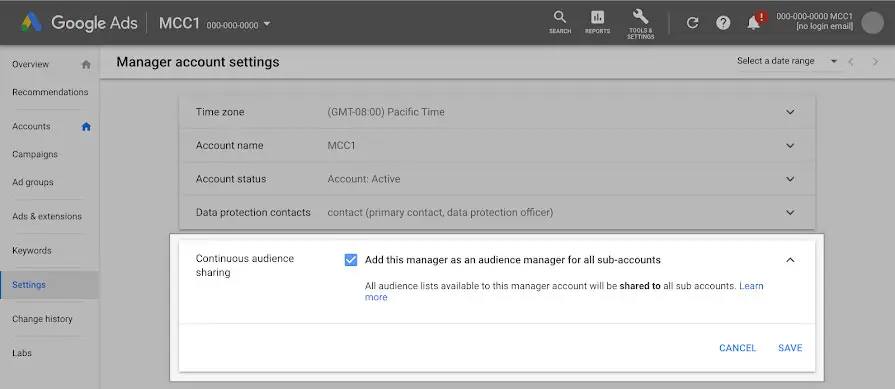
To opt-in, go to your MCC settings and locate the “Continuous audience sharing” option. Tick the box that says “Add this manager as an audience manager for all sub-accounts” and press “Save.” That’s it! All audience lists in your MCC will be shared across your sub-accounts.
[box]Read next: Google Is Making It Harder For Companies To Become Google Partners[/box]
