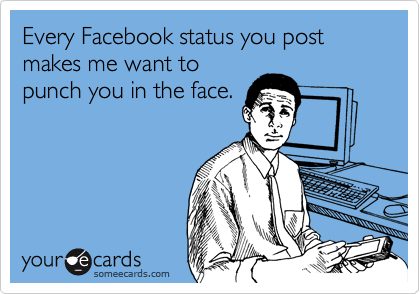It’s highly probable that you have at least a few friends on Facebook who aren’t really “friends” – as in, “that you don’t ever see them” and “you find them quite annoying most of the time”. Sound familiar? Well, that’s why I said “highly” probable. These “extras”, as I will refer to them are also usually the ones that do all this. But, for some reason, you don’t want to unfriend them as that’s quite a drastic measure and has a tendency of destroying whatever sympathy there is between two people nowadays… But what on earth CAN you do instead?
1. Hide or Mute people’s Updates or Posts
Well, for one, you could try reorganising your “who you see in your news feed”. See an annoying post? Simply click on the downward arrow above it (top right-hand corner) and press “hide”. Then you also have the ability to take more drastic measures such as choose specifically what you will see from that person in the future, or if that is not enough decide WHO ELSE you’d like to “blacklist”. Under the same handy little arrow you can also report or mark something as spam. Also very handy.
2. Organize your News Feed
It does what it says. Say you have 2,000 Friends, most of whom you you don’t really interact with. Well, here you can see who those guys are, and decide who to add to your “inner circle” (not an intended Google+ reference) – those you would like to hear about even once in a while. Here you basically choose levels of familiarity with your Facebook friends
3. Customise Updates from Specific People
Say “so and so” appears on your news feed all the time. You don’t want that. Press “hide” again, as described in the first step and then you can actually decide as to what types of updates you want to receive from that person, whether it’s Photo, Status, Games, Music and Video etc.
4. Stick People in Lists
Three types of lists exist. Close Friends, Restricted and Acquaintances. I think it’s pretty self-explanatory that Close Friends enjoy full access, anyone in Restricted only sees what’s public on your timeline, and Acquaintances… well that restricts what and how much you see of them altogether. You can make all sorts of lists and set up rules for them… Easy, yet a lot more time consuming than “Unlike”. At least it doesn’t come with other consequences like people discussing why you unfriended them and how petty you are for doing so.
5. Know who Sees What and Prepare Yourself
If you are about to share something that you know someone’s going to get their panties in a twist about, a. don’t share, or b. change the post’s privacy setting. Go to custom and leave out whoever you think’s going to cause you issues.
+1. Ignore Annoying People and their Annoying Facebook Habits
Not the easiest of the lot, but certainly does the job, without causing arguments. Simply blind yourself to annoying stuff… Fight that urge to troll. Keep scrolling. If all else fails, you can start at the first step mentioned above. Simple.
More Articles: