Facebook is now allowing users to upload GIFs – just like they would an image or video on the platform – without having to rely on an external GIF-hosting service.
Facebook has always been hesitant to bring GIFs to its platform, fearing that they would lead to a bad user experience for people. So, up until now, the ability to post GIFs on Facebook has been limited, and has taken many shapes over the years. First, users were given the ability to post a GIF in animated form, by posting a link from a service like GIPHY. Then, Facebook extended that feature to Pages as well. Then came the ability to advertise using GIFs, and a dedicated GIF button in comments. Now, users can post GIFs just like they would do with any image or video.
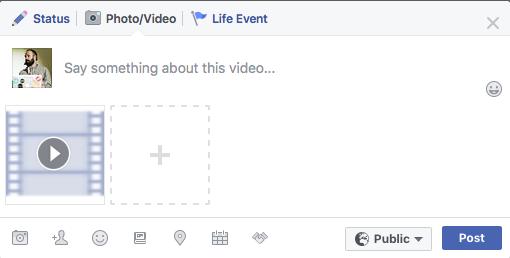
How to post a GIF on Facebook
The new feature was introduced silently, and so only a few users have realised that it is actually possible. Also, it seems to be available only on desktop for now, not mobile. The way it works is simple. If you have a cool GIF that hasn’t been uploaded to GIPHY, you can now upload it as an image/video. Facebook automatically recognises the file format and deals with it just like it would a video – you even get the notification that your video is processing, and that you will be notified when it’s finished.
Your GIF will then appear in its animated form with “GIF” written across it, allowing users to click to pause or play. Just like videos, it will autoplay and loop within your News Feed. Right-clicking brings up an option to “pause,” “mute,” or “show video URL.”
Obviously GIFs don’t have sound anyway, so being able to mute this post is a leftover from how Facebook deals with video (just like in its ads). In fact, Facebook clearly seems to deal with GIFs as videos, and not links as it used to, or images (despite being uploaded as an image file).
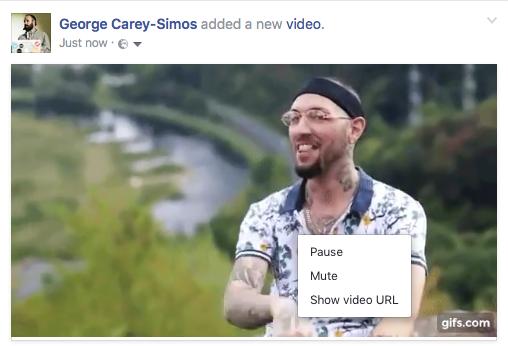
This should also increase the organic reach of GIFs on the News Feed as Facebook gives videos preferential treatment.
The next question is “what size GIF can I upload?” The answer to that is unclear at the moment. I was able to post a GIF that was over 15MB normally – Twitter’s limit is 15MB. Finally, the old GIF-posting method still works exactly as it did before – and the resulting post is treated as a link post.
[box]Read more: After Testing, Facebook Finally Adds GIF Button To Comments[/box]
