Every now and then, Facebook launches something that is awesome but goes a bit unnoticed. This is the case with Facebook Canvas. Perhaps it’s the fact that most businesses don’t actually have access to it yet, but Canvas is here, and social media marketers should be taking notice.
[box]#BeatTheBuzz: The world’s greatest agencies and most exciting brands gather in London, on April 14th. Book your place now![/box]
In Facebook’s own words,
[quote]Canvas is a full-screen, mobile-optimized, post-click experience that can feature a combination of images, videos, text and links.[/quote]
It’s an ad placement available for use with the Clicks to Website and Website Conversions objectives and can be created with the Canvas Builder in Power Editor. You will soon also be able to use it in the publishing tools and composer in a Page. After you’ve created a Canvas, Facebook gives you a link for you to use the Canvas for your ads.
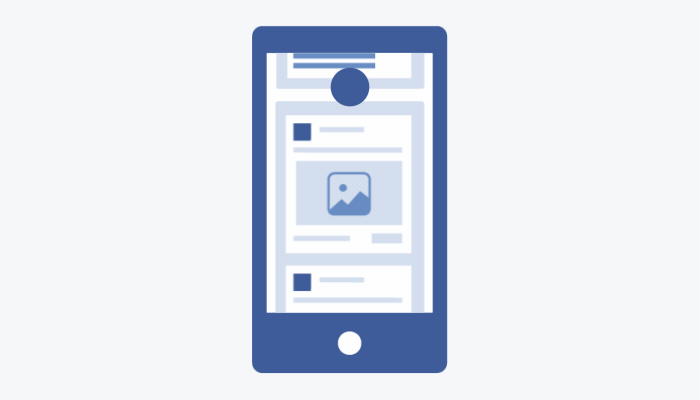
People who see your canvas ad can interact with it by tapping, panning and swiping. They do so, without ever leaving Facebook. You can of course link to a site off Facebook if you wanted people to go somewhere specific – to view products or services or to find out more about what you’re offering and your business. They can even view your most sought-after products straight on their News Feed.
If you like our stories, there is an easy way to stay updated:
Follow @wersm
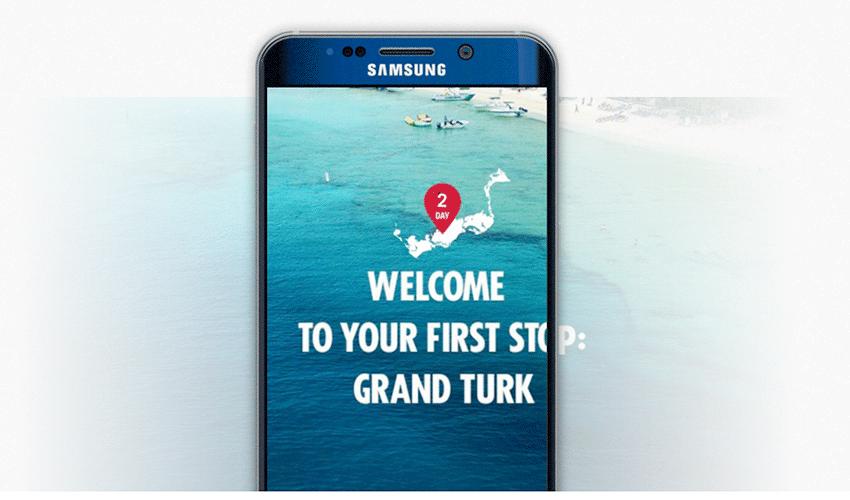
Only people on mobile can see your canvas ad, but if you want to target specific devices, you do so as you usually do with all your ads.
In order to get started with Canvas, you need to go to Power Editor and create one. This pretty much unlocks the functionality for you. After that, you have almost full creative control of the “type” of story that you want to tell with your ad. Canvas helps you do that.
There are 7 elements that you can use in a Canvas –
1. Header
2. Photo (full screen)
3. Text Block
4. Button
5. Carousel
6. Video
7. Product Set
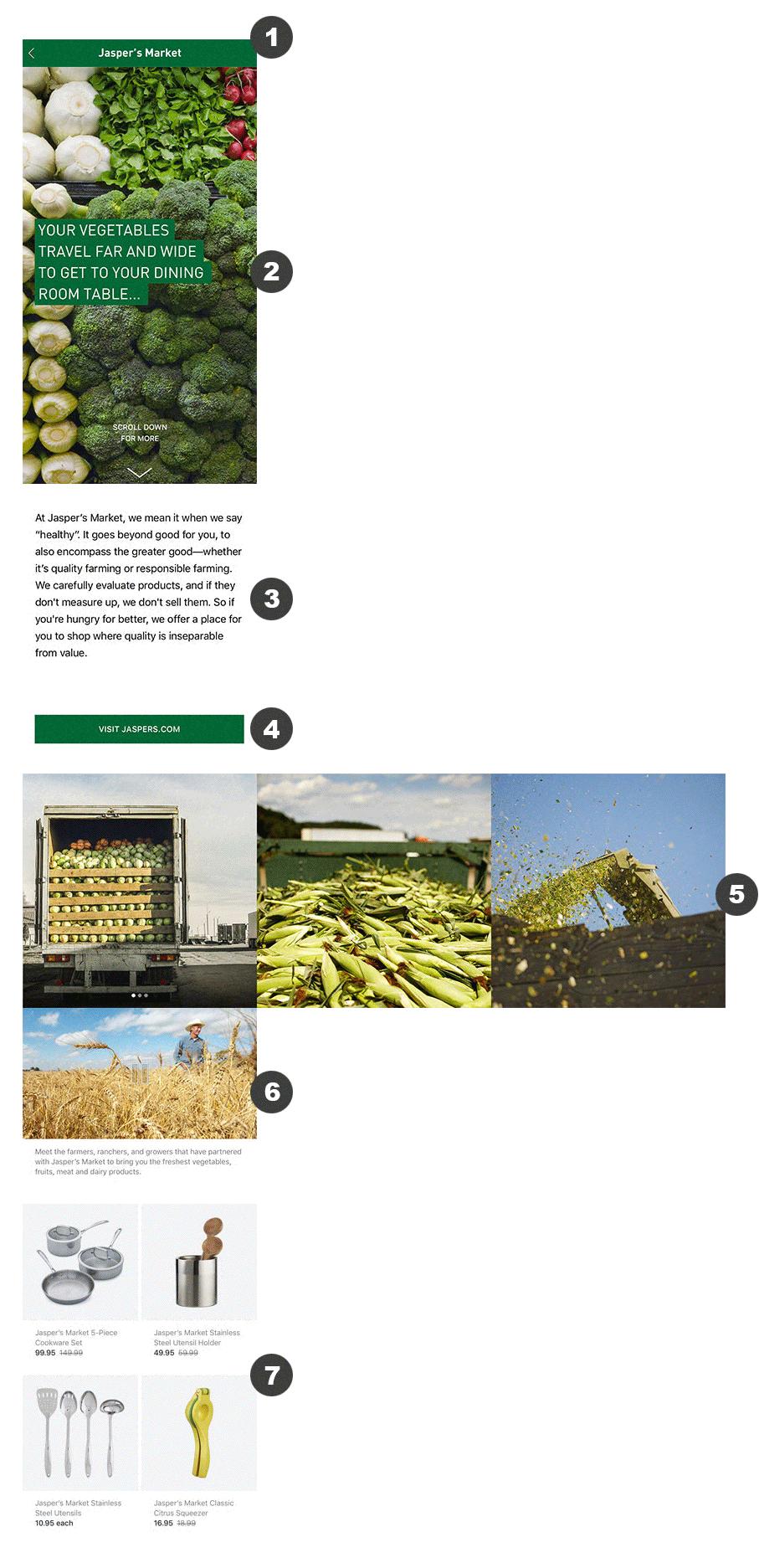
Even though Canvas ads are quite the new format, the first brands to have use them are reporting high engagement and CTR.
Find out more about Facebook Canvas here.
