When Instagram introduced Live Video, there was something obviously missing. You couldn’t save our videos once the live broadcast was over. This is now possible.
With the updated version of Instagram for iOS and Google Play comes a very handy new feature: the ability to save your live video to your phone at the end of a broadcast. Your live video will still disappear from the app when you are done, but you will now be able to hold on to it in your phone’s camera roll.
It means of course that you will be able to re-watch and re-share on other platforms. Also, if there is a specific part of your video that people got really excited about, then you can re-post a snippet on your Instagram account too! (remember Instagram now allows for videos of up to 60 seconds)
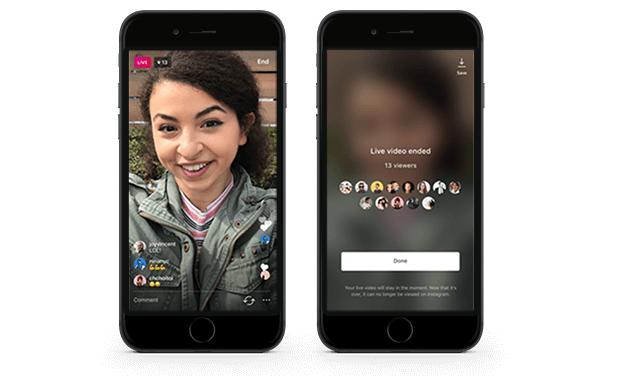
To save your live video, look for the “Save” button in the upper right-hand corner of your screen. Note that the button is only available after your live broadcast ends. This will automatically save the video content to your phone. However, comments, likes, number of viewers, or any other live interactions, will not be saved.
To gain access to the feature, you will have to upgrade to the latest 10.12 version of the app on both the iOS App Store and Google Play Store.
[box]Read more: Sorry Snapchat, Advertisers Like Instagram More[/box]
