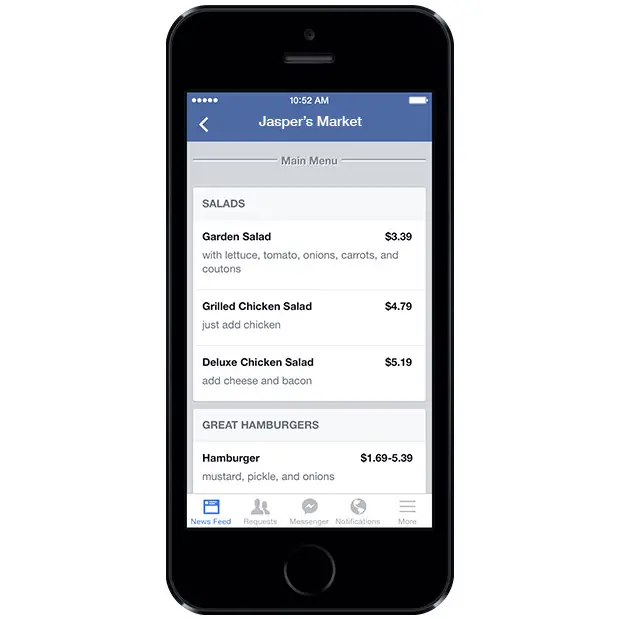Social Media have become a great way to find and choose a restaurant. You can get information such as location, working hours and reviews from friends.
Facebook acknowledges it can be a great platform to help restaurants get more business and the platform now lets restaurants display their menus directly on their Facebook pages.
Also Read: New Facebook Context Cards Show Relevant Friend Activity
The new feature will display menus on both desktop and mobile versions of Facebook and comes from a partnership between Facebook and SinglePlatform.
All restaurants with an uploaded menu though SinglePlatform can now easily add it to their Facebook pages, giving users complete information on why choosing their venue, as explained by Pete Chen, Vice President and General Manager of SinglePlatform:
[quote]You probably already know that Facebook is an excellent tool for engaging loyal customers and spreading the word about business activities. Having a menu easily available on Facebook is convenient for those who regularly interact with your brand there. No longer do they have to open a separate browser window or different app; everything they need is right on the local business Page.
SinglePlatform restaurant customers can now insert their menus on their Facebook Page as a new tab right next to their ‘photos’ and ‘likes’ tabs. Any change—from new menu and drink items to weekly specials—can be made directly from their SinglePlatform account, and it will be reflected on their Facebook Page and elsewhere across the SinglePlatform publishing partner network.[/quote]
This feature is already available for restaurant pages in the US and Canada who can upload their menus via SinglePlatform, the online listings service that helps local businesses connect and engage with consumers.
If you are outside the US or Canada, or if you do not currently work with SinglePlatform, worry not! Starting today, Facebook lets you upload a PDF version of your menus. For this, go to your Page Settings → Page Info → Menus.
Related Stories:
- The Picture House: The First Pay-By-Instagram Restaurant
- A Guide to Facebook’s Star Rating System
- Use Twitter Like Top Brands Do [infographic]