Last week Facebook announced Messenger Codes, these new scannable (snapchat-like) codes that let users start conversation on Messenger without even being connected with someone on Facebook, or even knowing their name.
This week, Facebook is rolling out Messenger Codes for brands, and that is awesome.
Also Read: Share Your Dropbox Files Directly In Facebook Messenger
When they were announced, I immediately realise that this was more of a great opportunity for businesses, than for personal use. After all, if you are to ignite a conversation with a person, you could always do this in the usual way.
For brands however, this is gold. Imagine how Messenger Codes could replace many lines of text on your product’s packaging, and make it so much easier for your customers to contact you. You can also print scannable codes on all your marketing materials, like business cards, posters, leaflets and even OOH advertising. This truly is a new era for customer service.
Messenger Codes can be a real game changer, but not only offline. Add them to your website and let people talk to you like they could never do before!
How To Get Your Pages’s Messenger Code
From your Facebook page, head over to your messages and look for the “dotted circles” icon on the bottom left of your screen (right by the “Away” button). Click on the icon and you will see a new popup window that will let you download your scannable code in 3 different resolutions: 300px, 600px and 1000px.
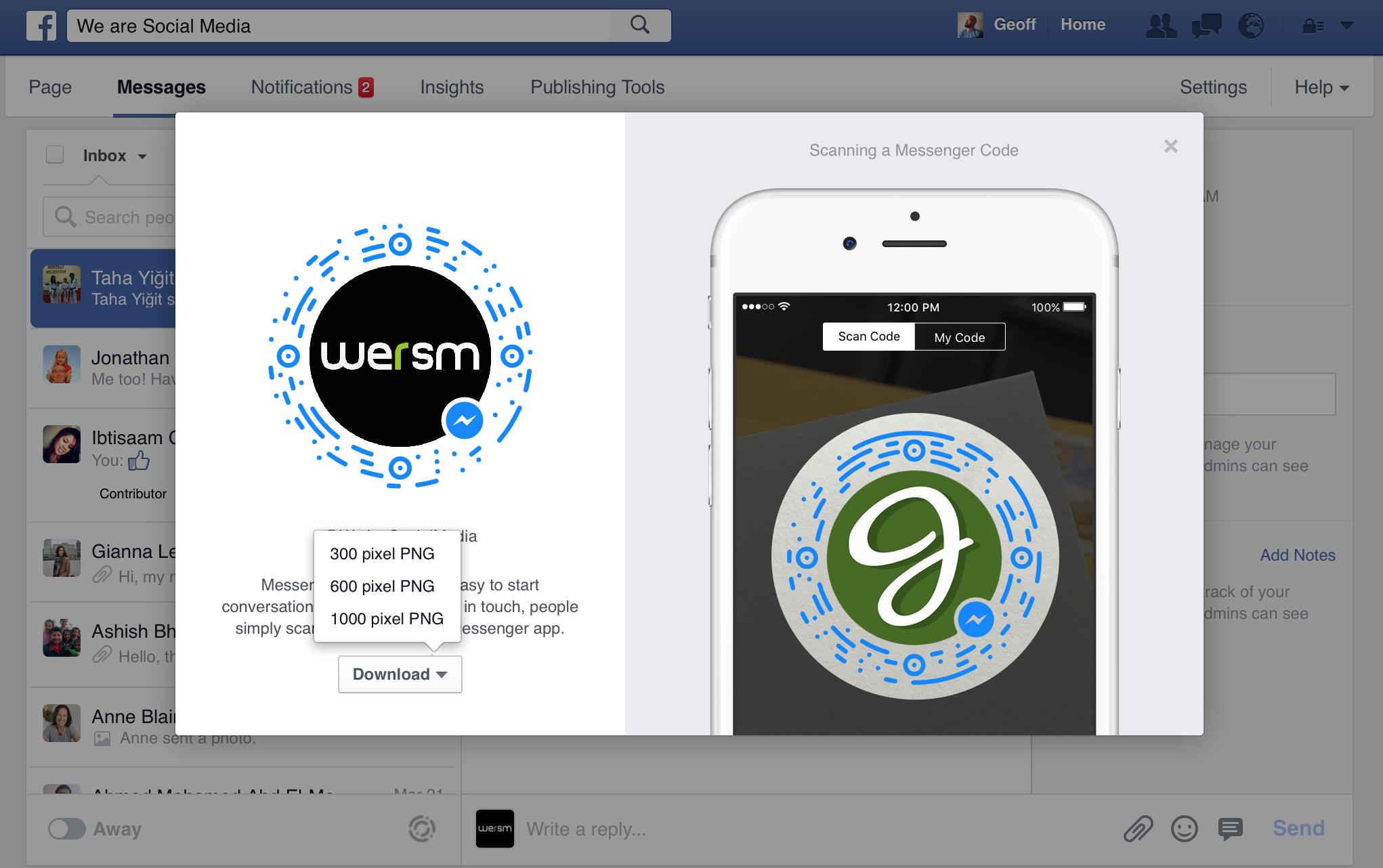
If you like our stories, there is an easy way to stay updated:
Follow @wersm
Are you ready to try it? Here is our very own Messenger Code, scan it and send us a message!

I am really excited about Messenger Codes, as they are a very important step to putting Facebook Messenger at the centre of a business’s relationship with its customers.
If you like our stories, there is an easy way to stay updated:
Follow @wersm
What do you think?
