At last! LinkedIn is finally adding the ability for you to upload documents and presentations directly to your feed, in a group, or to a Page.
Professional life goes hand in hand with various types of documents and presentations that can help share information with others, explain processes, provide insights, and more. But what happens if you want to share a PDF report, whitepaper, or playbook – or a presentation from a conference you spoke at?
It’s possible, but not really one of those intuitive things to do on any social platform. For example, you could upload the file to a file sharing site and then post a link to it. But what about being able to natively share a file or presentation?
The platform that’s actually making this happen now is LinkedIn, with a new feature that lets you upload files to your feed, to a group you’re part of, or a LinkedIn Page you manage. People can then read, comment, and engage with a presentation.
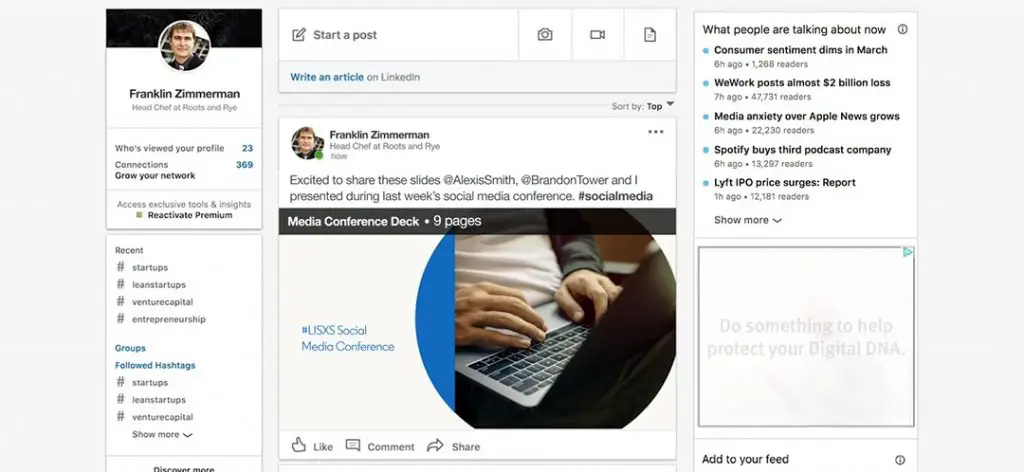
The feature, which was only announced this week, has been rolling out for some time. If you’re ready to use it, simply click the document icon on the share box on your desktop feed and choose a document or presentation from your computer to upload. Then, just write a quick description to explain what you’re sharing, using hashtags and @mentions to categorise it and help it get seen by the right people.
You can then have a look at how your document or presentation appears on LinkedIn, and choose to share with anyone on LinkedIn, a group you’re part of, or just your connections. Then, all you have to do is click “post.”
The feature is now available to all members and Pages globally on desktop, and will soon be coming to LinkedIn’s mobile app as well. To find out more information about the new feature, you can find a presentation from LinkedIn here.
[box]Read next: LinkedIn Teams Up With Adobe To Improve Its Ads Targeting[/box]
