LinkedIn is rolling out a new feature that allows freelancing professionals and small businesses to feature their services on their profile.
Back in March, we wrote about a new feature that Jane Manchun Wong spotted being tested by LinkedIn, which allows users on the platform to look for recommendations on professionals who provide specific services. Then in April, Wong spotted another new option for users to fill out a ‘Services’ section on their profiles to allow freelancers to showcase their services.
The two go hand in hand, and the latter is now rolling out to small business leaders and freelancers who have a Premium Business subscription in the U.S.
Those who have access to the new feature will have the ability to share what services they provide right on their profile, thus showing other members that they are “open for business.”
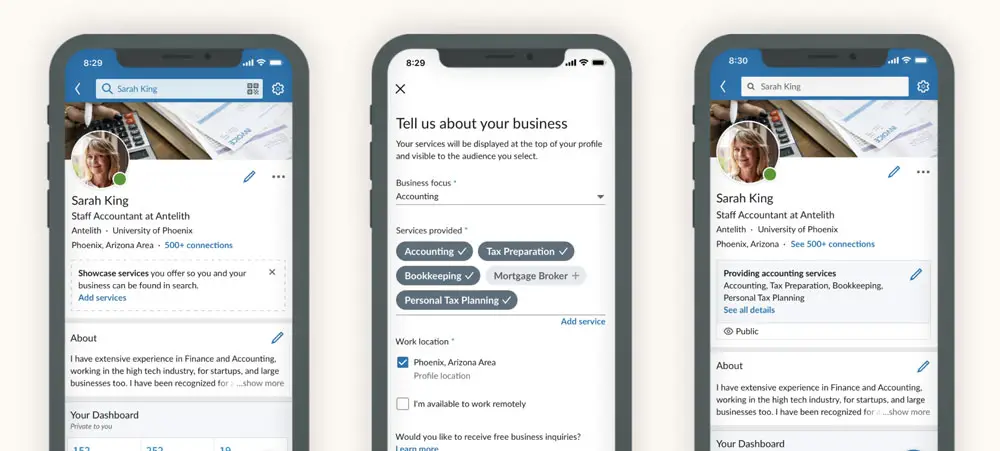
How To Add Services To Your LinkedIn Profile
- “Visit your profile page from your mobile app or desktop, and if this feature is turned on for you, you’ll see a box under your profile photo/headline that talks about how to showcase the services you provide.”
- Click on “Add Services,” and simply “fill out the form to provide details about the services you provide.” Being as detailed as possible will help other members viewing this section to “have a good sense for what you provide.
- Click “Continue” and the services you added will be added to your profile.
Members searching for professionals can then filter their general LinkedIn searches for service providers. Anyone who adds services to their profile will then appear in these search results.
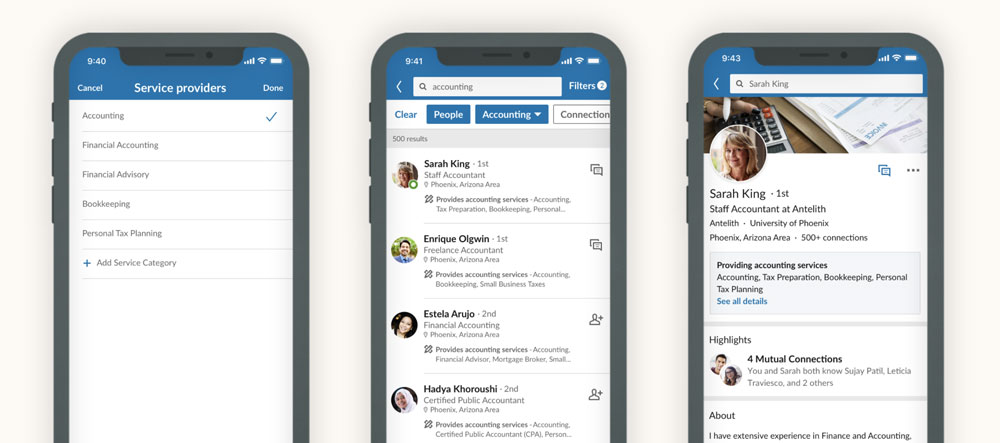
As Vidya Chandra, Group Product Manager at LinkedIn explains, “if you’ve noted that you provide marketing services, and a member searches for ‘marketing,’ they’ll now be able to see you in their search results with a highlight about the services you provide.”
The next step is for members to message a professional directly to inquire about their services, and LinkedIn makes that easy as well.
If you are interested in gaining access to this feature, you can sign up on the related waitlist here.
[box]Read next: LinkedIn Rolls Out New Custom CTA Buttons For Pages[/box]
