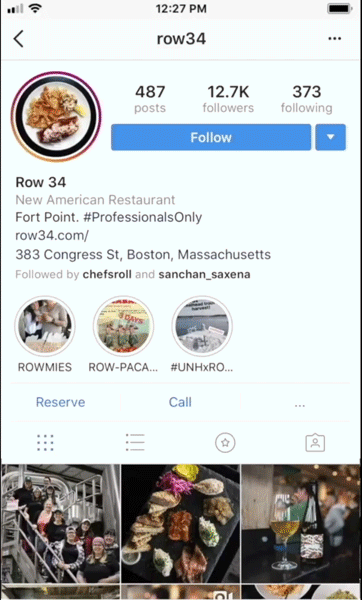Instagram is becoming very “business-friendly” lately. Following the limited introduction of in-app payments, it has now announced that businesses will soon be able to use “action buttons” on their profiles.
Instagram is making it easier for businesses to “do business” on its platform. With over 200 million daily active users visiting business profiles each day, the company is looking for ways to move them from “discovery to action” with less friction. One of these ways is the introduction of “action buttons” for business profiles. With action buttons, people can now can now Reserve, Get Tickets, Start Order or Book through popular, third-party partners without ever having to leave Instagram.
For example, customers can tap on the ‘Start Order’ button to order food straight from Instagram. The company is currently rolling out action buttons out with only some partners like Acuity, Atom Tickets, Booksy, ChowNow, Eatstreet, Eventbrite, Fandango, GrubHub, MyTime, OpenTable, Reserve, Restorando, Resy, SevenRooms, StyleSeat, Tock and Yelp Reservations – these are a all available right now.
Action buttons on the business profiles of Appointy, Genbook, LaFourchette, MINDBODY, Schedulicity, SetMore, Shedul and Vagaro are coming soon. Others are on their way.
The following action buttons will be available.
– Buy/Get Tickets: Buy movie tickets or event tickets.
– Start Order: Order food through select restaurants.
– Book: Book an appointment.
– Reserve: Make a reservations at a restaurant.
This is how to add one to your business profile when the feature is available to all. :
1. Go to your business profile on Instagram.
2. Tap Edit Profile.
3. Under Business Information, tap Contact Options.
4. Tap Add an action button.
5. Select the action button you want to add to your business profile. You need an existing account with a partner to select them. Visit the website of the partner you want to add to learn more.
6. Tap Submit.
[box]Read next: Get Ready To Shop: Instagram Introduces In-App Payments[/box]