In this article, we will show you how to use Facebook Creator Studio to schedule and publish your Instagram posts and IGTV videos from your desktop.
Managing content on Instagram hasn’t been easy. Up until now, there was no native tool for administrators to create and schedule posts. The only options we had were either Instagram itself (on mobile) or one of several third-party apps.
So, here is some great news for anyone who manages an Instagram profile. It’s no longer necessary to use a third-party app to plan and publish posts on Instagram. Now you can use Creator Studio directly through Facebook, and schedule your posts on both Instagram and IGTV. The only thing that’s missing is scheduling for Instagram Stories.
Creator Studio also offers access to Instagram Analytics reports and a consolidated inbox to manage mentions and Direct Messages. Previously, all Direct Messages were also only available to answer via the Instagram mobile app.
How To Schedule Posts
It’s very easy. Firstly, link your Instagram account with Creator Studio. The content authoring and scheduling functionality will work straight away after that, in very much the same way were already used to in third-party applications such as Buffer or HootSuite.
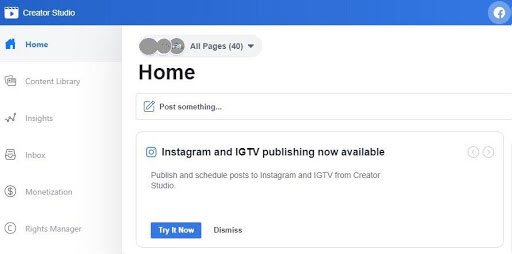
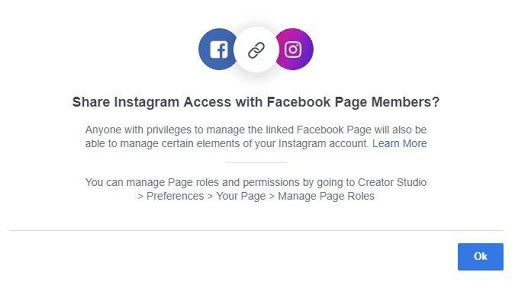
1. Choose the content you want to share from your computer or directly from your Facebook page.
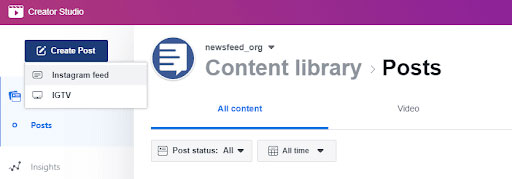
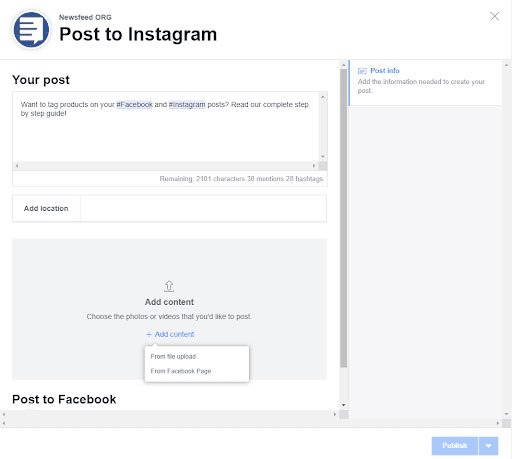
2. Edit the image with the editing tool if necessary.

3. Write a caption or add a location to it.
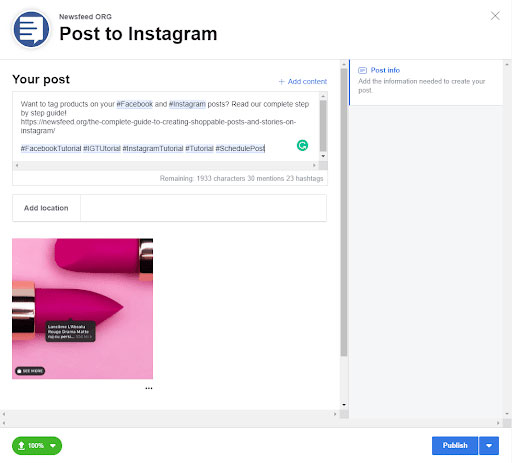
4. Click on the arrow on the right side of the Publish button and select Schedule.
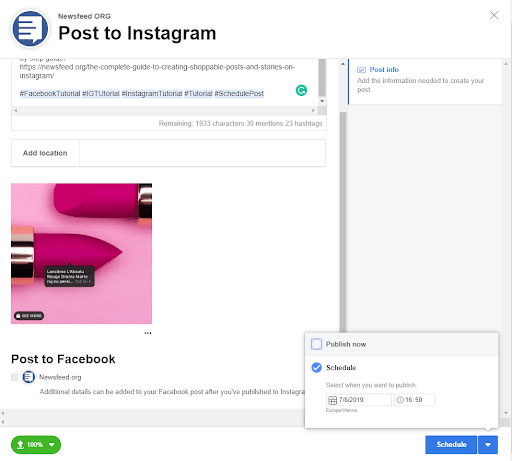
5. Select the date and time you want it to be posted.
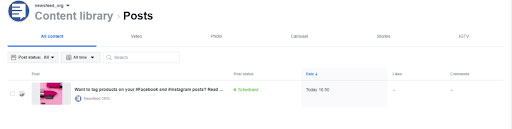
Done. If you have done everything right, your post will be published on Instagram profile without further requests and notifications from Creator Studio.
Creator Studio’s Limitations
The Instagram post scheduling feature in Creator is still in its early stages so that you may run into some bugs. Despite that, there are also some innate limitations. For example, it is not yet possible to tag products from your Product Catalogue in Creator Studio. You can, however, do it afterward directly on Instagram, by editing your posted content.
Another thing to note is that you cannot edit scheduled or existing posts in Creator Studio, but you can do it later in the Instagram app – when the post is published. Also, you cannot edit the scheduled time.
Facebook is likely to improve the tool in time and add these missing features. We think you will all agree that they would be beneficial for all businesses.
[box]Read next: How to Build Better Engagement on Facebook In 2019[/box]

