You create your Facebook campaign, target the right audience, set the budget and bid strategy but you see that the results weren’t the ones you expected. One of the most common reasons your ad sets don’t deliver the expected results lies within audience exclusion.
Audience exclusion involves “removing” a part of your audience from your original target audience, creating a smaller subset to display your ads to. By doing this, you narrow your audience to a highly relevant group of people.
Although Facebook’s algorithm is pretty good at showing your ads to users who are more prone to performing the action you optimise for, sometimes you’d like to have a bit more control and assist Facebook by excluding some audiences. This way, you will be
- Reaching the audience, you care about the most
- Increasing conversions
- Reducing cost per conversion and click
- Avoiding issues with ad delivery due to overlap
Types Of Audience Exclusion
Depending on your advertising goals, here are some types of audience exclusion you can perform.
1. Exclude existing customers from your target audience
This is the main type of audience exclusion. Here is an example: You are running a prospecting campaign to acquire new leads for your software. It is a good practice to exclude your customer list; the people who have already bought your software. By doing so, you:
- Allocate money only on new customer acquisition
- Avoid annoying your current customers
2. Exclude website visitors or people who have performed an action you care about.
Another case where audience exclusion is necessary is when you have a dedicated campaign to target people who have been on your website. In the previous example, you may want to exclude people who have been to your website already, and target them with a remarketing campaign where you can customise the creative and messaging.
Sometimes, you may need to create campaigns to target people depending on where they are in the funnel. For example, you’d want to narrow your audience to include only people who visited key pages and have done things like request a quote, add to cart, visit a specific landing page, or certain product pages. In this case, you want to make sure that you make the necessary exclusions, i.e. exclude people who visited the cart page from your website visitors, etc.
3. Exclude audience that you target in a different campaign
When scaling your campaigns with Lookalike Audiences and using more than one in your campaigns, it is always a good idea to exclude the lowest percentage (ex. 1%) from the highest one (3%) if you are planning on targeting the same one in another campaign. That way, you narrow your targeting to the right audience and avoid overlap.
How To Exclude Audiences In Your Facebook Campaigns
Excluding audiences is quite straightforward. Just create a campaign the way you usually do and in the audience section exclude the desired custom audience, or an audience based on demographic, interests or behaviour information.
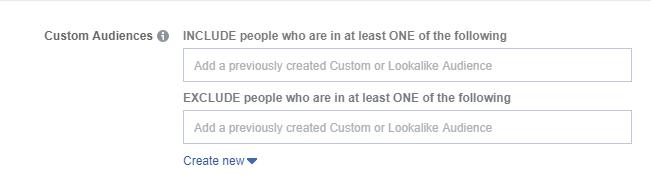
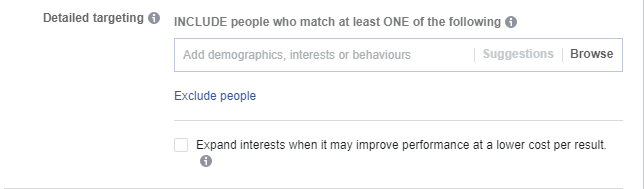
Do have in mind though, that when using the latter to exclude audiences, you need to comply with Facebook’s updated non-discrimination Ad policy, especially if you are running housing, employment, or credit-related ads. If you are running ads for your multi-product e-commerce store you can – additionally to your existing exclusion – remove products that were viewed, added to the cart or purchased by your target audience. This is ideal for your remarketing campaigns if your audience is likely to purchase from you again, but not the same product they’ve recently bought.
To make such exclusions, you should head to the audience section and adjust the available options accordingly. When making changes here, do take into consideration your product and the time needed until they need to buy it again.
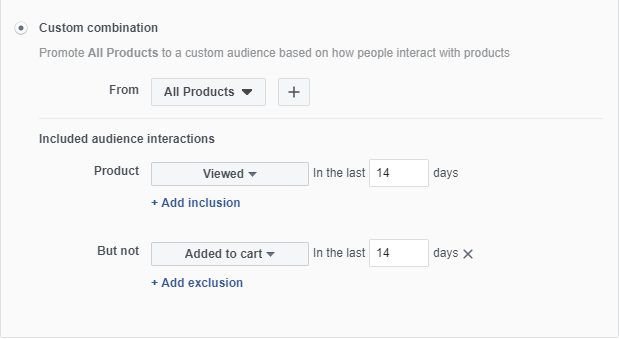
There you have it! A comprehensive guide to making the necessary exclusions in your Facebook campaigns. Do take the time to make the right exclusions in your campaigns as it will help refine your audience, avoid spending money unnecessarily, and get better conversions.
[box]Read next: How To Use Journey Reports In Facebook Analytics[/box]

