Instagram started allowing other users to share your posts in their Stories. Cool. But if it’s not your thing, you can stop them from doing it.
In May, Instagram started allowing other users to share your posts in their Stories. While this is a very interesting feature for shareability and getting more users to discover your posts and account, you might not want to let anyone share your photos with their following. After all, it’s your right to remain private.
Good news, there is an easy way to stop Instagram users from re-sharing your photos in their Stories. In fact, it will only take a few taps!
Step 1 – Access your Profile from your smartphone app
![]()
Step 2 – Go to your settings

Step 3 – Scroll down to “Privacy and Security”
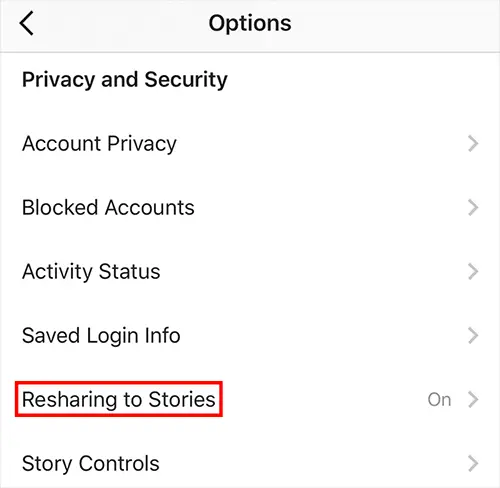
Step 4 – Find “Resharing to Stories” and turn it off
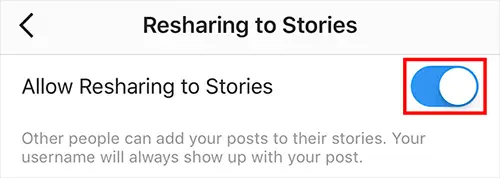
Got any other Instagram tips you want to share with our readers? Let us know!
[box]Read next: You Can Finally Snap Selfies With Sticky Hands[/box]
