Google has made Meet available in Gmail on Android and iOS, letting you start or join Meet video calls directly from your inbox. Here’s how.
After making Google Meet free and available for all in May, Google has also made it available within Gmail on the web as well. Now, Meet is also available in Gmail on Android and iOS, letting you easily join Meet video calls straight from your within your inbox.
Related | You Can Now Start A Google Meet Call By Typing ‘Meet.new’ In Your Browser
If you want to use the new feature, you will have to check that you can see the new Meet tab on your phone’s Gmail app.
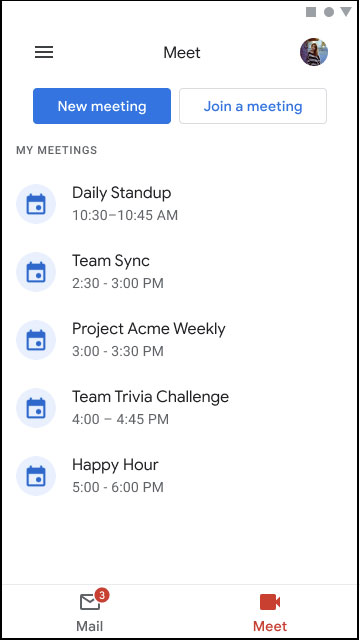
This is where you can see all your upcoming meetings that are scheduled in Google Calendar, and you can join them with just one tap.
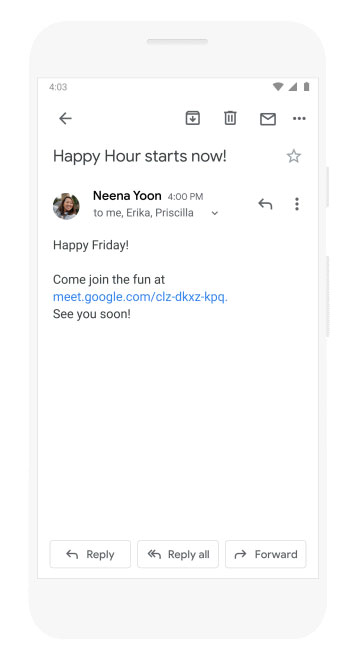
How to Start a New Google Meet call from Gmail
To start a new meeting instantly, simply tap on the “New meeting” button in the Meet tab. You will either be able to start the meeting, get a meeting link to share with other participants, or schedule a new meeting in Calendar.
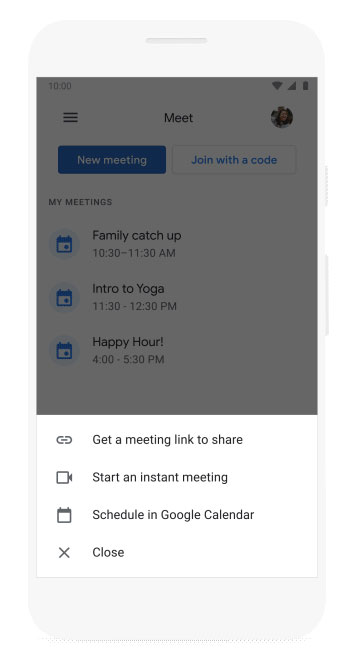
Tapping on “Join with a code” lets you join meetings that have been shared with you by entering their meeting code.
If – for any reason – you don’t want Meet to appear in your Gmail app as a tab, you can uncheck Meet from your Gmail app settings. Just tap on the burger menu in the top left corner, tap on your account and scroll down to find this option.
If you want to find out more about the Meet feature in Gmail on desktop, Android, or iOS, or are finding it difficult to start or join a Meet call from Gmail, just follow the detailed instructions here.
You can also find out more about the rollout of this new feature for Gsuite customers in this blog post.
