There is a security features on Facebook that many people are not yet aware of: Control which browsers access your profile.
This may seem like not much, but this can be a top barrier to hacking! With Code Generator, only people who will have access to your smartphone will be able to login to your account from unknown browsers.
How does it work?
If you activate this feature, Facebook will require an access code everytime you (or someone else) tries to log in your account from an unknown browser and/or device. Of course, you can register some browsers as “safe” and therefore access codes will not be required for these.
These codes are provided via the regular Facebook App available for all iOS and Android devices.
How to set up Access Codes?
Go to your Account Settings in Facebook, and select “Security”. Look for “Code Generator” and enable this feature. You will need to have registered your mobile phone in your account prior to do so (if you have not already done it).
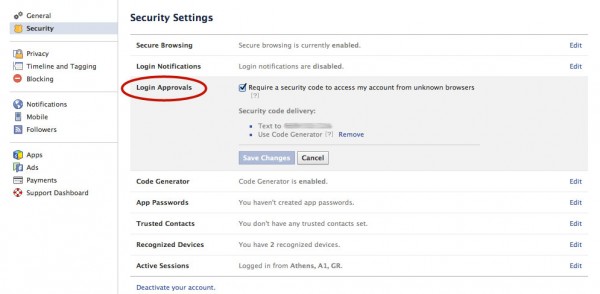
Facebook will then send you a confirmation code by text message on your smartphone. Enter this code in the Security Settings and you are all set!
Last, you will receive a confirmation email that Access Codes are now active on your account:

Where do I find Access Codes?
Access Codes are given through the Code Generator within the Facebook App on your Android or iOS smartphone, towards the bottom of the option list:
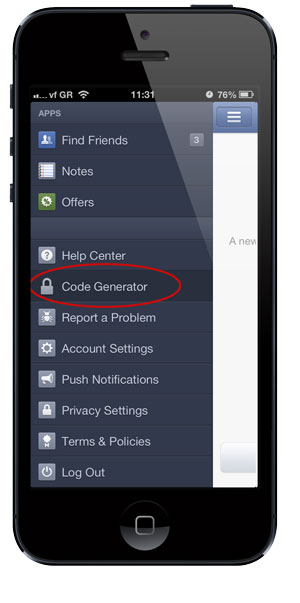
What happens when I log in using an unknown browser?
When you log in the first time on a browser, Facebook will ask you for an access code.
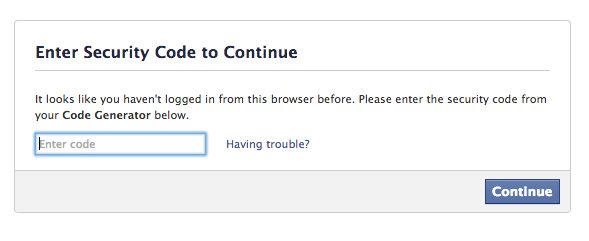
Grab your mobile phone, go to “Code Generator” and simply enter the 6-digit code given there into the browser you wish to use. Facebook will then ask you if you wish to “save” this browser for future access or not.

[READER] Are you concerned with protecting access to your Facebook account?
Related Stories:
- [How To] Add Google+ Authorship on Your Blogs
- How To Turn Facebook Users Into Loyal Readers Of Your Site
- A Guide to Facebook’s Star Rating System
