After testing group stories since late last year, Facebook has now rolled out the feature globally with lightweight reactions.
Facebook has been testing its collaborative Stories for Groups and Events since last year – and is now expanding the feature globally with the addition of lightweight reactions that allow Group Members to respond to each other easily and quickly with emojis “that show a range of universal human emotions.”
The collaborative Stories for Groups and Events feature is a great way to help admins and members engage even more with their communities, but it’s also “a casual and easy way to share fun, fast, fleeting moments with specific groups of people.” Let’s also not forget that it’s a way to get more people using Facebook Stories.
Group stories allow members to connect with others more personally and experience the many different points of view present within any group.
I know what you’re thinking: Isn’t managing a Group (or multiple Groups) already a struggle? Well, to help admins effectively manage group stories and “maintain a safe space for sharing” Facebook has built in the ability for group admins to approve or delete member stories before they are ever shared with the community. Group admins are also given the power to mute specific members and even set it so that only admins can post or contribute to group stories.
Following this rollout, more Groups will now be able to use the feature to create stories on iOS and Android and view them on desktop.
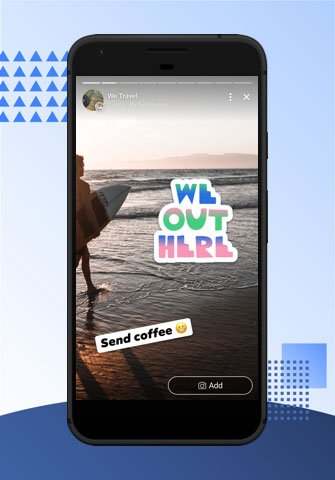
How To Create, Contribute To, Or Manage Group Stories
Admins and group members can create a story by tapping ‘Create Story’ under the group story section which can be found at the top of the group.
Group members can add to a group story by tapping the group story in the story tray at the top of News Feed on their mobile app and selecting ‘add’ button.
Admins can manage Group Stories by visit Group’s settings for story posting permissions and approvals. They can also select ‘admin tools’ on their mobile device, or ‘moderate group’ on desktop to manage pending and reported stories. Finally, upon viewing a story, they can also select settings to mute or block members from contributing to it.
You can find out more about Group Stories, here.
[box]Read next: Facebook Is Testing ‘Keyword Alerts’ Feature In Groups[/box]
