In March, we announced that Facebook was about to test a dedicated GIF button in comments. After testing the feature for a few months, the GIF button is here for all to use!
It’s the 30th anniversary of the GIF – the Internet’s favourite animated image format – and to celebrate, Facebook has finally added a dedicated GIF button to comments. All users on Facebook can now use the new GIF comment button that the platform started testing almost three months ago. The button can currently be used for comments on user posts – not on Page posts.
Just like on Messenger, the GIF button in comments lets you search for GIFs from services like Tenor or GIPHY, and then just use them directly, without the need to copy/paste a GIF’s link in the comment. Also, just like on Messenger, the pop up brings you trending GIFs, so you can quickly respond without even searching. It certainly makes the whole GIF-posting process incredibly easy, compared to before.
The new feature has been on everyone’s mind for a while now and since GIFs began to appear on Facebook around two years ago, they have become everyone’s favourite way to express something that a simple image just can’t. The only thing left for Facebook right now, is to bring the GIF button to status updates for users and Pages. I am pretty sure that feature is not far off – people’s appetite for GIFs doesn’t seem to be decreasing; especially on Messenger, where almost 13 billion GIFs have been sent in the last year alone. The high point was definitely New Year’s Day this year, when 400 million GIFs were sent.
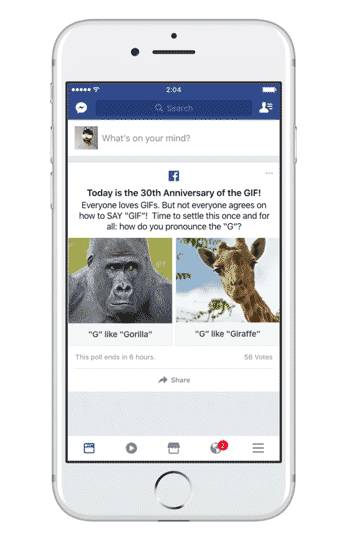
Facebook was reluctant to bring GIFs onto its platform for quite some time, but now that it’s given in (albeit in stages), it’s seeing the benefits. Perhaps Facebook has become a lot more “busy” visually, but features like coloured status backgrounds and autoplay video are giving users new ways to engage others. In the case of coloured status backgrounds, there have been rumours that Facebook is considering giving us animated backgrounds as well soon. We’ll see.
How do you pronounce GIF? With hard or soft “g”? It’s soft, I can assure you.

[box]Read more: Here’s How To Use Animated GIFs In Your Facebook Ads[/box]
