Because you cater to different audiences on Facebook, you may have chosen to create multiple Pages to be more relevant and engaging. This is already extra work by itself, but when it comes to sharing video, it could become a real burden, as you need to upload the video and get it approved on each Pages separately.
Well, good news: you will not have to do this anymore! Facebook is launching a new way for publishers to easily crosspost videos within and across Pages owned by the same Business Manager!
Also Read: Facebook Extends Its “Save” Button To The Whole Web
The other great news is that you will also be able to see total performance insights for a single video across all the places it was used on Facebook. Of course you can still get insights for each share separately, in the same way you have been doing until now.
If you like our stories, there is an easy way to stay updated:
Follow @wersm
Here is how you can start crossposting your videos on Facebook:
Allow Your Other Pages To Reuse Your Video
The first step is to give the different Pages in your Business Manager permission to reuse a video. You can find this option on the new “Permissions” tab in the video upload or edit window.
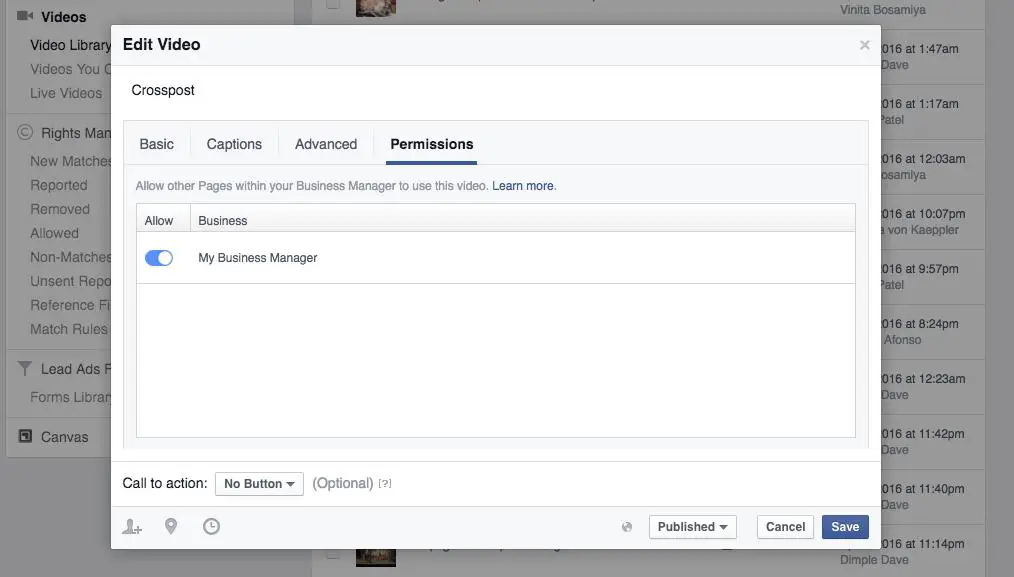
Create A New Video Post From Any Page You Manage
Once you have given permission to reuse your videos, any Page within the same Business Manager will be able to create new posts with the video, without having to re-upload it, nor get it approved again.
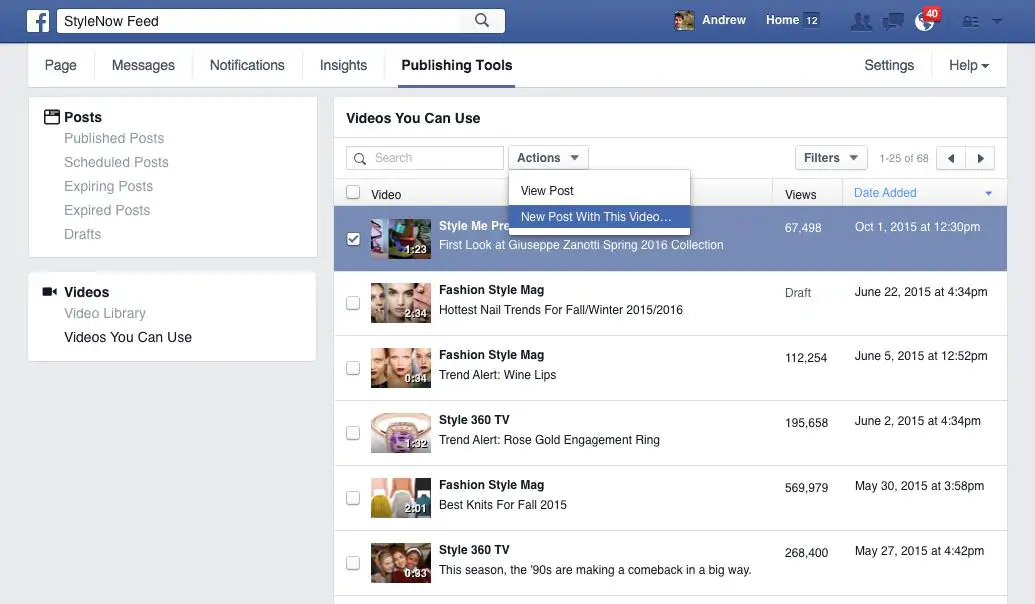
Get Overall Performance Insights
This is where it becomes even more interesting. When a video has been crossposted across several Pages, the admins of the Page where the video was initially uploaded will be able to see the overall performance of the video, as well as the metrics for each post where it was reused.
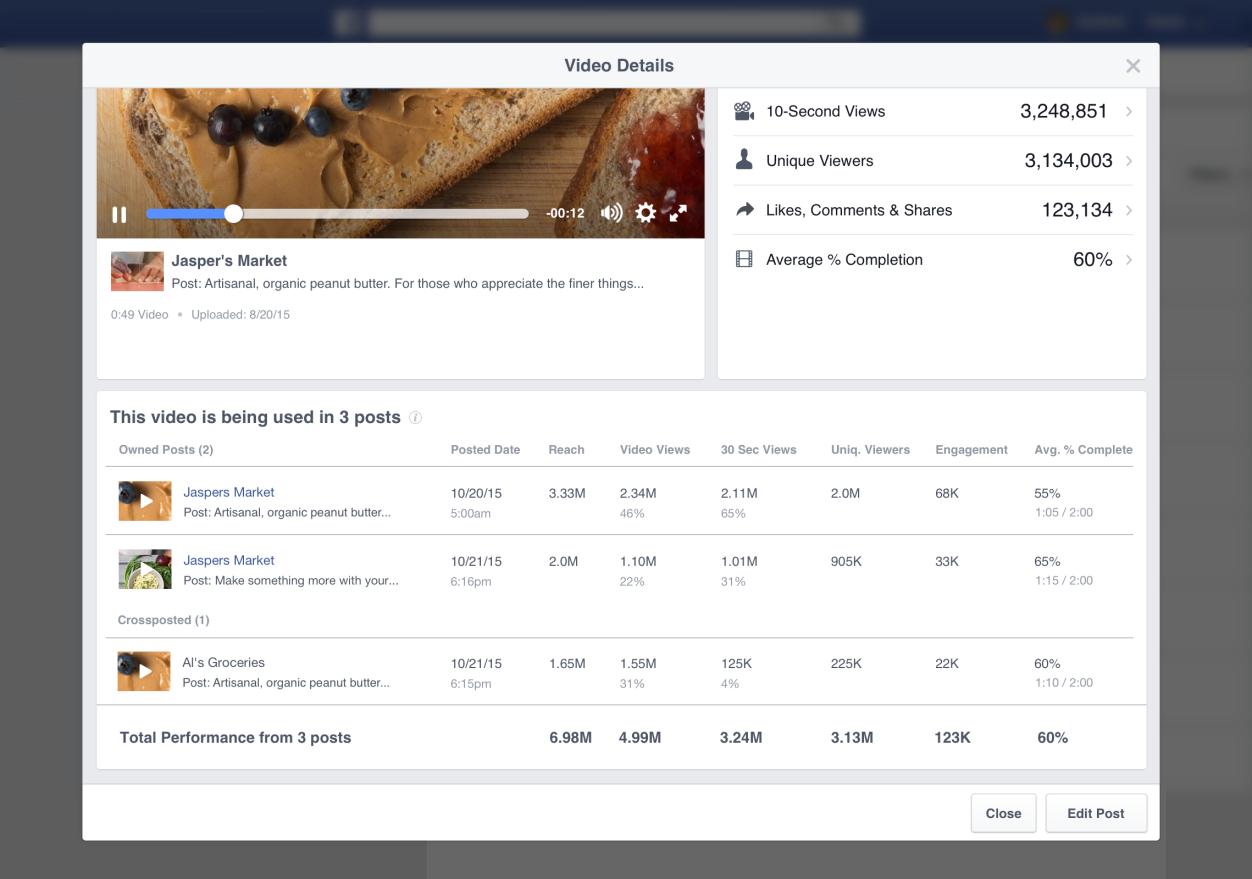
Note that Page admins who reuse another Page’s video will only see metrics for the post they have created, as well as the “total performance” metric. They will not be able to see the performance from other Pages who have also reused the video.
If you like our stories, there is an easy way to stay updated:
Follow @wersm
This is a huge time-saver for Facebook admins who manage several pages for a common brand, or businesses who have several local pages.
