The wait is over! WhatsApp’s dark theme is finally here… Sort of. That’s because it’s only available to beta users on Android.
A dark theme on WhatsApp has been a long time coming. Around this time last year, we even reported that the release of the feature was imminent. Time proved us wrong, but it seems that the rollout is now, um… “imminent?” Well, what we know for sure is that the feature is indeed here this time, but there’s a catch: It’s only available for Android beta users.
So, if you want to use the dark theme on WhatsApp, you’ll have to join the beta first – you can do that here. If you’re not into betas and all that, or you’re an iPhone user, I guess you’ll just have to wait for the update that will bring it your way.
And we actually have no idea when that will be.
If you’re a WhatsApp beta user and have updated your app to at least version 2.20.13, you can start using the dark theme by tapping on the dot menu in the upper right corner of your app and going to your Settings, where you will find the “Chats” submenu. There you’ll see the Theme section, and all you have to do is tap it and select “Dark.”
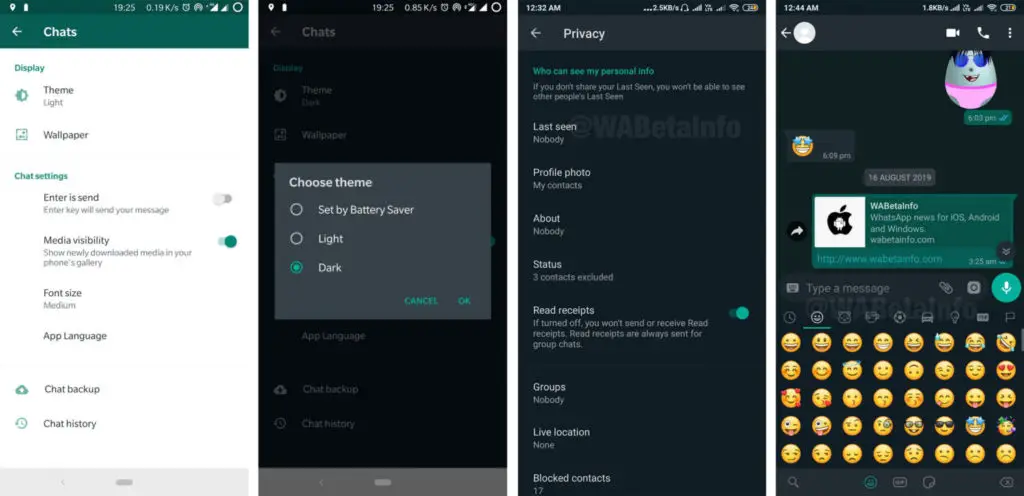
Easy! Oh, and by the way, the different options you’ll find there are:
Light theme: the theme you’re used to.
Dark theme: the theme you’ve been waiting for.
Set by Battery Saver: This option is available on Android 9 and lower, letting your device switch between the two themes depending on the Battery Saver settings of your device.
You’ll also, however, be able to use the system default option, where WhatsApp chooses a theme based on your Android system settings (light or dark) and sets it for you. This one is particularly useful if you already use Android Q, which supports setting a Dark theme system-wide.
[box]Read next: Facebook Won’t Bring Ads To WhatsApp… Yet[/box]
