Are you tired of seeing badly-cropped tweets in your Instagram feed? Pikaso has a solution! It turns Tweets into Instagram-friendly posts.
Do you know why TikTok is winning? It is not only because it’s gaining more and more users every day, or because its users are more active than on other apps (only 11% of Gen Z users say they check TikTok daily). No, TikTok it’s because its content is highly shareable, as the app makes it really easy for people to share videos on other social media platforms.
While you may see many TikTok videos on Twitter, another trend has captured my attention: more and more people are sharing Tweets on Instagram. The problem – more often than not – is that it’s a pretty time-consuming task to screenshot, crop, and then share a Tweet on Instagram.
Well, not anymore.
Pikaso is a new app that easily turns any Tweet into an Instagram-friendly screenshot:
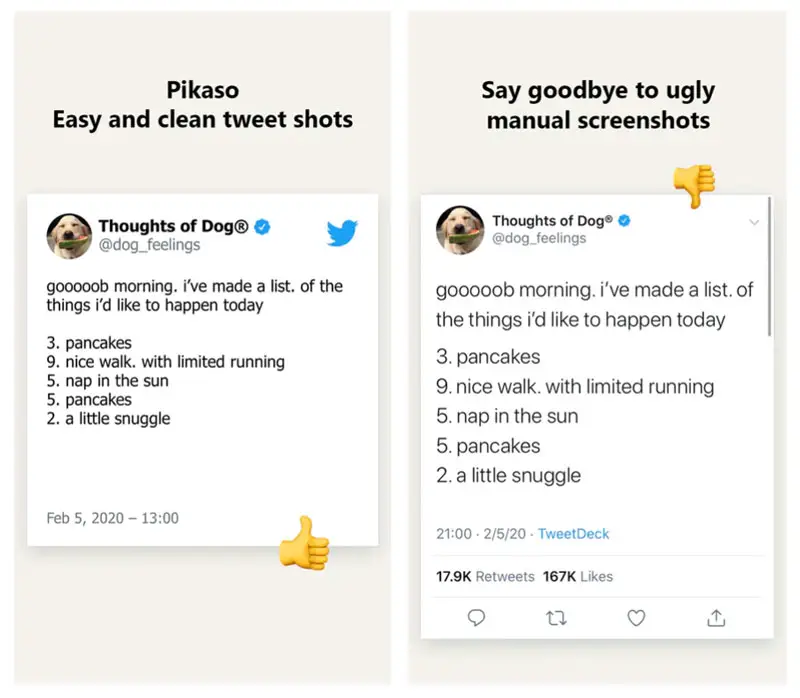
As the creator of Pikaso, Soheil Rashidi, explains, “I created this tool for people who like to share their tweets on Instagram. It’s much easier than taking screenshots and manually cropping them and the generated image looks more professional and clutter-free.”
The app already works perfectly, but the developer has big plans for the future, with a new dark mode, themes, and even custom fonts and colors. And what’s more, Rashidi has also announced that he will be working on a new version that allows you to post Tweet screenshots directly to Instagram Stories.
[box]Read next: This AI Twitter Filter Will Keep Unwanted Dick Pics Out Of Your DMs[/box]
