Microsoft Teams has launched a new AI-powered transcription feature for meetings in English (US).
Online meetings may have become a new reality over the last year, but very few of them actually start on time. And even when they do, one or more participants tend to be late.
This leads to interruptions, and often the need for participants to catch up before moving along. That’s why Microsoft is bringing a new transcription feature to Microsoft Teams.
Related | Google Brings Live Captions For Media With Audio On Chrome
The new feature is powered by AI and is rolling out for Microsoft Teams meetings that are in English. During a meeting, Teams identifies speakers in “near real time,” and transcribes what they say. The transcription is available during a meeting, and afterward, for anyone who wants to read it.
Live transcription also uses a meeting’s invitation, its participants’ names, any attachments, and other characteristics “to improve the accuracy and recognize meeting-specific jargon for each transcript automatically, without any human involvement.”
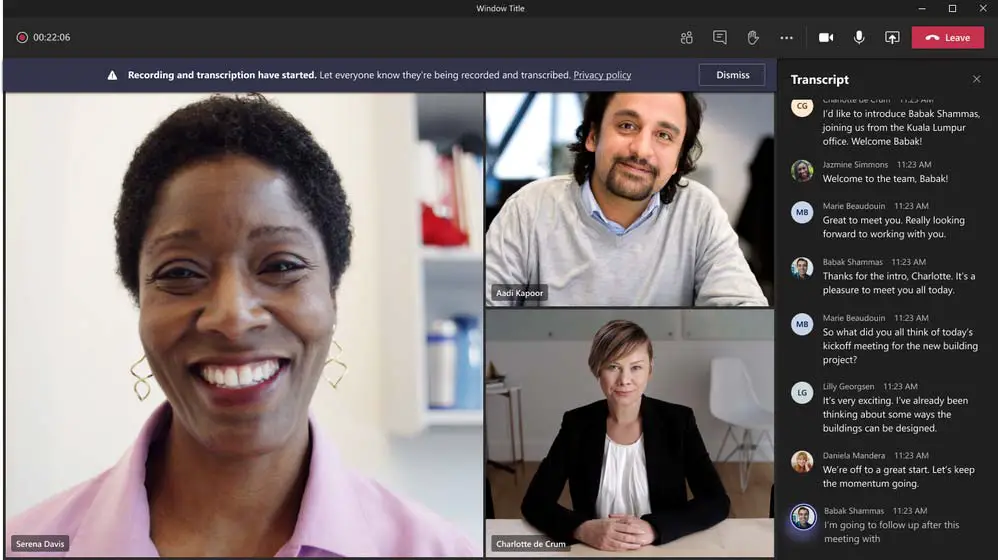
Nobody else is able to see the meeting’s content (not even Microsoft), and the models that are used will be deleted automatically after a meeting. Furthermore, Microsoft won’t “use or store this data for improving its own AI.”
How to Set Up Live Transcription in Teams Meetings
To use the new live transcription feature in Microsoft teams, your tenant’s administrator will need to turn on the “Allow Transcription policy” on the tenant. The meeting organizer or a presenter can then start transcription during a meeting.
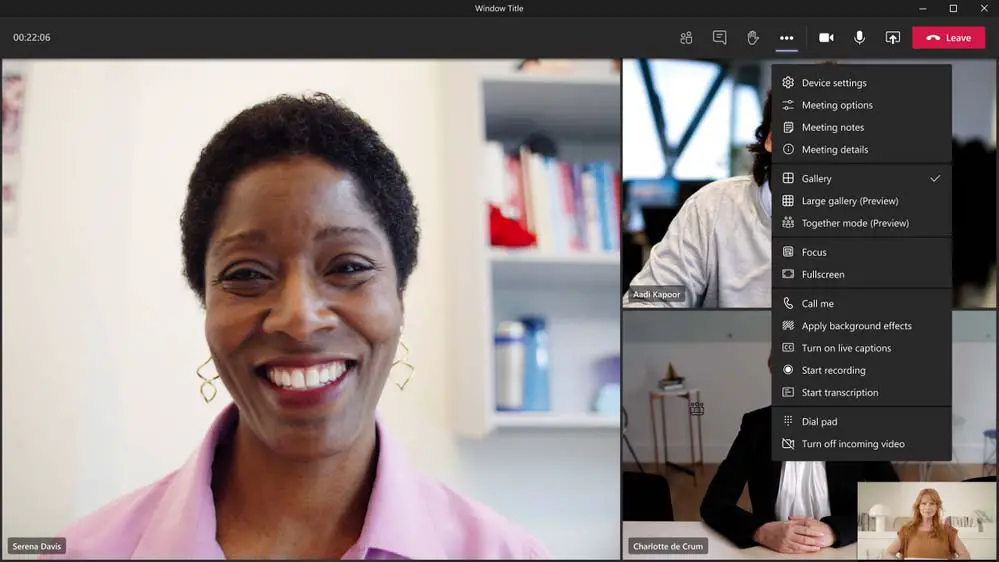
All participants are notified that the feature is on, and can hide it from their meeting view. They can also choose not to be identified in speaker attribution; this can be turned off in their profile settings. Also, participants can download the saved transcript at the end of the meeting for their own reference.
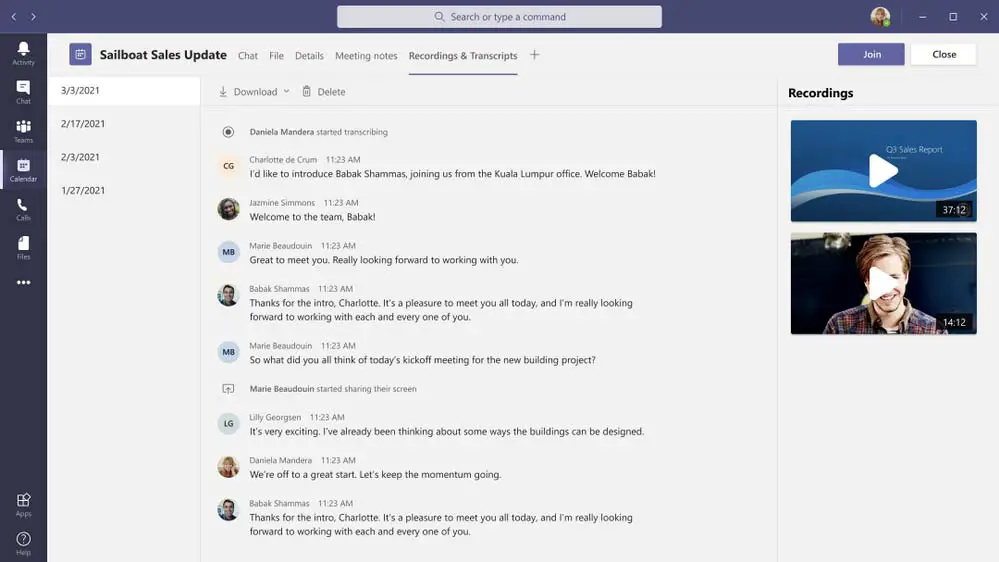
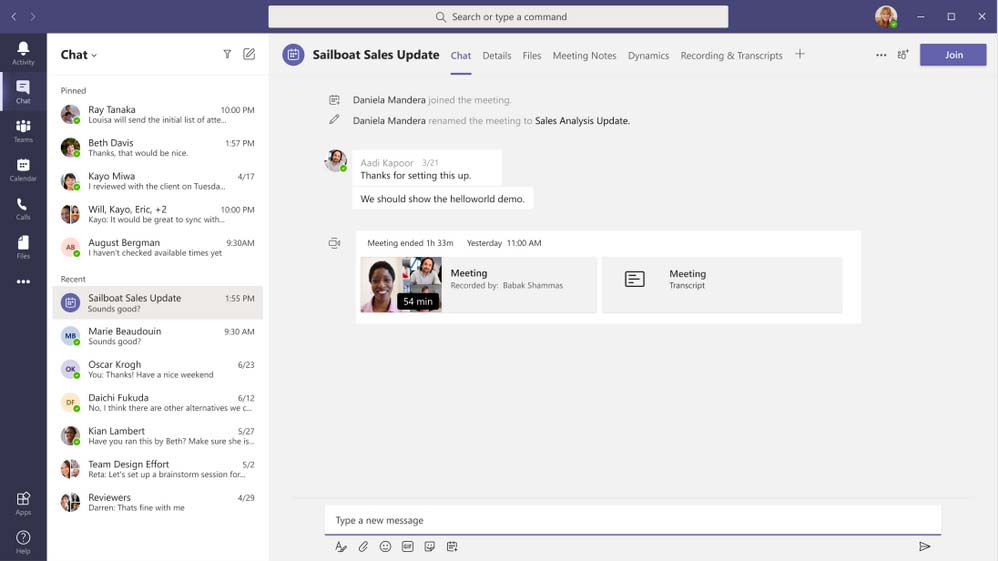
Finally, only the organizer of the meeting and your tenant administrator will have the permissions to delete it.
Of course, live transcription won’t be 100% accurate (as is the case with most live captioning features), so you shouldn’t rely on it “in life-altering situations.”
Live transcription with speaker attribution is now available for scheduled Microsoft Teams meetings (in U.S. English) to public cloud customers with licenses for Microsoft 365 E3, Microsoft 365 E5, Microsoft 365 Business Standard, and Microsoft 365 Business Premium SKUs. Live transcripts for channel and Meet Now meetings have not been included, but that feature will be coming soon.
Photo by Luca Laurence on Unsplash
