Microsoft is further integrating LinkedIn into the Office 365 experience by allowing users to connect their profiles on the professional network to their Office Profile Cards.
Getting to know who it is you work with on a project is an important step. The first part of this will inevitably include googling their name, to find out more about them on any number of social networks. And what better platform to find out about someone’s skills and/or professional experience than LinkedIn?
To help you skip the first step, Microsoft is integrating your LinkedIn data into Office Profile Cards, allowing you to get insights on the person you’re interested in, directly within Office 365, without leaving your workflow.
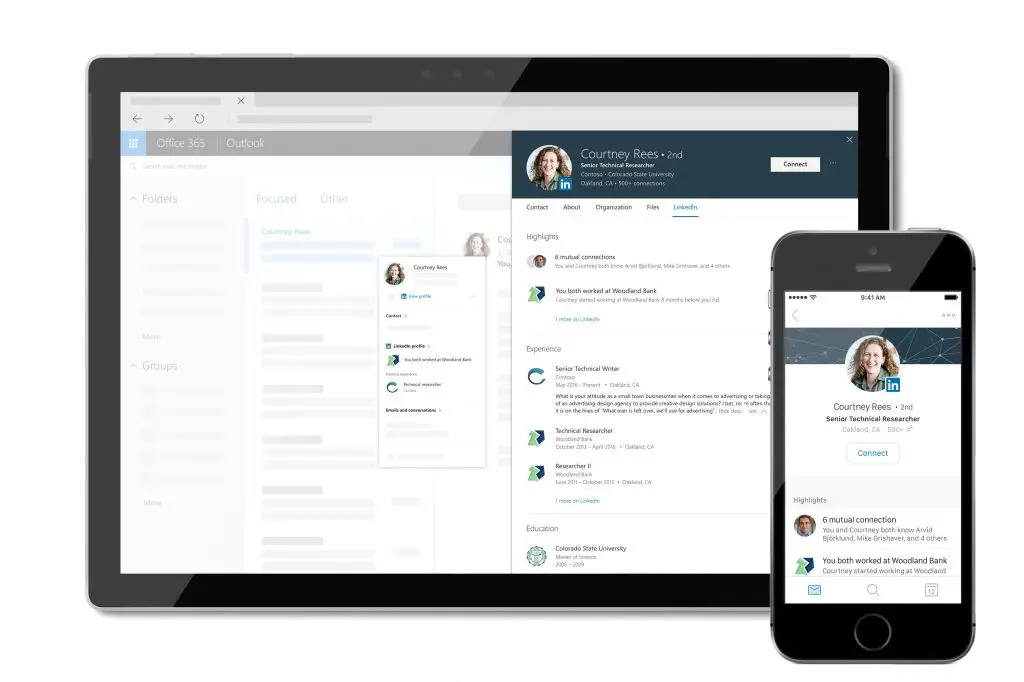
As Damien Coullon, Director of Product, Core Growth at LinkedIn, explains in the announcement for the feature,
[quote]After you connect your LinkedIn account to your Microsoft account, you’ll seamlessly discover more insights within the Profile Card in your Inbox, your calendar and contacts lists.[/quote]
You can then hover over a contact to see the information from their LinkedIn Profile. Being able to identify who someone is as soon as you get their first email is actually very handy. It could make a big difference to how any collaboration continues. You can even send them a connection invite right from within Profile Card, without having to visit LinkedIn itself.
Setting up the feature is easy as 1-2-3:
1. Open a person’s Profile Card and click on the LinkedIn match.
2. Sign into your LinkedIn account.
3. Click Yes, let’s go, and accept.
The integration is starting to roll out on the web version of Outlook, SharePoint and OneDrive for Business, but you might not get it immediately as Microsoft’s First Release program will go first this month. Outlook.com customers will be getting the integration in the next few months – on Outlook for Windows, Outlook for iOS, and other Office products.
[box]Read next: LinkedIn Adds Several New Posting And Sharing Features[/box]
