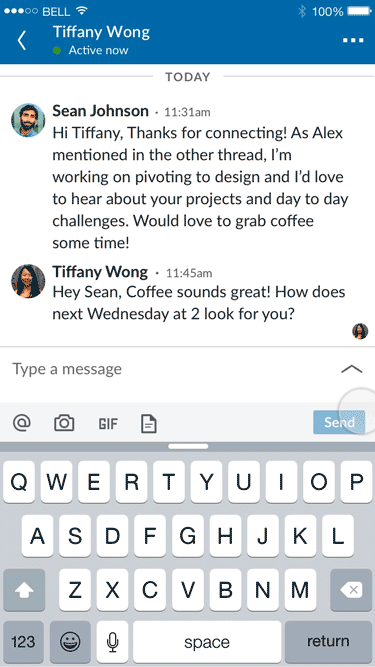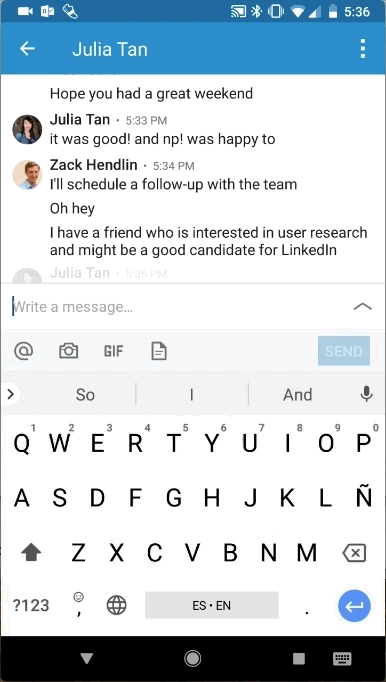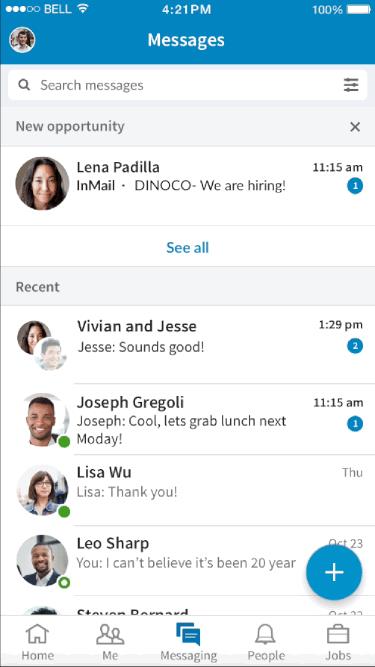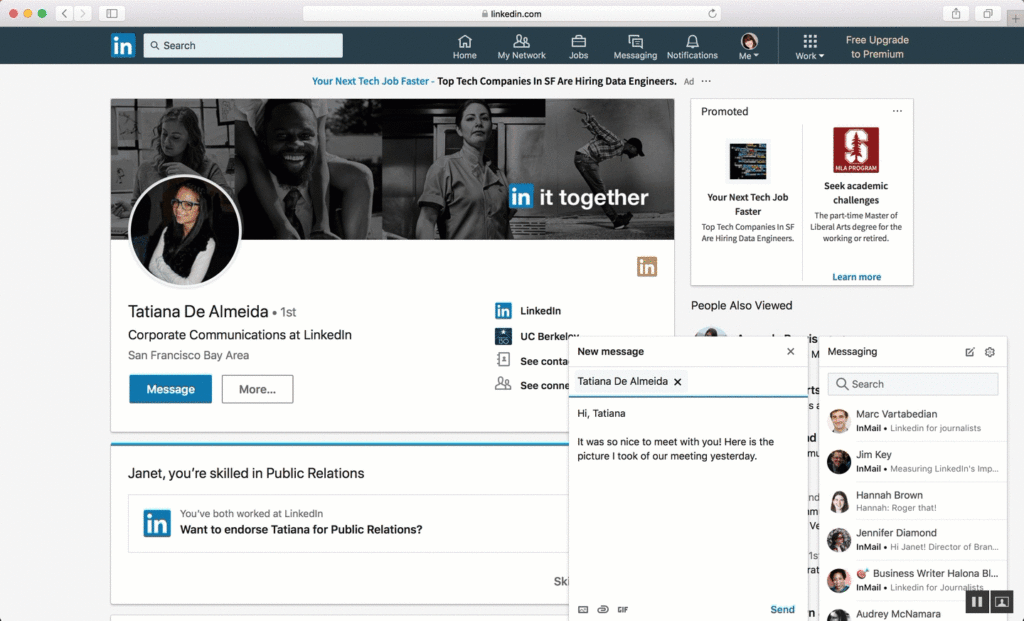LinkedIn Messaging is getting some significant updates that will make it much easier, useful, and enjoyable, to communicate on the platform.
Whether it’s chatting with a teammate, discussing a job opportunity with a recruiter, or asking for career advice or recommendations from friends and former colleagues, messaging on LinkedIn comes in handy. To make it better, LinkedIn is giving its messaging feature a few welcome updates. Let’s take a closer look.
Write Longer Messages
You can now “stretch your compose box” to write longer messages, moving out of the chat-like interface altogether. Whether it’s just because you want more space, or you want to write something more formal, you can now compose longer messages in LinkedIn Messaging. The feature is available on mobile for now, but will be coming to desktop “in the next few weeks.”
Share Attachments On-the-go
You can now send attachments right from your phone in the LinkedIn app. Say you want to send a recruited a CV. Do so easily by tapping the attachment icon and selecting the file. It works with approved file types like PDF, DOC, XLS, and PPT. LinkedIn says that “this has been one of the most frequently requested messaging features” and we agree that it’s a handy one.
Send Emojis from Desktop
Sometimes, words just aren’t enough, and you want to express yourself differently. You can now use the new emoji picker to send emoji. There’s a reason that a picture is “worth a thousand words.” The feature is now available from your desktop, where you can “select emojis by scrolling through the list, searching by keyword, or choosing a category for options.”
Start and Manage Group Messages
Creating group messages in the LinkedIn app is now effortless. Just tap on the “+” icon to create a new message. LinkedIn will prompt you “with smart suggestions for groups based on your current or former company, where you went to school or people you’ve recently messaged with.” But that’s not all! You can “now remove people from your group messages in the LinkedIn app” by tapping “on the three dots on the top right of your group message.”
Mention People in your Messages
Directing a comment to a group message participant is now really easy. Just @ mention them. You will also be happy to know that you can even @ mention any connections in 1:1 conversations. This way you can share their profile and recommend that other people reach out to them.
Quickly Copy + Paste Images
To make messages more visual, you can now copy and page images from screenshots and images on the web, directly into LinkedIn messages. Sharing visuals has never been so easy.
[box]Read next: LinkedIn Rolls Out Video Captions, Share Articles Quotes, See Translations, And More[/box]