Instagram Stories is releasing even more interesting features, with the app slowly and conveniently “replacing” Snapchat and adding more goodies to its offering.
The latest update brought a series of new services. Apart from comment moderation keyword filtering capabilities, Instagram has introduced the ability for users to add colour to their text on their Stories. At last, Instagram heard our request, and decided to give us more text colour options, apart from the white one – which looked bad on pretty much every photo.
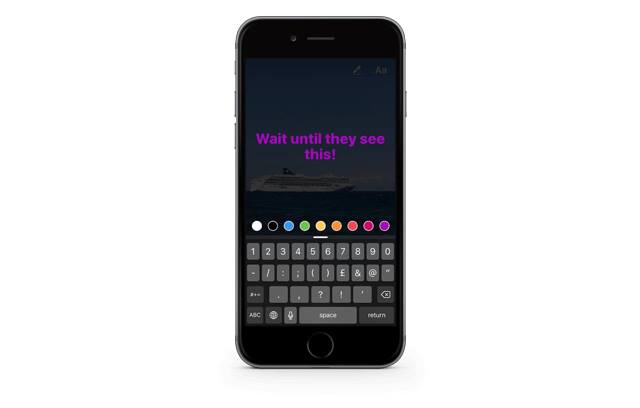
How Can You Access Colours?
All you have to do is download the latest version of the app, actually. Once you tap on the keyboard to add text to your image, you will be able to see a ribbon containing a series of colours – the same ones used for markers. Swipe right and left to see all the available shades, and pick the one you like most. Then, tap on it to transform your text.
And try a long tap on one of the colours too, you’ll be surprised!
Pretty easy right?
[box]Also Read: Instagram Just Got Much Better At Taking Pictures In Low Light[/box]
