Snapchat’s Lens Web Builder is a new tool that allows advertisers to quickly create AR Lens campaigns within Ads Manager. Here’s how to get started.
If you want to get started building your own custom branded AR Lens for an AR Lens campaign on Snapchat, all you have to do is access the new Lens Web Builder tool available in Ads Manager.
The tool will let you start from scratch or use a template, but also choose 3D objects, animations, and effects to build your AR Lens. But that’s not all.
The Lens Web Builder also allows you to upload your own 2D assets (logos or brand images) to go even further and customize the AR experience. Your finished Lenses can then be selected from within the Creative Library, and used in your ‘Advanced Create’ campaigns on Snapchat.
The process of creating your own AR experience is simple, takes only a few minutes to do, and totally free – apart from the minimum daily campaign spend requirements that apply.
Here’s how to get started.
Access Snapchat Lens Web Builder
There are two ways to access the Lens Web Builder: through the campaign creation process and directly through Creative Library.
Campaign Creation (Advanced Create)
1. Log into Ads Manager.
2. Click the menu in the top corner and select ‘Create Ads.’
3. Select ‘Advanced Create.’
4. Select the ‘Awareness’ objective and the ad format ‘AR Lens.’
5. At the ad level, add your Lens details.
6. Then, under ‘Lens Media,’ choose ‘Create’ to launch the Lens Web Builder.
Creative Library
1. Log into Ads Manager.
2. Click the menu in the top corner and select ‘Creative Library.’
3. Click ‘New Creative’ and select ‘AR Lens.’
4. Add your Lens details.
5. Then, under ‘Lens Media,’ choose ‘Create’ to launch Lens Web Builder.
Note: If you begin with a template, you will be able to use a pre-created combination of 3D assets for your Lens. Otherwise, you will need to choose each element separately.
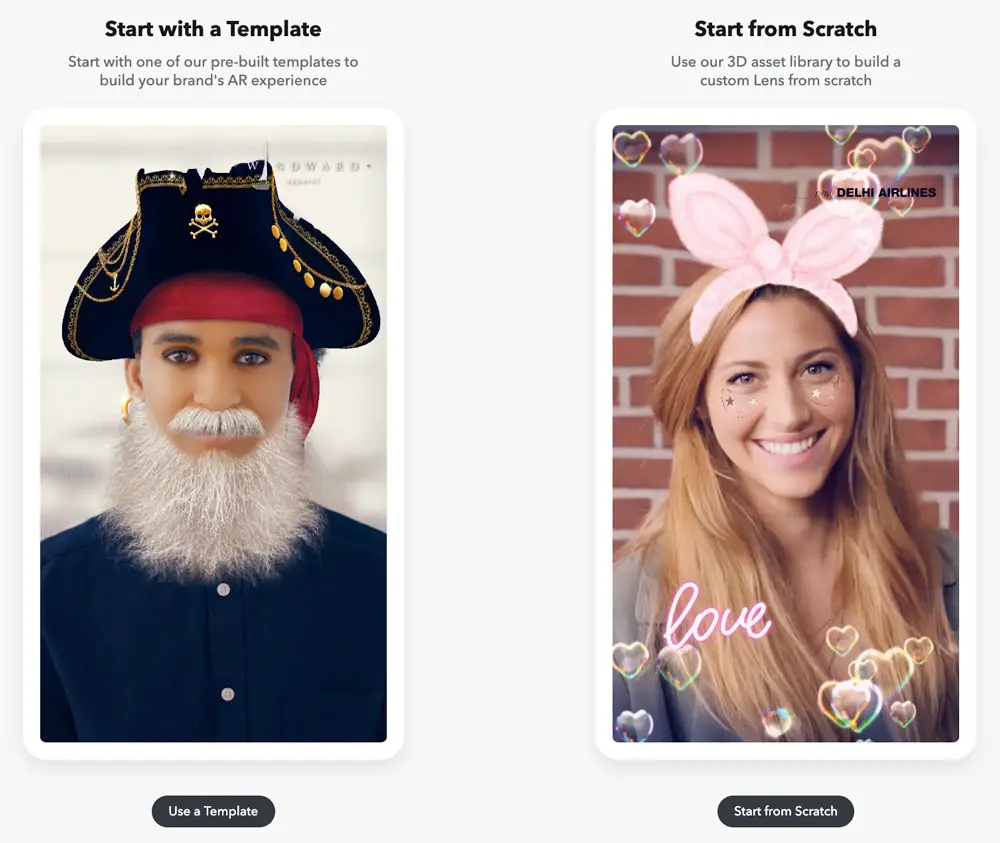
How To Create An AR Lens Campaign With Lens Web Builder
So, you’ve launched Lens Web Builder. Now what?
If you choose to ‘Use a Template’
All elements included in the template you have chosen will be added to the Lens you’re building, but you can add or remove and elements or assets.
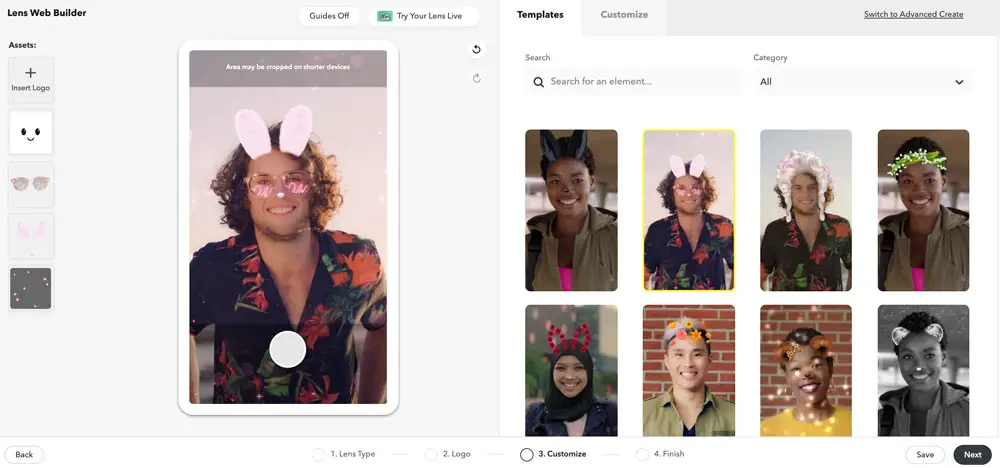
You can find them available in the panel on the left. If you want to customize your Lens further, use the ‘Customize’ tab to add your own PNGs, text, or sounds.
There is also an ‘Advanced Create’ mode that you can access from the ‘Switch to Advanced Create’ tab in the top right corner, and it will allow you to make any individual changes you like to each Lens element separately.
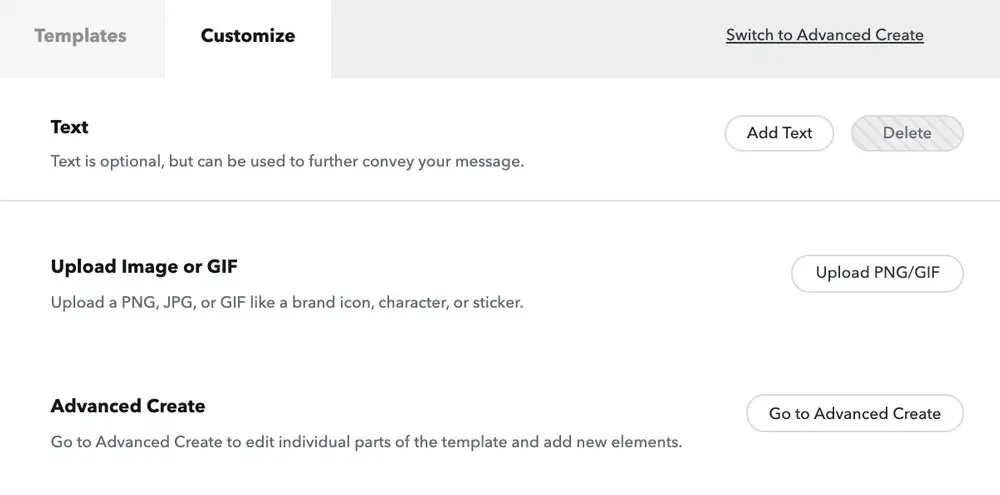
When finished customizing your Lens, preview it by clicking ‘Try Your Lens Live.’ You will have to open Snapchat on your mobile device to preview it, after receiving a ‘Your Lens is ready to preview’ notification. You will need to tap it to test your Lens.
Note that this will only work if you’ve logged into the same Snapchat account in Ad Manager as on your mobile device.
If you’re happy, give your creation a name and upload an icon for it. The name will be shown in Lens Explorer and will be how users will find your Lens in the app. The icon is what users will see in the Lens Carousel and Lens Explorer.
Finally, click ‘Publish’ to save your Lens to the Creative Library. When creating a campaign, you can then use your creation by selecting it from the list.
If you choose to Create a Lens From Scratch…
As when using a template, choose your industry and upload your logo. Then, start building your Lens with various 3D elements available to you in the AR asset library. You can also, however, add 2D elements of your own, like stickers, PNGs, and JPGs, by clicking ‘Upload.’ To add sound, all you have to do is upload an .mp3 file. It is optional, but Snapchat says that “adding music can be an engaging addition to an AR Lens.”
Do remember that you need to be allowed to use any sounds that you upload.
In addition to 3DAdd taglines, slogans, or a call to action. You can select your font, font size, and style, along with use the drag and drop tool to resize and reposition your text. Additional editing tools like alignment, drop shadow, and blur tools can help with further customization.
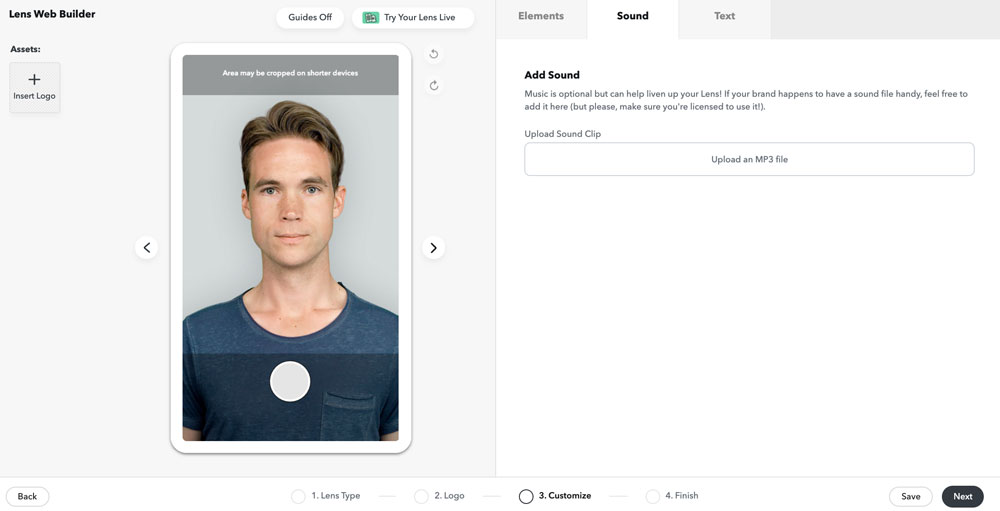
When finished, click ‘Try Your Lens Live’ to preview it. You will get the same ‘Your Lens is ready to preview’ notification on your device (as when you create your Lens from a template).
As before, you will need to be logged into the same Snapchat account using Ad Manager as the one on your mobile device.
Finally, choose a name for your creation and upload an icon for it. Then click ‘Publish’ to save it to the Creative Library, so that you can then choose it as an ad format when you create an ad campaign.
[box]Read next: Snapchat Brings The New £20 Note To Life With AR[/box]
