Following the significant increase of subscribers using its video editing feature, VSCO has now announced the ability also to post videos to its feed.
Over the last year, VSCO has seen the use of its video editing feature double, despite subscribers not being able to post their videos on its feed directly. Apart from that, video sharing is one of the most-requested features among its community. As a result, VSCO is expanding the tools available to paying subscribers, with the ability to share videos.
The new feature is only available to members on iOS, while it will be coming to Android users within the next few weeks.
Soon, VSCO will also bring further enhancements to the feature, like the ability to favorite and republish videos, as well.
If you’d like to give it a go, just remember that you’ll need to pay for a VSCO membership.
How to post your video on VSCO
Start exactly as you would if you were to edit a photo. Just tap the plus icon on the top right corner of your studio and tap on the “Video” tab. There, select the video you’d like to use.
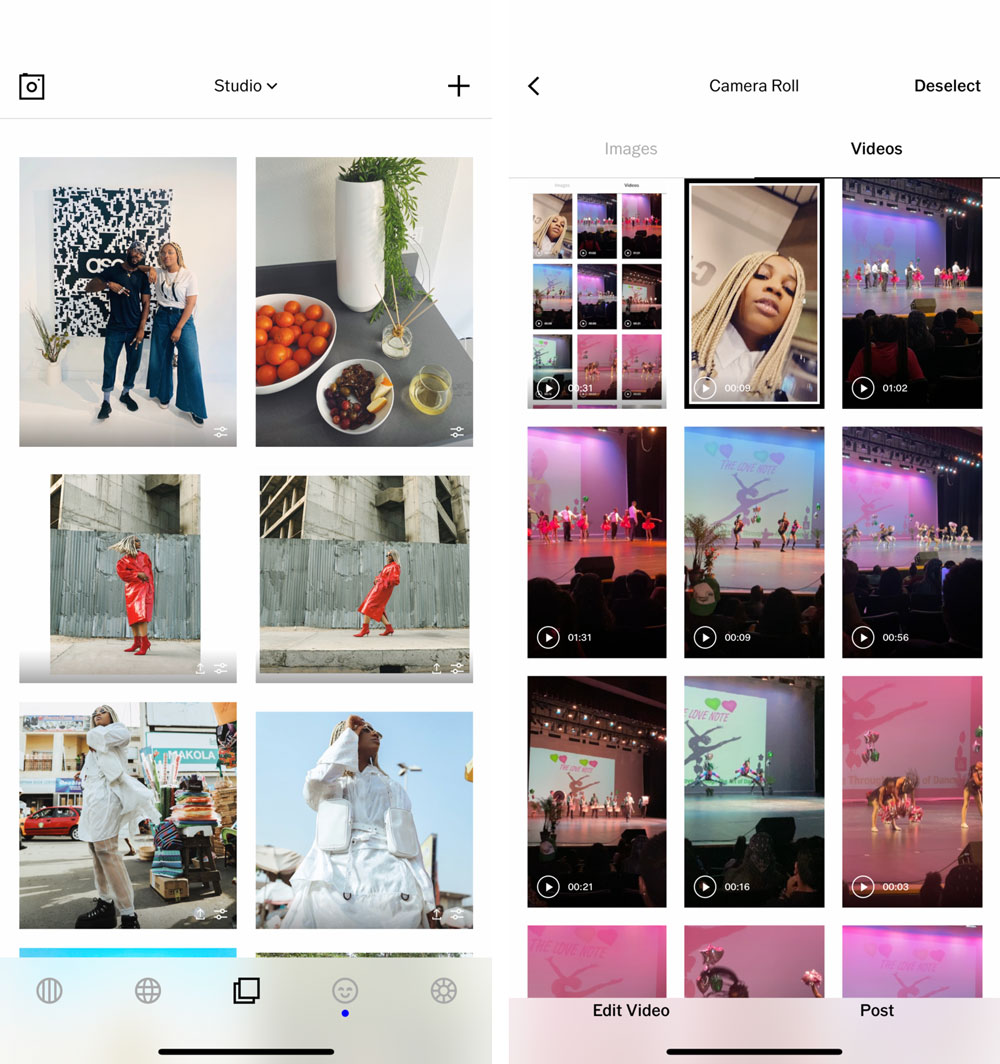
After you’ve chosen your preset and you’re done with editing, tap “Next” to save your video to your camera roll.
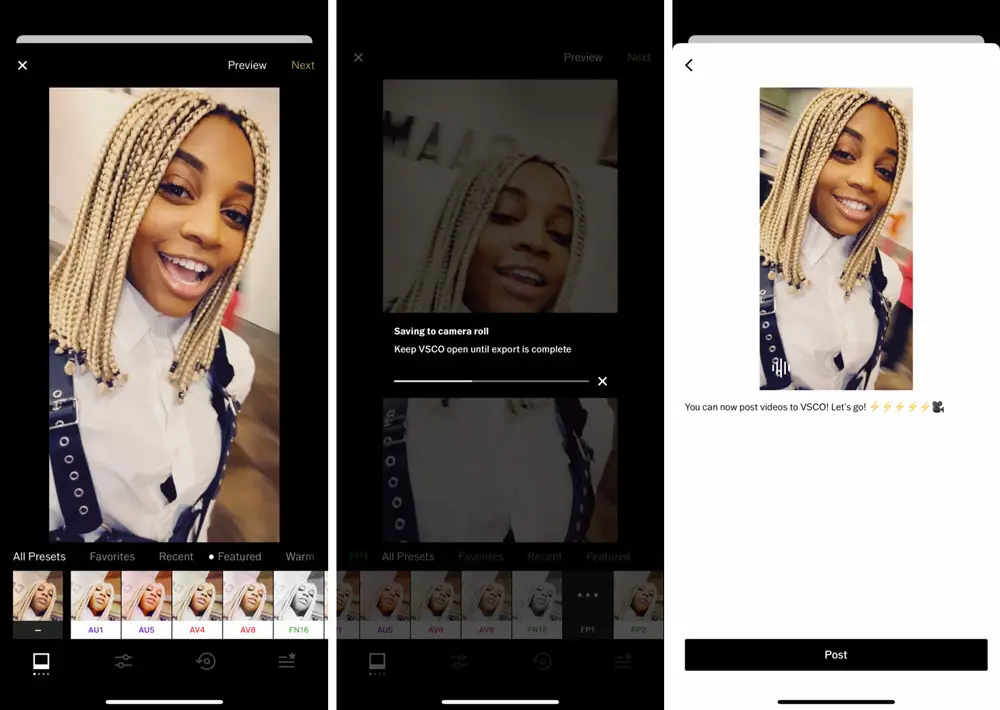
Finally, select the video you’ve just edited and saved, and tap on the “Post” button at the bottom of the screen, and you’ll be able to add a caption and share your video on VSCO.
There you have it!
[box]Read next: Adobe Premiere’s ‘Auto Reframe’ Feature Optimizes Your Videos For Different Social Platforms[/box]
