In this article, we will show you how to measure the impact of your brand campaigns with a Facebook Brand Lift test.
All businesses need to know how people perceive their brand. However, it’s not always easy to measure the impact of any marketing effort. It’s a good thing, therefore, that Facebook – one of the essential advertising channels today – has a way to measure brand impact. It’s called a Brand Lift test.
Facebook’s Brand Lift Test is a solution that combines a brand campaign with polling. The methodology isn’t complicated. Facebook divides your audience into two groups:
a. Users who see the Facebook and Instagram brand campaign
b. Users who don’t see your brand ad on Facebook or Instagram
Both groups are shown a set of poll questions that you’ve picked before launching your campaign. The answers to these questions are then shown to you in a report within Facebook Ads Manager.
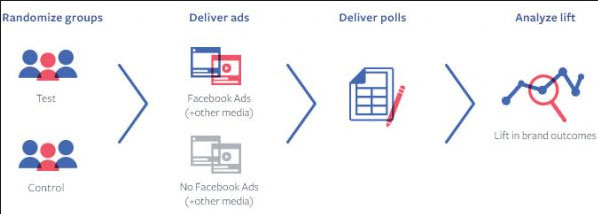
A Brand Lift test has many benefits. It will help you measure the effectiveness of your brand campaigns, define benchmarks for future in-scale brand campaigns, and give you data from past and current campaigns.
The first step in any Brand Lift test is to define a suitable question that is related to the content of your ad. You will need to think about what you want to focus on. You can enter two optional questions in the tool, related to brand awareness, how familiar people are with a Page name, whether they would recommend a Page, how likely they are to buy something from a site.
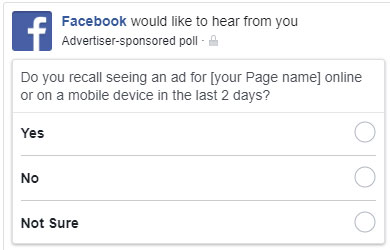
How to Set up Brand Lift Measurement
Go to the Ad Manager and navigate to the Test and Learn section. After that, you need to set the eligibility criteria within your budget. Also, you must exclude brand-lift audience targeting in your other Facebook campaigns throughout the entire test and for 28 days after the test. This is the only way to get clean data. There must also be a clearly defined business goal, so you know what you want to achieve.
A suitable period for the test is two weeks to 90 days. Your campaigns must be active at all times, and you should try not to make changes to them. Also, your target audience must be 18 or over.
Finally, the campaign language should match the poll question language. Obvious, right?

Brand Lift Test Results
You will find the results of your Brand Lift test in your Business Manager, under the Test and Learn section. The report includes:
1. Result Overview
You can consider your study successful if you reach a positive percentage. This means that users were able to recall your brand after seeing your ads more than users who haven’t seen your ads.
2. Lift Results
In this section, you will find individual results for each survey question. Each question has the following metrics:
Influenced people – who remembered your ad or recalled your brand
Cost per incremental person – the cost of users who saw your ad and recalled your brand
Percentage point lift – the difference between the percentage of users who remembered your brand (depending on the question) and saw your ad, and users who remembered your brand but didn’t see your ad
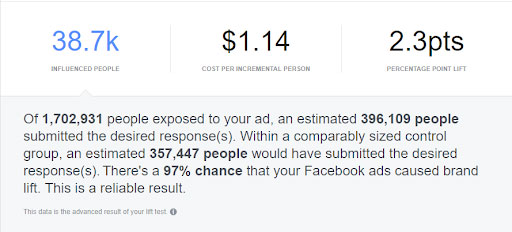
3. Campaign Results and Creative Overview
In this part of the report, you will see overall summary statistics along with the creative resources used in the brand-lift study.
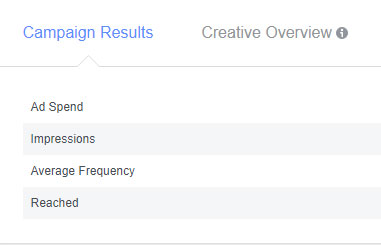
4. Desired Responses
Desired Responses is the last part, which presents interactive graphs to see the results for different demographic groups, telling you which groups have seen the ad, and which have not.
In our chart, you can see that users aged 18-24 recalled the brand more than users aged 25-34. The first demographic also saw a higher percentage increase (+ 1.8 points) when seeing ads, than the same demographic that did not see the ads.
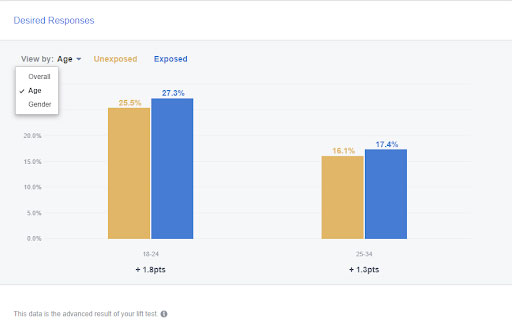
Cross-platform Brand Lift
If you want to measure the impact of your brand on multiple platforms, Facebook also offers a cross-platform brand lift. It allows you to monitor the impact of your Facebook and Instagram advertising activities, as well as the impact of your TV campaign, for example.
Use this tool to see how your channels work and how they interact. Not all advertisers have this option, so you may need to contact Facebook to verify your eligibility.
[box]Read next: How To Use Facebook’s Dynamic Language Optimization To Improve Your International Campaigns[/box]

