Instagram Notes are a new feature launched by Instagram that allows users to share posts containing only text and Emojis.
Instagram Notes can contain up to 60 characters, text and Emojis included.
Related | TikTok Is Testing A Full-Screen Horizontal Mode
Rather than being public content, Notes will be shared with the audience you select. They also do not appear on the Feed or on your profile, but only at the top of the Instagram inbox.
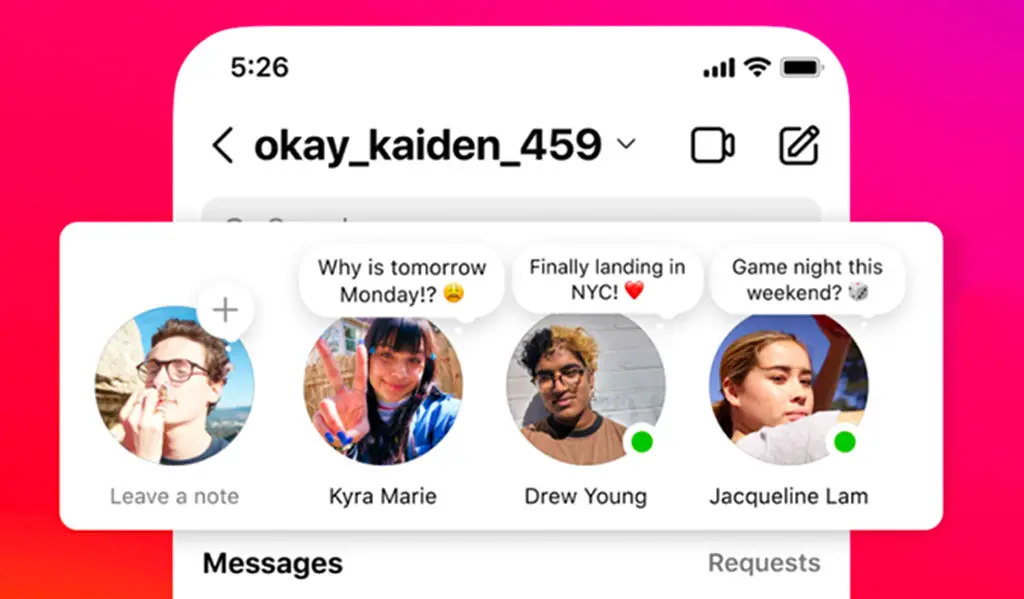
And if you wonder how to create Instagram Notes, we got you covered, it is as simple as that:
- Start by opening your Instagram inbox and tap on your profile picture near the top-left corner of the screen. You should see the text “Leave a note” under your profile picture.
- Type your desired Note in the “Share what’s on your mind…” text-entry field, up to 60 characters (text and Emojis)
- Decide who can see your Notes. Instagram Notes can be shared with one of two audiences: “Followers you follow back” or your “Close Friends.” Tap the audience you want to share this Note with under the text “Share with.” Note: By default, “Followers you follow back” is selected.
- When you are all done, tap “Share” in the top-right corner of the screen.
By default, Instagram Notes will automatically disappear after 24 hours. But you do have the option to delete them early, and it is very (very) easy. Simply head to your Instagram inbox, tap your profile picture (top-left corner) and then simply tap “Delete Note.”
