Last February, Facebook introduced a new tool to automatically create captions for video ads. Now, the platform is extending the feature to all videos published by Pages.
Research has shown that when sound starts playing unexpectedly, 80% of Facebook users will react negatively, and scroll past your video. This is the main reason why silent videos tend to perform better on the platform.
But it can be very difficult to make sense of a video without sound. And it’s equally as difficult for marketers to communicate their message. This is why getting captions on your videos is so important.
You could always import an SRT file to do this, but since October, Facebook started rolling out its auto-captioning feature to more and more Pages. Today most have it (do you have it on your page?)
The tool is powered by Facebook’s voice-recognition software. In most cases, it gets it perfectly right. And you can of course review and edit the auto-generated captions before publishing your video. Note that you can also add auto-captions to videos that you have already published.
To start adding auto-captions to your video, head over to your video library, select the video you want to edit and click on “Captions.” If your page has the feature activated, the “Generate” button should be right there.
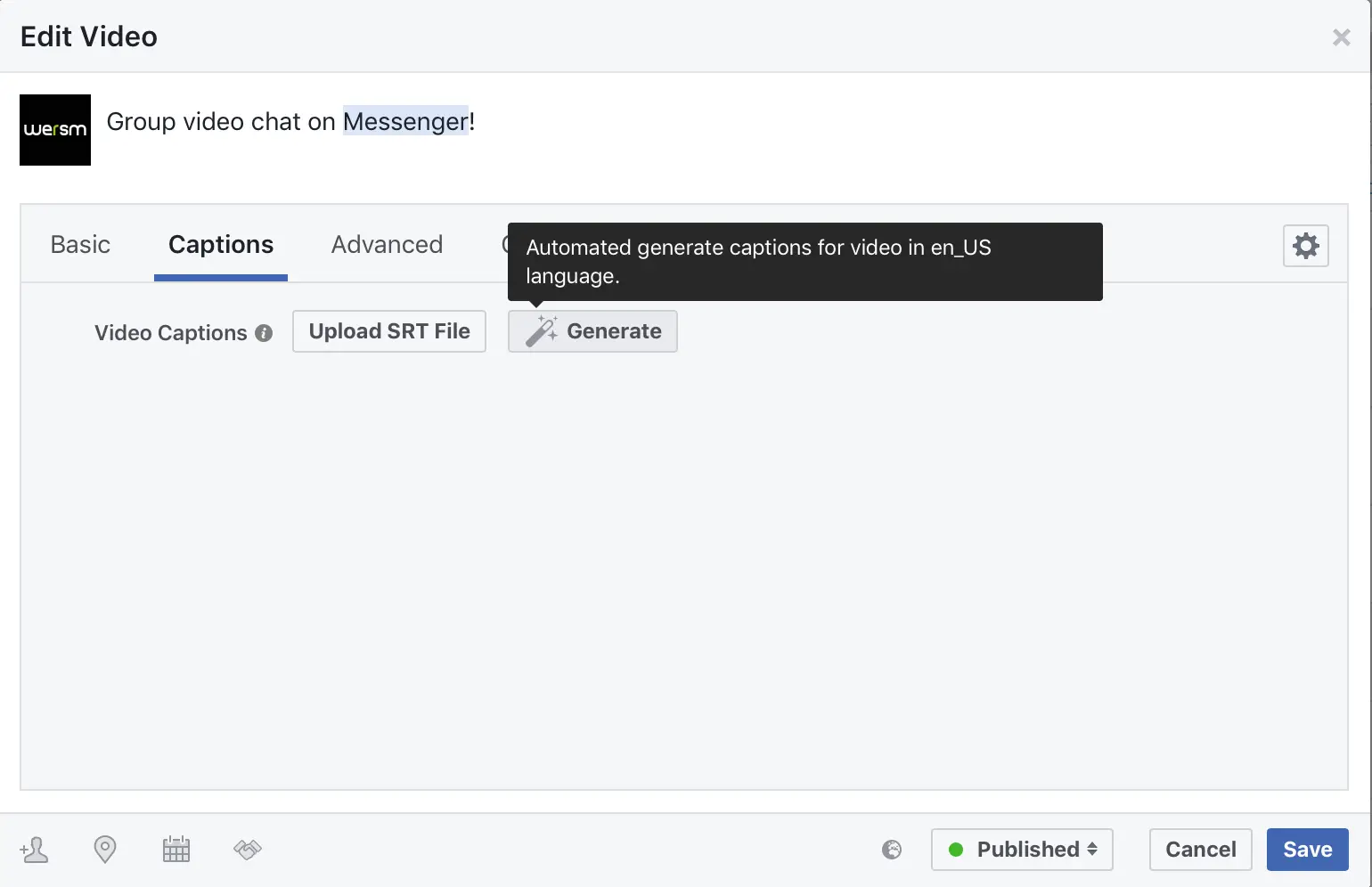
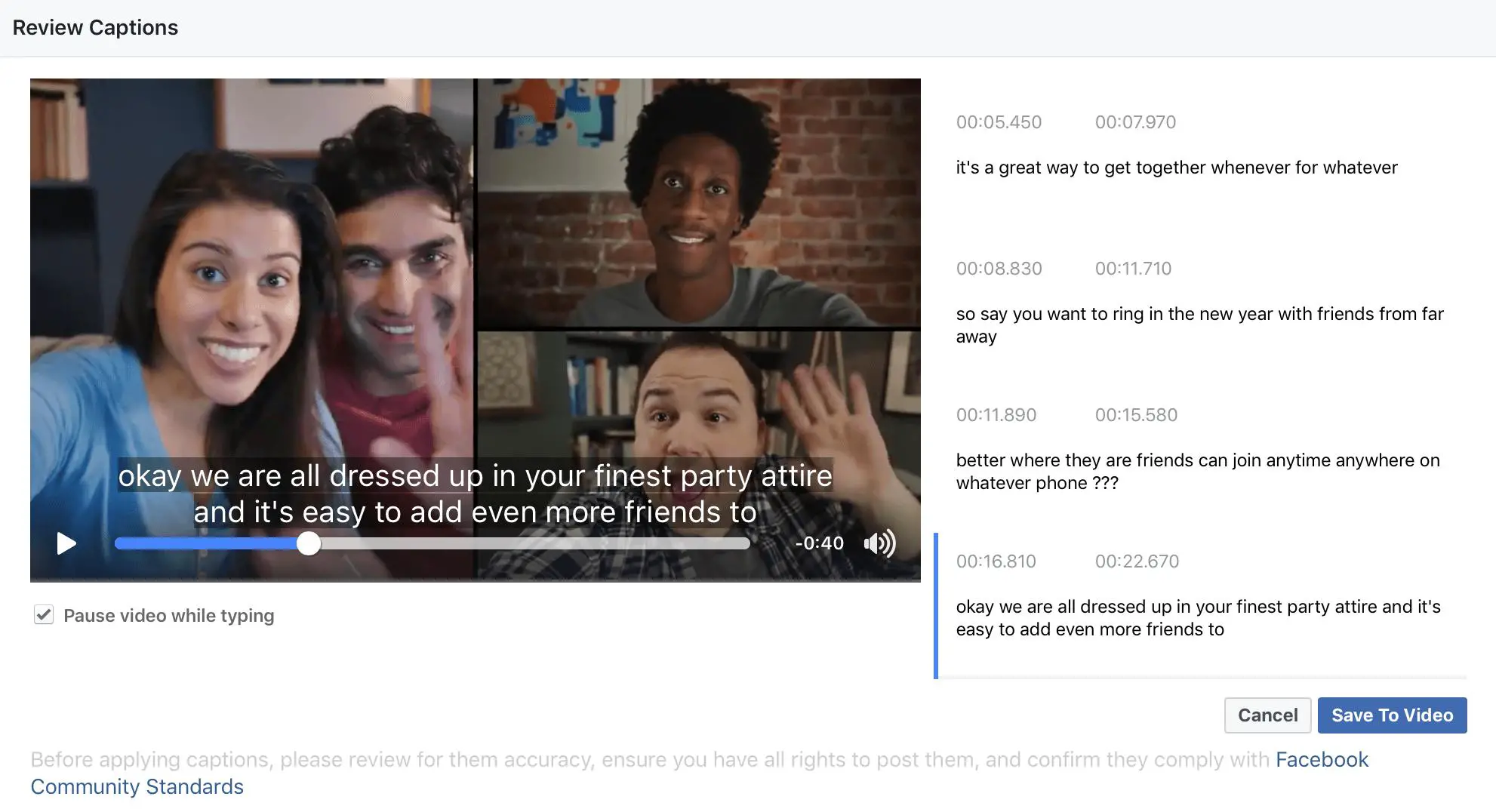
[box]Read more: Why The Best Facebook Video Ads Are Silent[/box]
