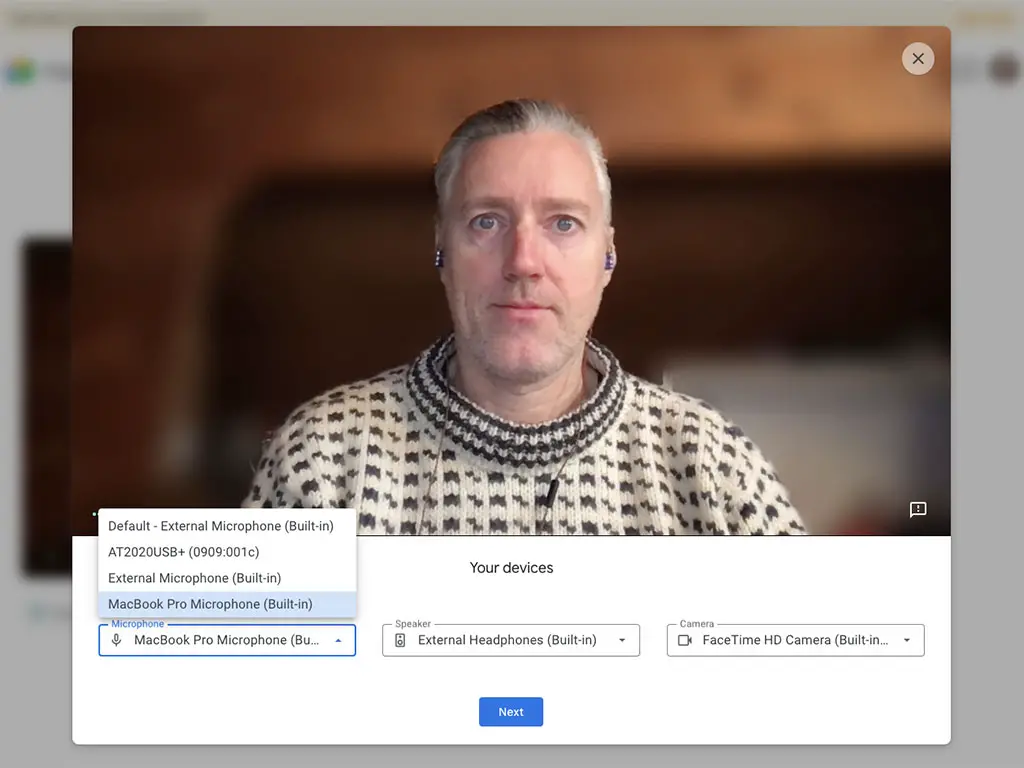Google has announced a new “green room” feature that lets you quickly preview how you look on camera before going on a Google Meet call.
How many times have you started a video call just to realize that your mic is not performing as it should, or that your video isn’t blurred? Many, I’m sure. It happens to all of us. Up until now, we’ve had no way of checking video and peripheral device quality before starting a call.
Related | Hand Mirror App: Check Yo Face Before You Go On That Video Call
To help out, Google is rolling out a new feature in Workspace that lets you confirm which devices you’re using for sound and video – and whether they’re configured correctly. It also lets you check how good your network is before you join your call, or hear the difference that noise cancellation has on your audio – if it’s active on your account.
If a problem is found, you’ll see a warning and tips on how to possibly troubleshoot and solve it. This might be as simple as giving your browser permission to use your mic or camera.
Among other things, by using the tool, you’ll be able to see a muted mic, find out if a secondary monitor doesn’t have a headphone or speaker connection, or diagnose bad audio quality or the wrong volume. You might also want to make sure you look your best on camera.
As we use video calls more and more often these days, a solution like this is actually really quite useful.
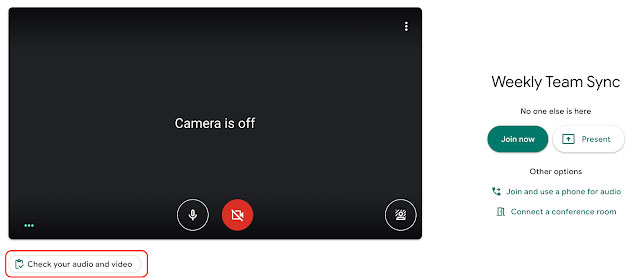
To use the “green room,” click on the “Check your audio and video” button below your video before you join a meeting.