Google now lets G Suite users collaborate with non-Google account users in Drive, Docs, Sheets, Slides, and Sites.
G Suite customers often work with partners that are outside their company, and these “visitors” often don’t have Google accounts. This makes collaboration between G Suite and non-Google users more difficult.
To make seamless and secure collaboration possible between them, Google is now making visitor sharing available to all G Suite customers.
Visitor sharing allows G Suite customers to collaborate with users who don’t have a Google account, enabling them to share documents using a secure PIN.
When the feature is enabled, non-Google users will be able to view, comment on, or edit content in Google Drive, Docs, Sheets, Slides, and Sites.
Related | Google Makes It Easier To Find Licensable Images In Search
The feature has been available in beta since 2018, but it will now replace the admin setting allowing users in an organization to send sharing invitations.
The setting to control sharing with non-Google account users has started to appear in the Admin console since August 31, 2020, but has now also started taking effect this week for Rapid release domains. For Scheduled release domains, however, the setting will start taking effect on September 28, 2020.
In both cases, a G Suite admin will need to enable it in Apps > G Suite > Drive and Docs > Sharing Settings.
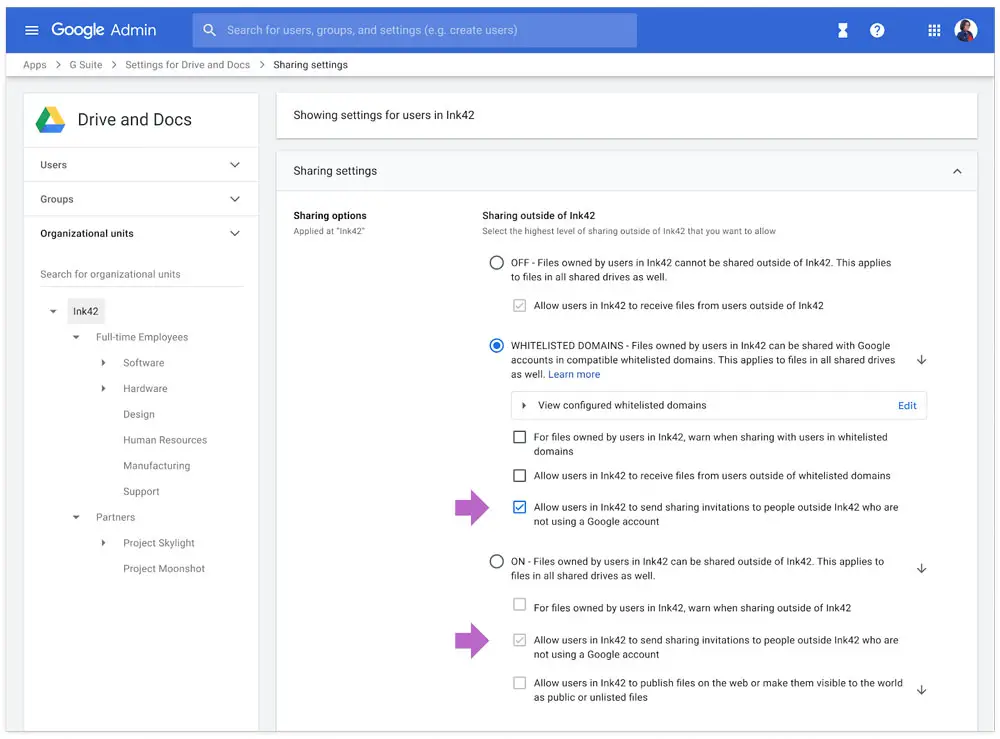
Admins will have the option to “Allow visitor sharing only to trusted domains” or to “Allow visitor sharing to anyone.” In the first instance, admins will need to add domains with non-G Suite accounts to their organization’s trusted domains list.
In both instances, “Allow users in your organization to send sharing invitations to people outside your organization who are not using a Google account” needs to be selected.
The new feature allows smooth and secure collaboration with visitors and includes audit logging so that all interactions are monitored and recorded. Admins will also have the ability to revoke access and remove collaborators whenever they need to.
To find out more about visitor sharing on G Suite, you can refer to this support article.
