Google is introducing seasonality adjustments for smart bidding Google Ads Search and Display campaigns.
Different Smart Bidding strategies like Target CPA and Target ROAS already consider seasonality, but advertisers just might want to adjust for significant conversion rate shifts. For example, during or following a product launch, or during a period of sales, an advertiser might want to apply extra seasonality adjustments for a campaign.
This will help Google’s machine learning improve campaign performance because it will expect a significant change in the conversion rate.
For these purposes, and to provide “more control in these rare situations,” Google is now introducing seasonality adjustments for Search and Display campaigns. Support for Shopping campaigns should be expected later on in the year.
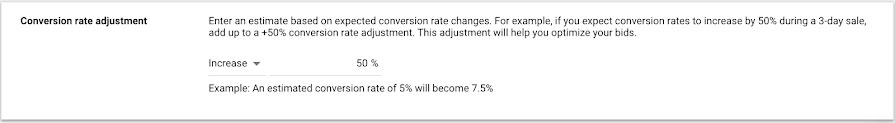
Seasonality adjustments allow advertisers to apply predicted conversion rate adjustments in order for Smart Bidding to consider them for a specific date range while trying to hit a target CPA. Therefore, they should only be used if one is expecting major changes to conversion rates since Smart Bidding already consider seasonal events.
While they are ideally used during short events of 1-7 days, they may not work as well if they are used for longer periods – i.e. more than 14 days at a time.
How To Create A Seasonality Adjustment
- Sign in to your Google Ads account.
- Click on the Tools icon in the top-right corner.
- Select Bid Strategies under “Shared Library” from the drop-down menu.
- Under “Bid Strategies”, click Advanced Controls.
- Select the Seasonality Adjustments option at the top.
- Click the blue plus symbol plus to create a new seasonality adjustment.
- Provide a name and description for the adjustment, fill in the event’s start and end dates, and choose your scope and devices.
- Adjust your conversion rate to reflect your estimated conversion rate change.
- Click Save.
[box]Read next: Search And Shopping Google Ads Campaigns Will Now Only Use Standard Delivery[/box]
