Unless you are 16 years old, it is not always easy to get more friends on Snapchat. Thankfully, a new feature lets you create a personalised URL you can now share with friends across the Internet so they can add you directly.
Also Read: What Else Do We Know About Snapchat’s Most Avid Users?
To get your unique URL, simply open the Snapchat app on your phone, click on the “ghost” on the top of your screen (or drag down on the camera view), then click ‘add friends” and ‘share username.’ This way, you will get your own unique Snapchat URL in the following format www.snapchat.com/add/username.
If you like our stories, there is an easy way to stay updated:
Follow @wersm
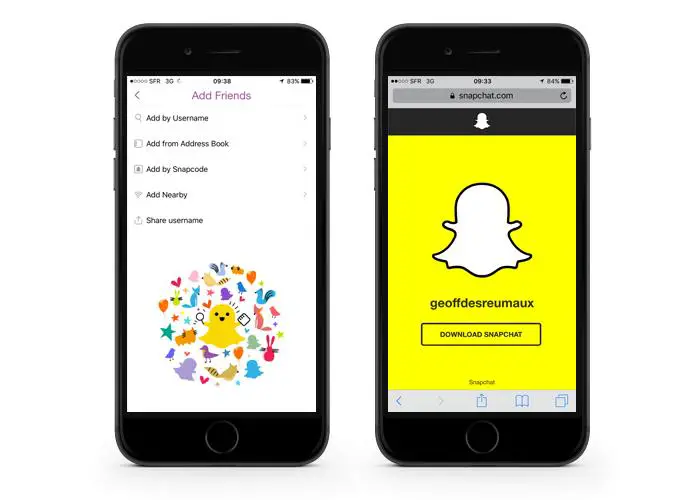
The great side of this new feature is that you now get a link you can share across any platform, website, social networks or even email. For example, try adding the URL to your Twitter bio, or email signature. And that ought to allow you to get more friends than you get when you rely on Snapchat alone.
When someone clicks on the URL from their mobile device, they can add you immediately.
If you like our stories, there is an easy way to stay updated:
Follow @wersm
To get access to the new feature, you will have to update to the latest version of Snapchat, already available for iOS and Android.
Of course, you can still use the other existing ways to add friends on Snapchat, like Snapcodes, Nearby users or via your phone’s contacts. But again, unless you are a teenager, and most of your friends are already on Snapchat, the personalised URL should be your best bet.
