You can now shoot 360 photos directly from within the Facebook mobile app, and use them as cover images for your Page or Profile.
While the platform was not the first to offer support for it, Facebook has always been a big backer of 360-degree photos and videos. However, until now you had to use a third-party app to create your 360 Photo before uploading it on Facebook.
Today Facebook started offering in-app support to shoot 360-degree photos with your phone, on both the iOS and Android versions of the app.
Like other type of photos on Facebook, you can zoom in and out, and tag friends in your 360 Photos.
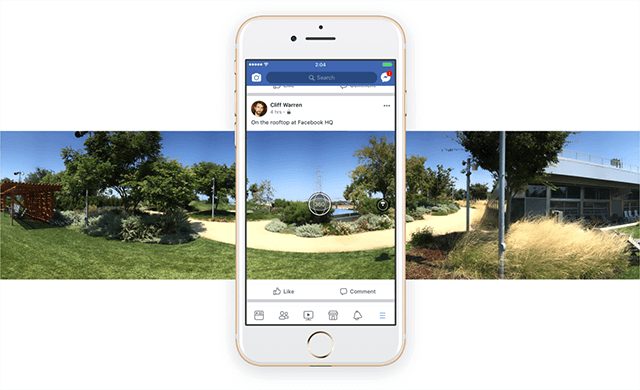
Furthermore, Facebook is also adding support for 360 cover images. This means that it is now possible to use 360-degree photos – whether shot from within the app or uploaded, as a cover image. Alternatively, you can post them wherever you would normally post a photo on Facebook: your timeline or your photo albums.
How To Shoot A 360 Photo With Facebook
- Open the Facebook app and click the ‘360 Photo’ option from the top of your News Feed, where you usually update your status
- Press the blue button and follow the path from start to finish, until you’ve taken a complete panorama
- Select your preferred ‘starting view’ within the photo, and share

[box]Read next: Bored Of Static Facebook Covers? Now You Can Use Video![/box]
