Facebook announced the addition of custom backgrounds in Messenger Rooms, and new Rooms creation and discovery features.
Back in April, Facebook announced its Messenger Rooms feature and has steadily expanded it to its family of apps and hardware devices. In the last few months, the feature has also been enhanced to offer the best experience for users, to gain further engagement.
Now, in addition to Messenger’s AR effects – 360-degree backgrounds and mood lighting filters announced earlier this year – Facebook is rolling out a new feature that lets you personalize your Messenger Rooms and video chats on mobile.
Related | Facebook Brings BlueJeans, GoToMeeting, Webex, And Zoom To Portal
Customize your Messenger Rooms Background
Now, you will be able to customize your Messenger Rooms background with a photo or video of your choice. This is in addition to the aforementioned 360-degree backgrounds and mood lighting filters.

Facebook will make custom backgrounds for Messenger Rooms available on mobile within the next few weeks. For the time being, we don’t know when – or whether – Facebook will roll out this feature on other surfaces, namely Instagram, WhatsApp, and Portal. However, I believe we can expect to see this expansion soon.
New Ways To Create, Join and Manage Messenger Rooms
Facebook is also rolling out a new way to create and discover Rooms within Messenger on mobile. The change is meant to make Messenger Rooms more manageable within the Messenger mobile app.
You can now create, share, manage, and join a room all from within Messenger.
Related | How To Create Or Join Messenger Rooms On Instagram
In the mobile app, you’ll be able to:
- Discover Rooms: Rooms that you have been invited to will show up at the top of your Chats tab in your Inbox.
- Create Rooms: Ability to create a room is front and center in your Chats tab.
- Edit Rooms: You can create a room with a default, suggested, or custom activity, set a future start date, and customize your audience selection.
- Manage Rooms: View, join and edit the rooms you have created. You can also invite more people to a scheduled room and delete a room you don’t want to be active anymore.
- Share Rooms: Send notifications to ensure your invited friends don’t miss out.
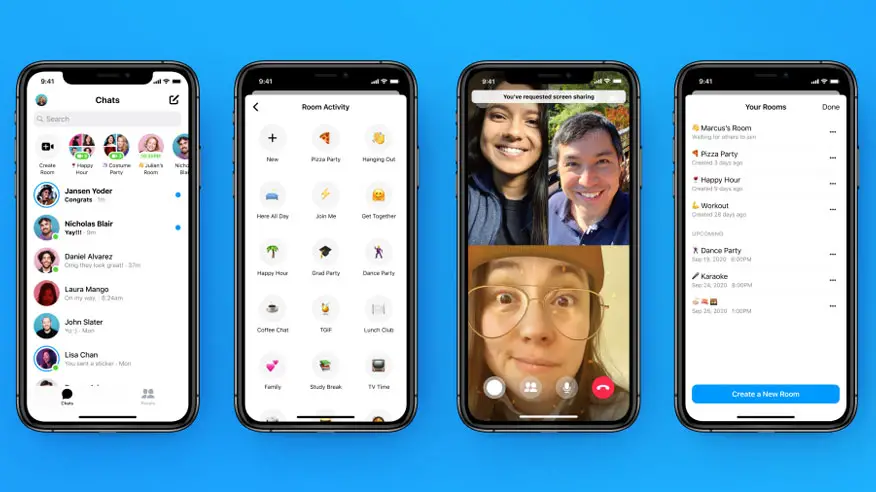
These features will start appearing on Android and iOS this week. Finally, they’ll appear on the desktop app within “the coming months.”
