Following changes to its Platform Terms and Developer Policies, Facebook is announcing the broad launch of Data Use Checkup for developers.
In the last few years, Facebook has faced a lot of criticism about how it has handled people’s privacy, and specifically about how it’s allowed developers to collect and (mis)use user data. As a result, the social network has been working hard to enforce stricter rules and make sure developers have all the right tools necessary to continue building apps on its platform – this time responsibly.
In April, Facebook started testing a new annual workflow for Facebook platform developers called Data Use Checkup. The workflow asks developers to review the permissions they have access to and commit that their API access, and data use, comply with Platform Terms and Developer Policies. Developers will need to complete this workflow within 60 days or risk losing their API access.
Related | Facebook Launches Special Verification Process For Individual Developers
Now, Facebook is announcing the broad launch of Data Use Checkup within the next few months. Developers will receive an alert on Facebook, an email sent to the registered contact, and a task will appear in the Task List within the App Dashboard when enrolled in Data Use Checkup.
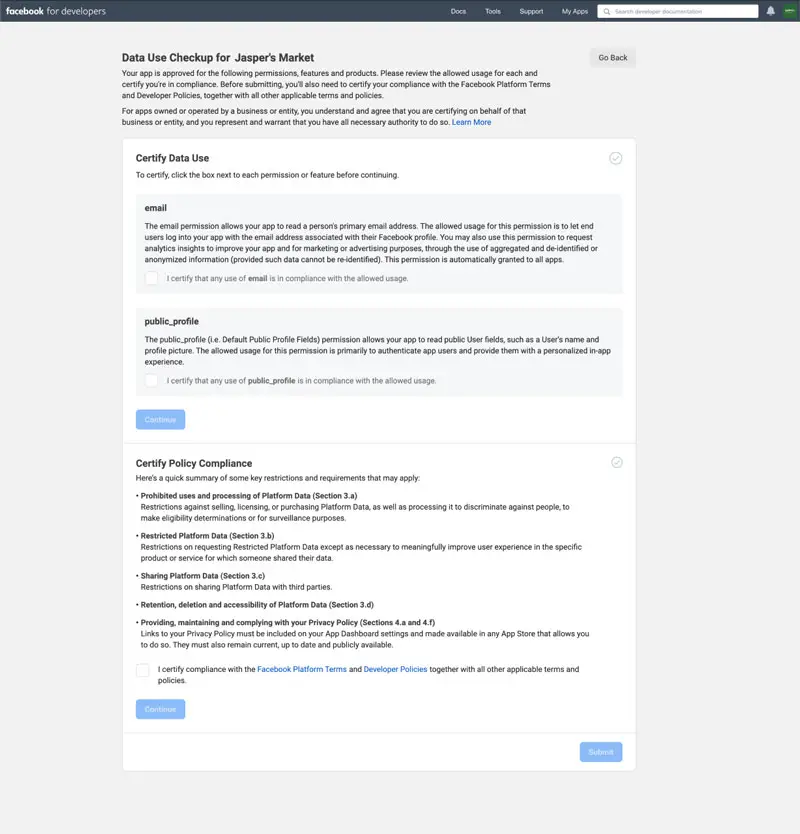
Those developers who manage multiple apps will be able to complete Data Use Checkup for some – or all – apps at once. The flow can be accessed from the “My Apps” page in the App Dashboard. From there, all apps will be available for Data Use Checkup – individually or in bulk.
The process will still require developers to review each app they manage – and the permissions they have access to – and commit that their use of the platform complies with Facebook’s Platform Terms and Developer Policies.
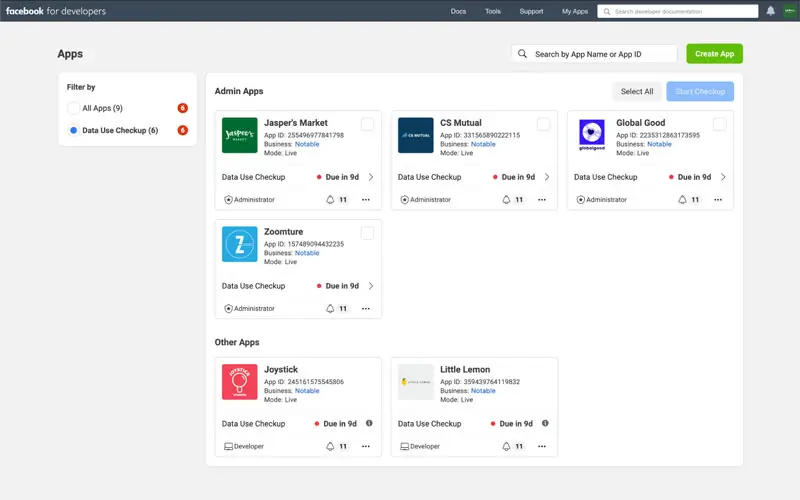
If you’re a developer – and not yet enrolled in Data Use Checkup – you will need to take the following steps to prepare for the process:
- Make sure you’re able to access your app(s) in the App Dashboard. If you need to regain admin status, you can find more information here.
- Update contact details and app administrator designations for each app associated with your organization, to receive the most up-to-date notifications. Any app admin will be able to complete the Data Use Checkup, so you should be in a position of authority to act on behalf of your organization. App admins can be designated within App Dashboard > Roles and update contact information within App Dashboard > Settings > Advanced.
- Audit your apps and remove those that are no longer needed. You can remove an app by going to App Dashboard > Settings > Advanced.
- Review the permissions and features your apps have access to and remove any that are no longer needed in App Dashboard > App Review > My Permissions and Features.
