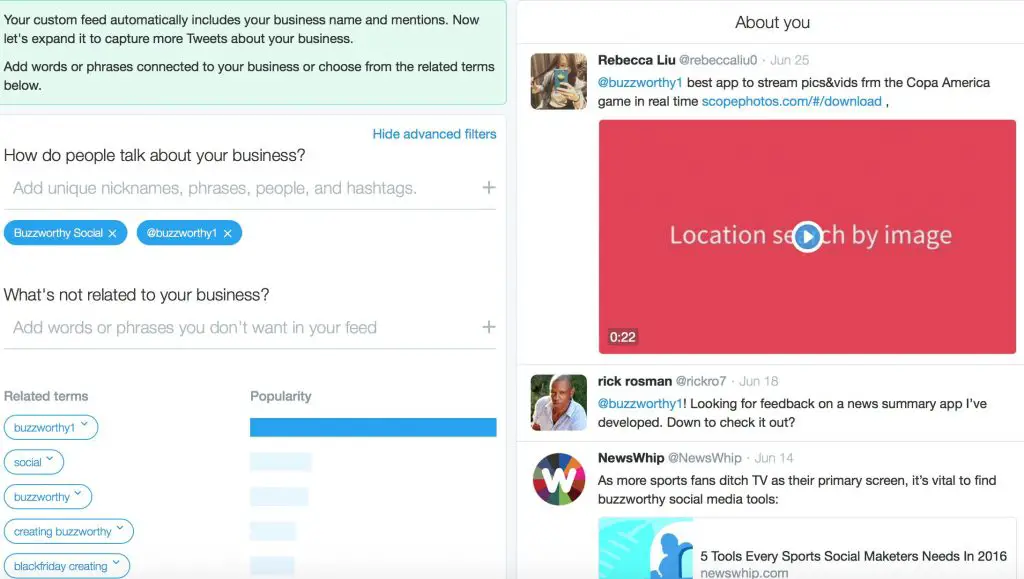Because of the two-way communication aspect of social media, the main purpose of most businesses on all platforms is to create communities. Twitter is no exception.
This is the reason for which the company launched Dashboard, a standalone app to help small and medium businesses create and maintain these connections. The app is like a control panel with key tools that will help these businesses in relationship-building, while saving them time and money by allowing them to perform the most essential actions in one single place.
Sounds attractive, doesn’t it? Yes. Different? We’ll see.
If you like our stories, there is an easy way to stay updated:
Follow @wersm
For users of tools like Hootsuite, some of Dashboard’s functionalities – post scheduling, account analytics and custom feeds – aren’t something new, meaning Twitter is not launching something we haven’t seen before. It’s the fact that the app is free, that makes it different. Most small and medium businesses cannot afford the monthly charges of some of the other tools.
Here are the 3 key features you can find in Dashboard:
Analytics
What’s possible with analytics? I love the fact that I don’t have to wait to open Twitter Analytics on my computer to see how each post is performing. With Dashboard, I just go straight to this section and can get that information. Here is a screenshot of a Twitter post I just shared a minute ago:


How does this help my business? With just one tap, I can find out how my content is performing in real-time. This will be of great use in fine-tuning my content strategy on the go.
If you like our stories, there is an easy way to stay updated:
Follow @wersm
Custom Feeds
What’s possible with custom feeds? I think this is my favorite feature, even though it’s a lot like Hootsuite. People don’t necessarily talk about your business only using the @mention function. They use unique names, hashtags, or phrases to refer to you. By going to the Dashboard screen on your computer, you can create one custom feed in which you determine which these names, hashtags and phrases are.
Here is a screenshot of the first part of my feed:
How does this help my business? Taking into consideration how important engagement is, you can use this feature to immediately respond to any person talking about you or your business. You can also Retweet, Like or DM that account. This reinforces the platform’s purpose of maintaining relationships. The important thing here, is to think outside the box and put yourself in your audience’s position. Just ask: “how do people talk about my business?”
Create/Schedule Posts
What’s possible with this function? You can post to Twitter immediately, or schedule your content straight from the app on your smartphone or tablet. Additionally, on Twitter’s web version you can also set up a queue of scheduled tweets. In creating posts, just like on Twitter, you can include a GIF, video or photo.
There is also a screen where you can see your saved drafts and messages in queue. Here are two screenshots of my account:
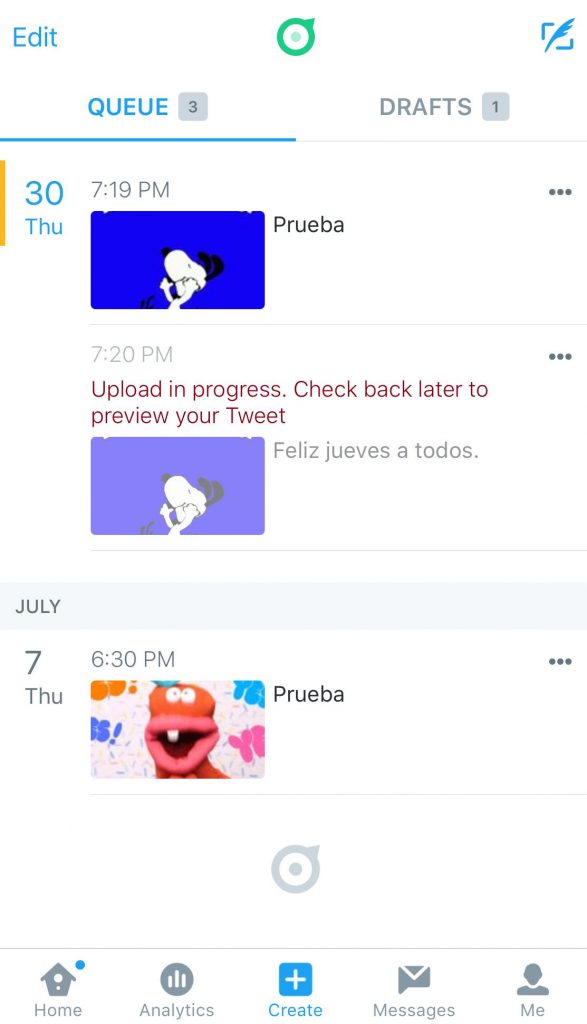
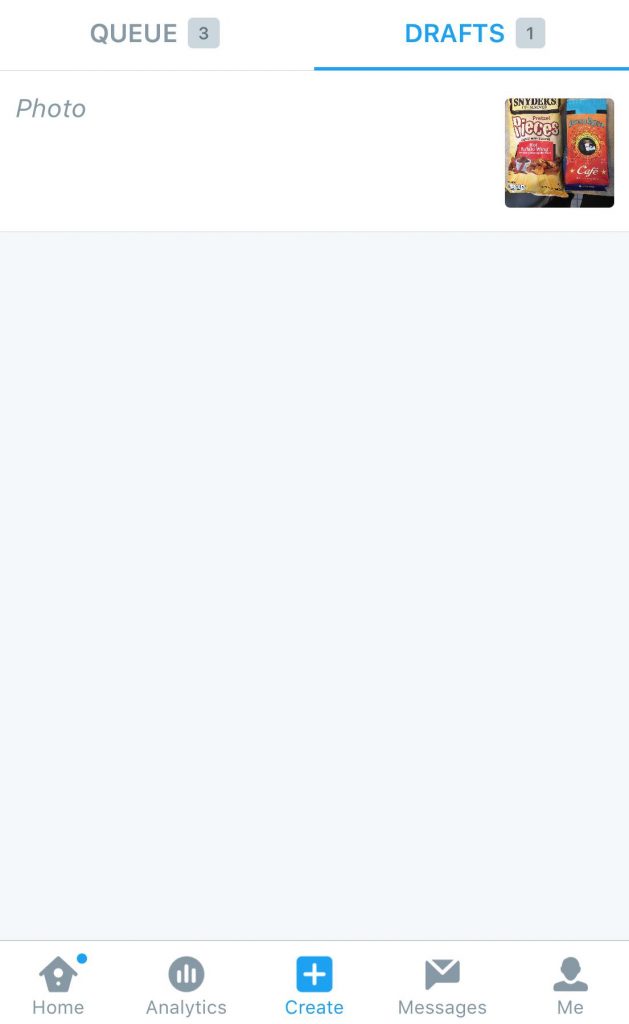
How does this help my business? This part acts like your assistant. Thus, you can better organize your Tweets and plan ahead. If you are looking at your analytics, you can immediately go and create a post without switching apps.
Let’s just say you see that your messages which include #TBT are performing great. You can just create more messages like that, right from the app. Finally, the fact that you can see your drafts is a reminder of what you have yet to finish.
While it does not go into a lot of detail regarding performance of your account, I think Dashboard gives a useful overall whole picture, which you can use to modify or change your content strategy. You can also take into consideration the information provided about your account, which includes profile visits, overall impressions, Replies, media Tweets, and total Tweets.
If you want to know more about your audience demographics, you can still get this information from the web version of Twitter.
What do you think about Dashboard?
[box]Also Read: Give a big welcome to Twitter Dashboard[/box]