LinkedIn Video, Groups, and Pages seem to be ALL the rage right now, but there are three hidden gems on LinkedIn that you probably don’t know about yet, and definitely should!
Even if you’re super active on LinkedIn, you may have missed these three features that can help you build your community, land new clients, and generate new opportunities for yourself and/or your business on the platform.
Are you ready for the inside scoop? Let’s get to it!
Recommendations
This first hidden gem may come as a surprise, but recommendations on LinkedIn are powerful for a few different reasons.
First, LinkedIn’s algorithm prefers to show people with social proof behind their work first. So, if you want to be seen in LinkedIn’s search results, it’s in your best interest to focus on requesting at least a few recommendations.
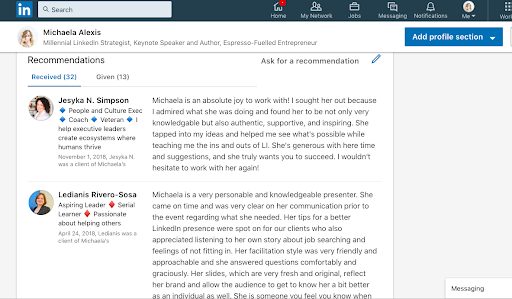
Second, you might notice that the text in your recommendation section is about 50% larger than the text anywhere else on your LinkedIn profile. The difference is even more noticeable when you check out your profile on mobile. From a visual standpoint, by design, people pay closer attention to this part of your profile.
Lastly, word of mouth matters. Testimonials work, and what’s great about recommendations is that they are dated, the working relationship is displayed, and it comes directly from the client or colleague, making them appear more legitimate.
You might be thinking that they still aren’t quite worthy of being named a LinkedIn “hidden gem,” and you’re right, because there is a major issue with recommendations…they are too far down your profile.
For those that decide to scroll further down your profile, they work great, but the majority of people visiting your profile? They won’t scroll past what LinkedIn calls your “introduction card”, which is the area where your cover photo, profile photo, headline and first line of your summary is displayed.
So how can you hack this? By focusing on ways to repurpose your LinkedIn recommendations.
Here are two creative ways that you can take advantage of your recommendations:
– Add a few quotes to your summary.
Some people plug client testimonials right into their LinkedIn summary to ensure higher visibility. One of my favorite examples of this is Erik Eklund’s profile, where he inserts a few quotes under a section titled “They Say.”
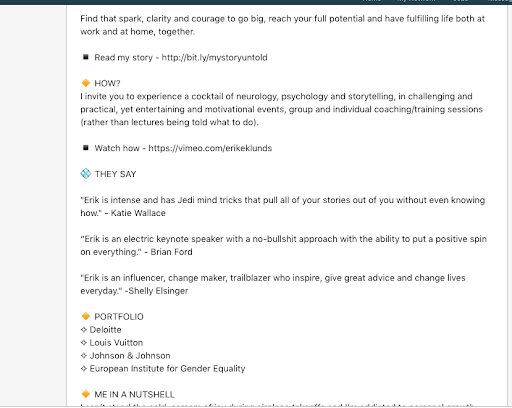
If you’d rather repurpose them in a more visual way, you can create branded photos using Canva, and add them as media to your summary or experience section, like I’ve done here:
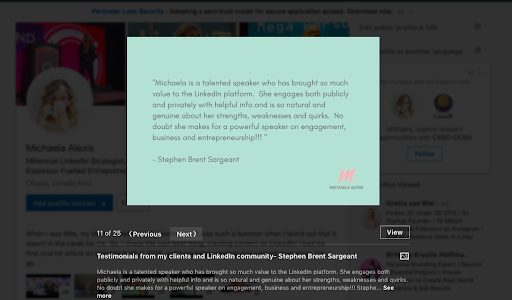
– Is video more your thing? Combine your recommendations and create a slideshow that you can attach to your summary section!
Voice Messages
Did you know that LinkedIn had voice messages? Most people don’t! When this feature was released, it was slammed as being an unnecessary addition, but it’s been one of the most useful features on LinkedIn for nurturing relationships with prospects and connections.
There are a few reasons why voice messages are worth exploring:
- It’s faster than typing. If your LinkedIn inbox is anything like mine, it’s nearly impossible to keep up, especially when you’re always on the go or travel often. Sending a voice message is much faster than texting, so you won’t leave your connections hanging!
- It’s so much more personal. With the rise of third party messaging bots on LinkedIn, professionals are ignoring more and more incoming messages. Because voice messages are not automated, it shows that you are being genuine and authentic with your approach. Think about it, how many voice messages have you gotten today just wishing you an awesome week or introducing themselves?
- It’s a great way to follow up or reconnect with prospects. Because it’s much more personal than text, when I want to follow up with people after an event, or reach out to a prospect I haven’t heard from in a while, I’ve found voice messaging to be far more effective in terms of getting a response.
* It’s worth noting that the voice messaging feature is only available on mobile.
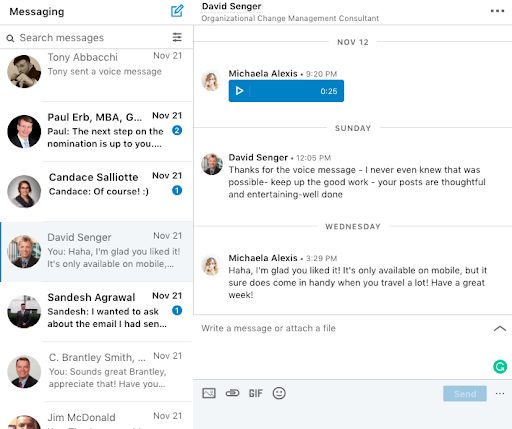
The “Find Nearby” Feature
As a speaker, one of my favorite features to show my audiences is the “Find Nearby” feature on LinkedIn. When you open the LinkedIn app, click on the connections icon on the bottom left corner of the navigation bar.
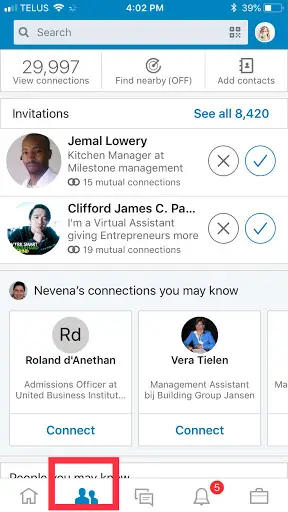
Click on the link in top middle “Find Nearby.”
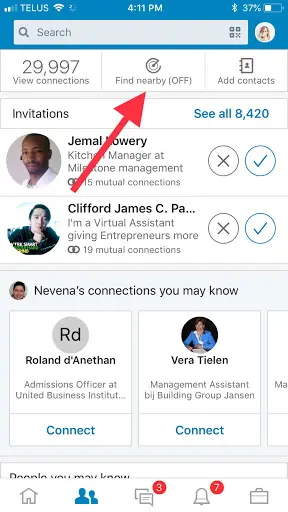
Turn on your Bluetooth, and you can see those around you that also have this feature turned on.
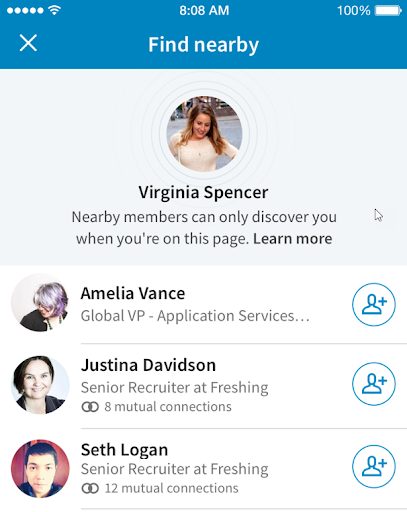
Would this feature be more powerful if you didn’t need to navigate to the “Find Nearby” section at the same time? Absolutely. But, imagine the potential here.
If you’re an event planner, you can have your emcee request everybody turn it on during the event program to quickly network with other attendees. If you are a speaker, you can ask your audience to turn this on and instantly connect with them.
LinkedIn is filled with cool features that can help you connect and grow, and I hope this list has inspired you to embrace the possibilities.
[box]Michaela Alexis is a Millennial LinkedIn Strategist, Speaker, and Author of “Think Video”. She has built a community of over 120,000 followers and now travels the world teaching others how to leverage the platform. She also works with brands like Crowne Plaza as an expert in their Meeting Mentor program.[/box]
Read next: 5 Ways To Generate Leads Using LinkedIn Company Pages
