Microsoft Teams video meetings are getting more “fun, comfortable, and personal” with custom backgrounds and new features for its free version.
As more and more people continue to work from home since the COVID-19 pandemic changed our lives forever, video calls continue to replace many people’s physical “office” experiences. To help people spice up their video calls a bit, Microsoft Teams is introducing custom backgrounds for video meetings on its platform. But that’s not all. The free version of Microsoft Teams is getting a few new features too!
In a blog post last week, Jared Spataro, Corporate Vice President for Microsoft 365, said that people are twice more likely to choose a video call on Teams than before, and total video calls in Teams have grown by over 1,000% in March. These trends have led Microsoft to “accelerate new features” that will help users customize their video experiences and make their video meetings more “productive, comfortable, and fun.”
Related | How To Place Microsoft Teams Calls Directly From Your Slack Chat
Microsoft Teams Custom Backgrounds For Video Calls
One of these features is a new custom background effects in Teams, which enables teams to work more productively and collaboratively.
Last year, Microsoft brought background blur to Teams video meetings, “to help everyone preserve privacy and keep their attention on their teammates.” At the time, they also created preset images that could be used as backgrounds. Now, people can also upload their own images to use as backgrounds – or choose one from the collections of backgrounds available online.
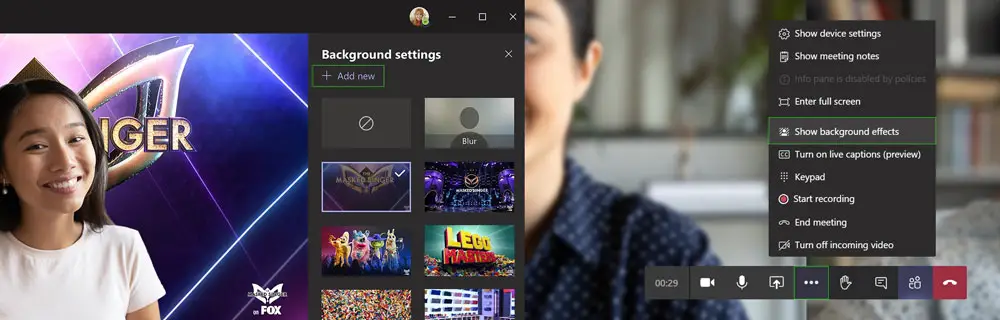
“No need for a green screen, or even a blank wall,” explains Spataro. “Teams uses a highly trained model that differentiates the subject from their background and can impose a custom background over everything else, making it easy and fast to start expressing yourself in all your meetings.”
New Features In Microsoft Teams Free Version
There are many people out there who don’t use a paid version of Teams, which has become “an important way for teams to meet and collaborate online.” To help them continue their collaboration efforts, Microsoft is bringing several new features to the free version of Teams.
Schedule Meetings
Users of the Microsoft Teams free version can now schedule meetings and send out invitations in advance. The new feature expands on “Meet Now,” giving people the option to copy a meeting link to send to others or send an invite directly through Outlook or Google calendar.
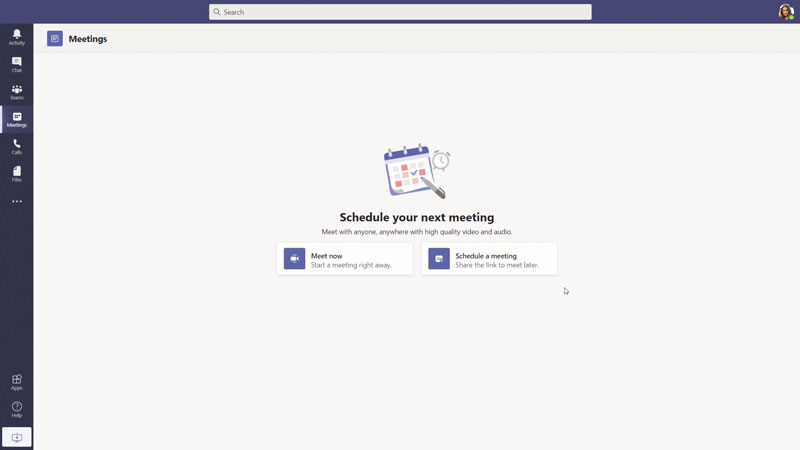
Current users are receiving this new feature first, while new users will be able to use it soon. There is no time limit on meetings in the free version of Teams.
Live Captions
Users on Teams free are now able to turn on live captions during their calls and meetings, making them more inclusive, and giving those who participate in another way to “follow along with the conversation and address the needs of participants with different hearing abilities or language proficiencies.”
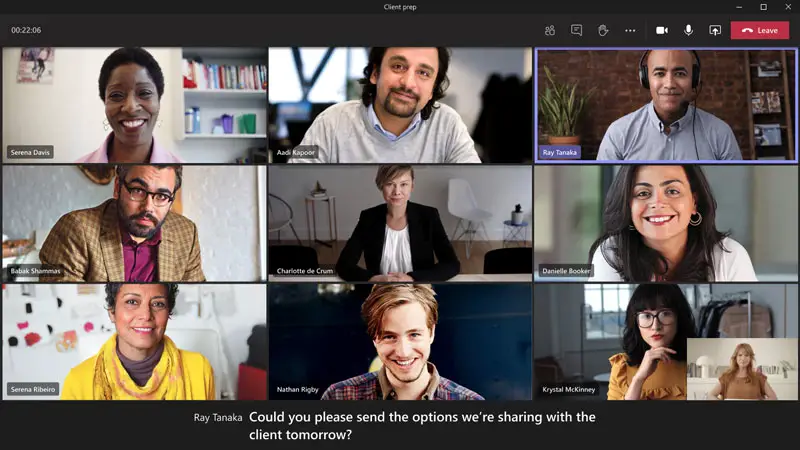
The feature is currently available as a preview in U.S. English. Existing users of the free version of Teams will get the feature first, and it will be turned on automatically.
Microsoft Teams Free Version Features
- Unlimited chat and search
- Audio and video calling
- Scheduled meetings
- 10 GB team file storage and 2 GB personal file storage per person
- Ability to use the Office web apps (Word, Excel, PowerPoint, and OneNote)
- Unlimited app integration
