Instagram last week announced a new feature that allows users to send GIFs in Instagram Direct message threads.
In addition to the unreleased Instagram features we caught a glimpse of last week, Instagram has announced the addition of a minor yet fun little feature to its DMs. The feature, powered by GIPHY, allows users to send GIFs to their friends. It also allows those who “like surprises” to send a random GIF with the touch of a button.
The feature was first spotted in Instagram’s code last July by Jane Manchun Wong, but it was officially launched late last week.
Introducing GIFs in Instagram Direct. Message your friends with the perfect GIF or send a random one if you like surprises. Happy DMing! pic.twitter.com/uKocwLaQ68
— Instagram (@instagram) September 20, 2018
Here’s how to add GIFs in Instagram Direct messages threads:
- Tap
in the top right of Feed.
- Tap a username or group name to open the conversation. You can also start a new conversation by tapping
in the top right.
- Next to where it says Write a message… tap
.
- Search for a GIF or swipe left to see more GIFs. You can also tap Random to send a random GIF related to your search.
- Tap a GIF to send it instantly.
GIFs in Direct are now available in the latest version of Instagram for both iOS and Android.
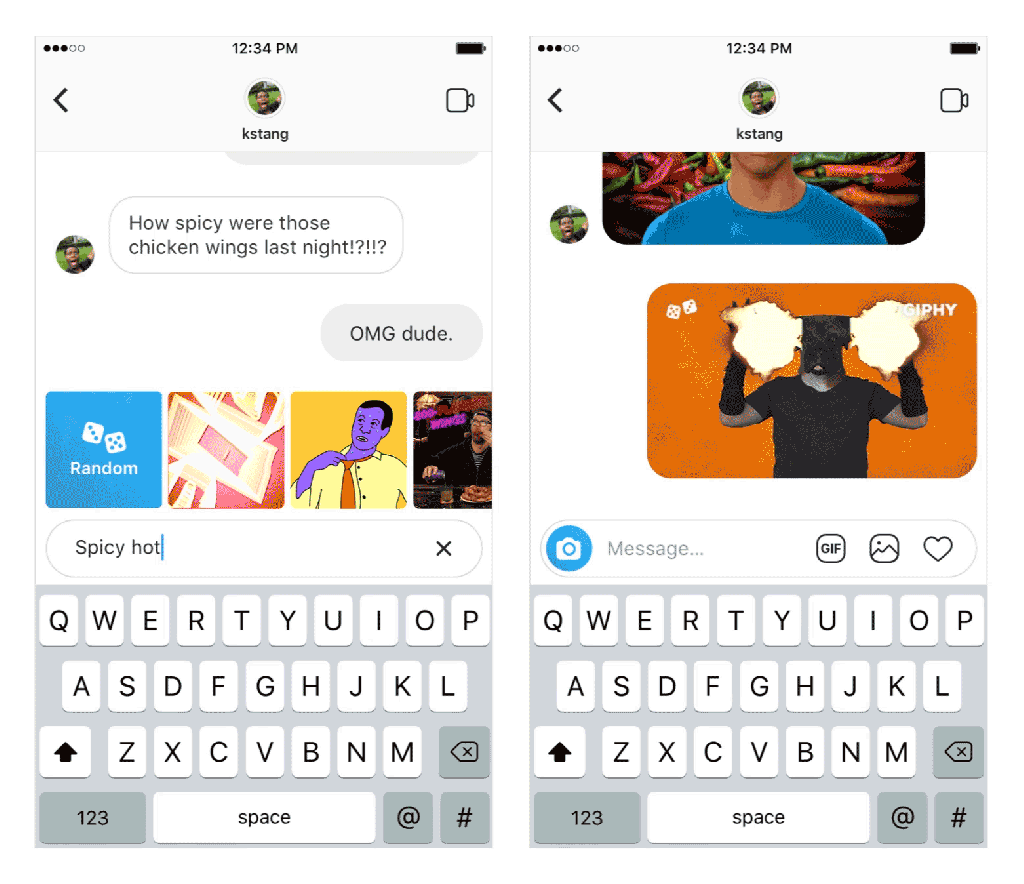
[box]Read next: Instagram Is Testing A New Way To Add Hashtags To Your Posts[/box]
