Facebook has introduced a new feature that lets you control who can comment on your posts when shared in the public News Feed.
By default, everyone can comment on a public post of yours, even people who don’t follow you. If you’d like more control over who can comment on your public posts on Facebook, you’re in luck. Last week, Facebook introduced a tool that will let you do this easily.
Related | Facebook Analytics Will Disappear On June 30
Previously, you’ve only been able to define your posts’ privacy, but now you can have more control over your commenting audience. Tap on the three-dot menu at the top right of any public post, and you’ll be able to choose three options for commenting – Public, Friends, and Profiles and Pages you mention (tag).
You can also turn this on for all public posts by clicking on the caret (down arrow) on the top right of Facebook > Settings and Privacy > Settings – then Public Posts on the left. Make sure Public is selected in Who Can Follow Me. Finally, click edit and choose one of the same options you can choose for individual posts.
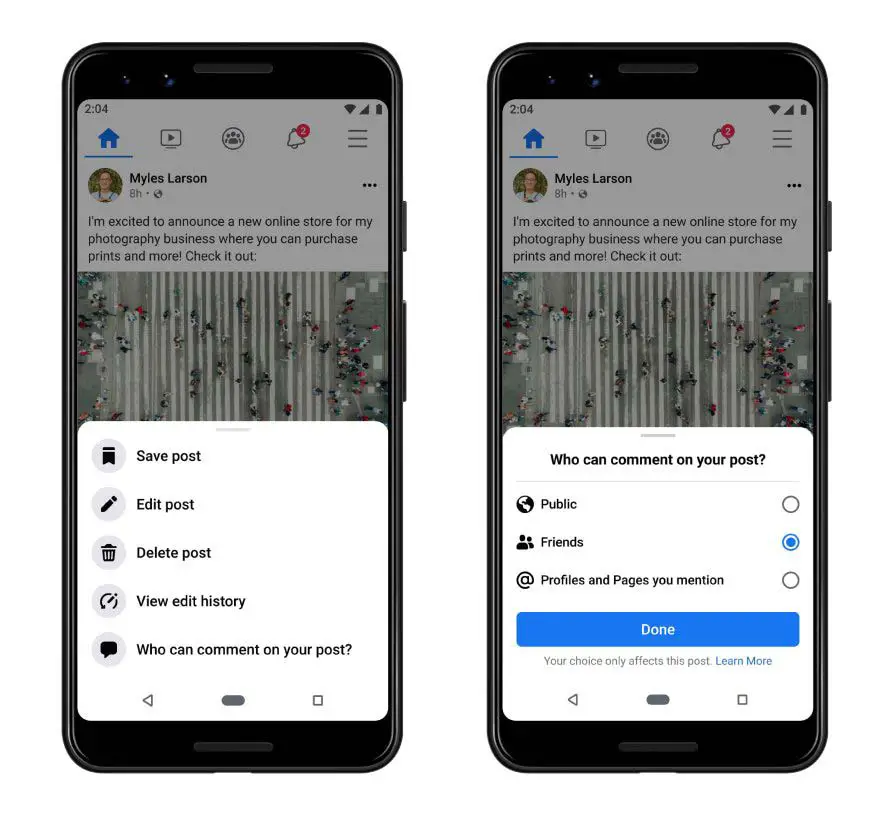
The idea is to give you more granular control over who you connect with and engage in conversation on the platform with your public posts. By default, the posts you interact with, the Pages you like, and the friends you add will still all shape your News Feed.
However, now, you’ll be able to limit any interactions you would want to avoid, giving you more control over who you want to invite for conversations on your public posts.
This is especially useful if you’re a public figure, creator, or brand, as it will “help you feel safe” and lead to “more meaningful conversations with your community.”
But that’s not all. Facebook is also making it easier for you to browse News Feed and sort posts within it, with a new Favorites tool. According to Facebook, the tool will let you “control and prioritize posts from the friends and Pages you care about most in News Feed” by choosing up to 30 friends and Pages to include.

Apart from ranking higher in News Feed, they can also all be seen as a separate filter. You will be able to access Favorites from the Feed Filter Bar at the top of News Feed.
This is where you can also switch to a chronological News Feed, showing the most recent posts first. If you’re on Android, you can find the Feed Filter Bar by scrolling all the way to the top of News Feed.
If you’re iOS, you’ll have to wait for the feature to launch within the next few weeks. You’ll always be able to find Most Recent and Favorites in the Shortcuts menu as well.
Of course, Facebook has other tools to help you curate what you see in News Feed. For example, you can use Snooze to temporarily hide posts from specific people, Pages, or groups. You can also turn off any political ads if you want.
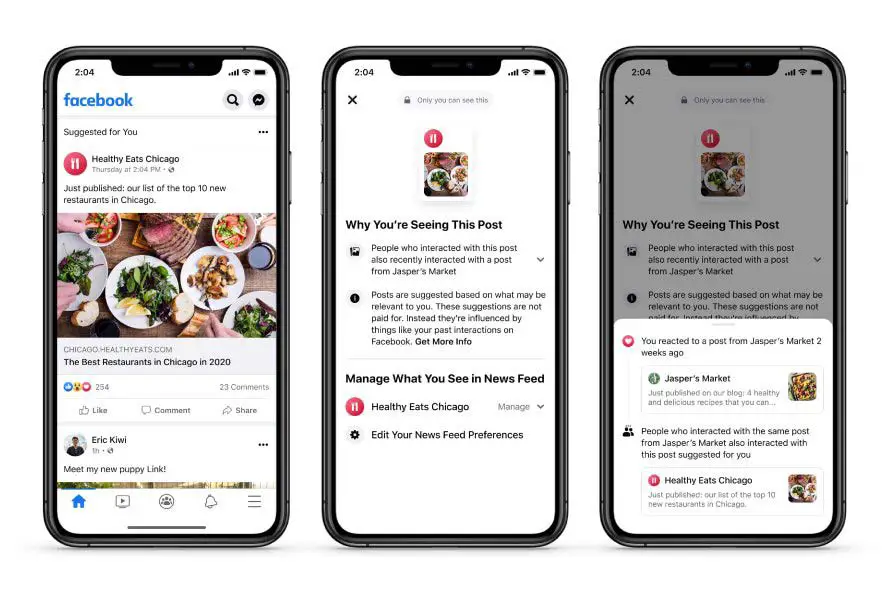
Finally, Facebook will give you more information about content that it suggests for you in News Feed. You’ll now be able to tap on “Why am I seeing this?” on posts from friends, Pages, and Groups you follow and some posts that Facebook suggests for you – and get more information about why they appear in News Feed.
Photo by John Cameron on Unsplash
